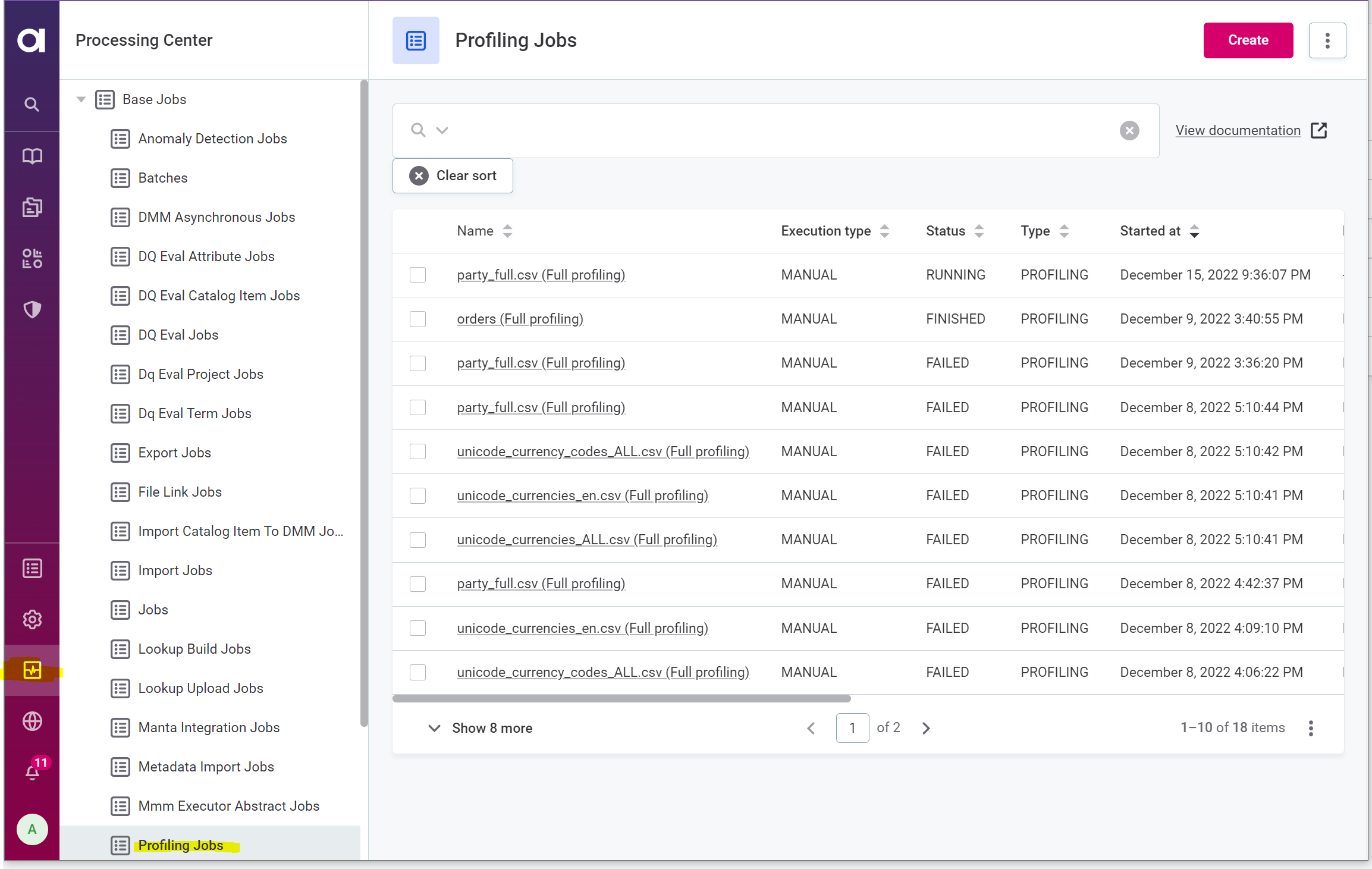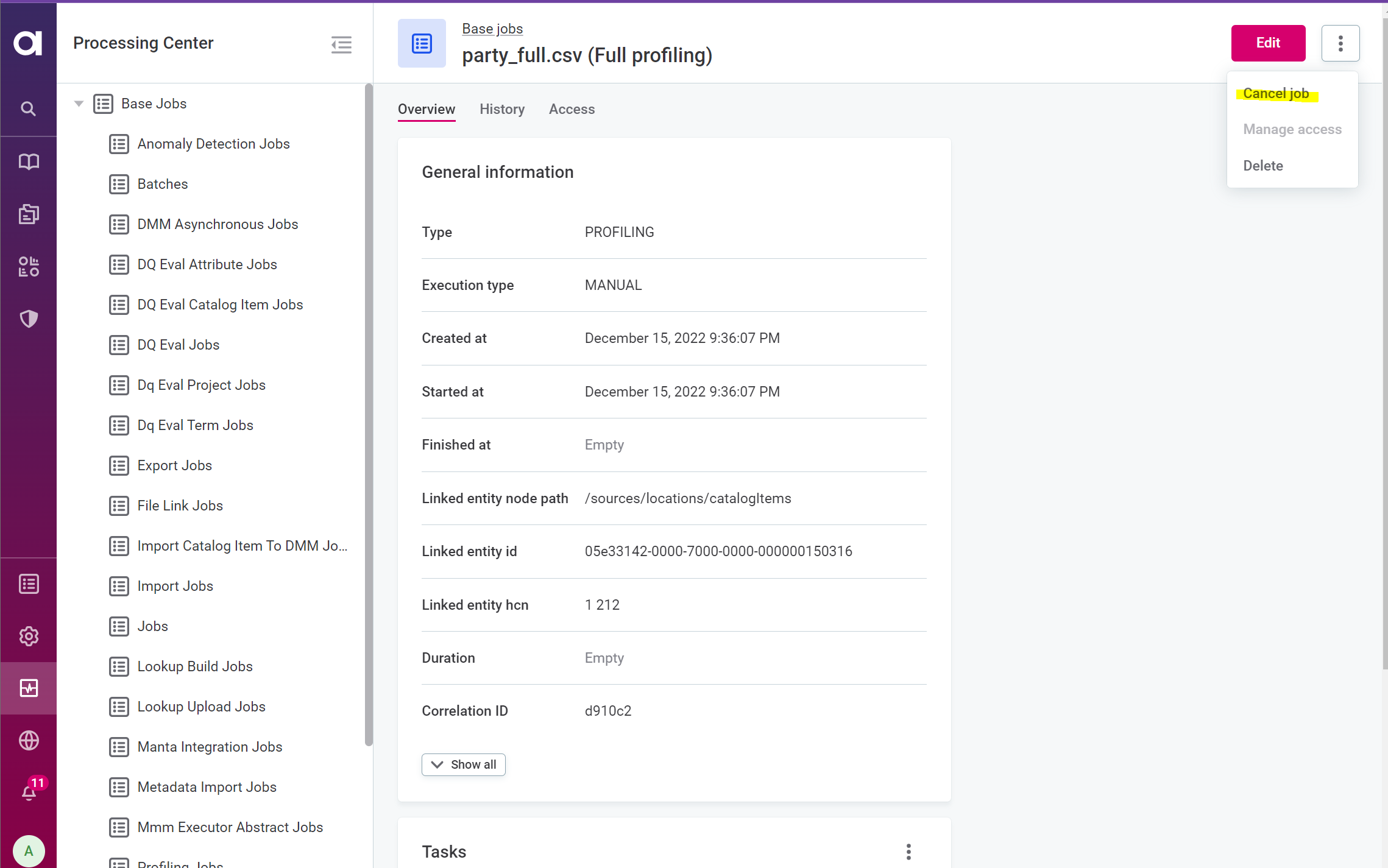I tried to run monitoring project at morning, but it is forever running. Please let me a know a way to stop it. Thanks!
Solved
How to stop monitoring project?
Best answer by anna.spakova
Hi,
if you go to the DPM console (usual address is dpm.<ataccama url> console, you should be able to kill the process.
Login to the Ataccama Community
No account yet? Create an account
For Ataccama Customers and Partners
or
Enter your E-mail address. We'll send you an e-mail with instructions to reset your password.