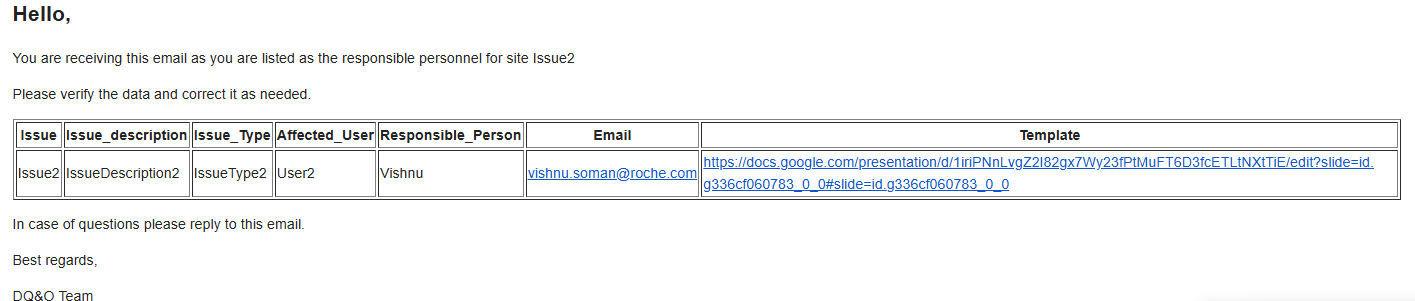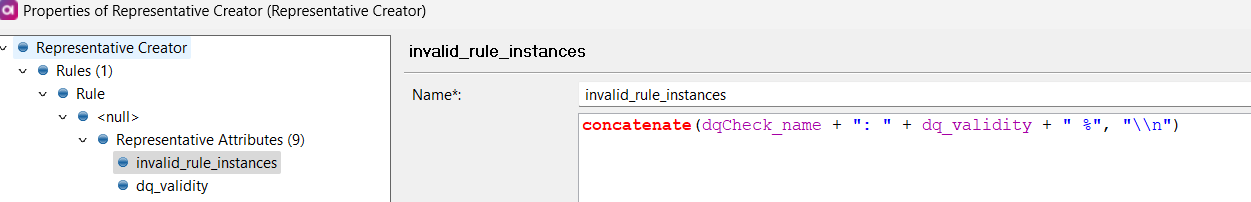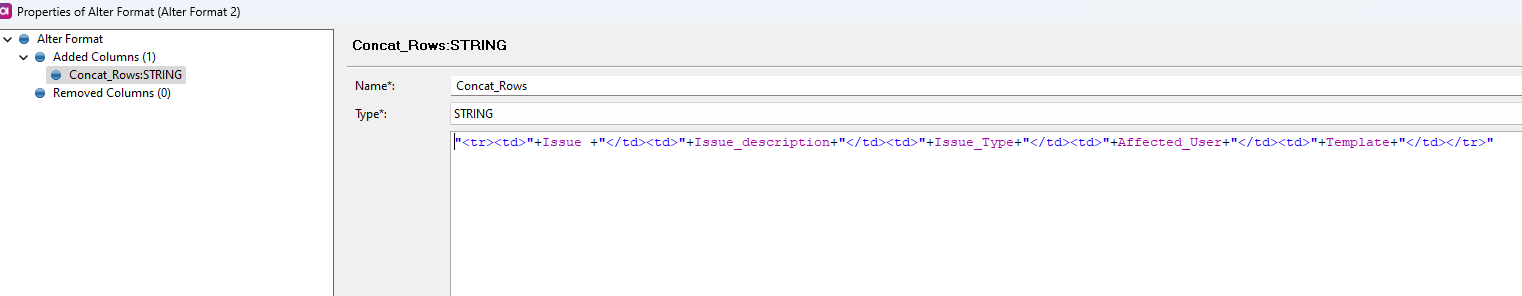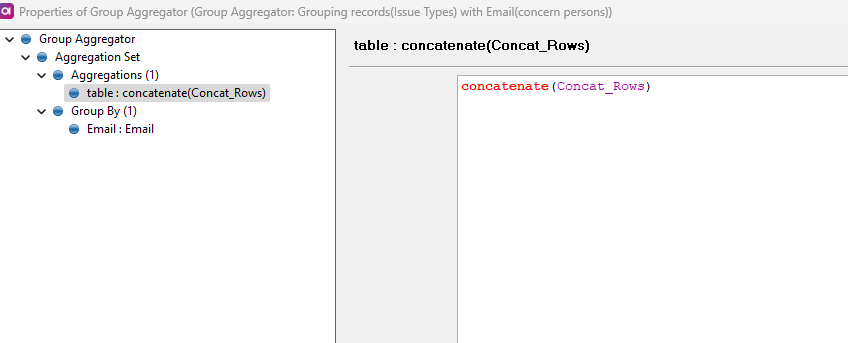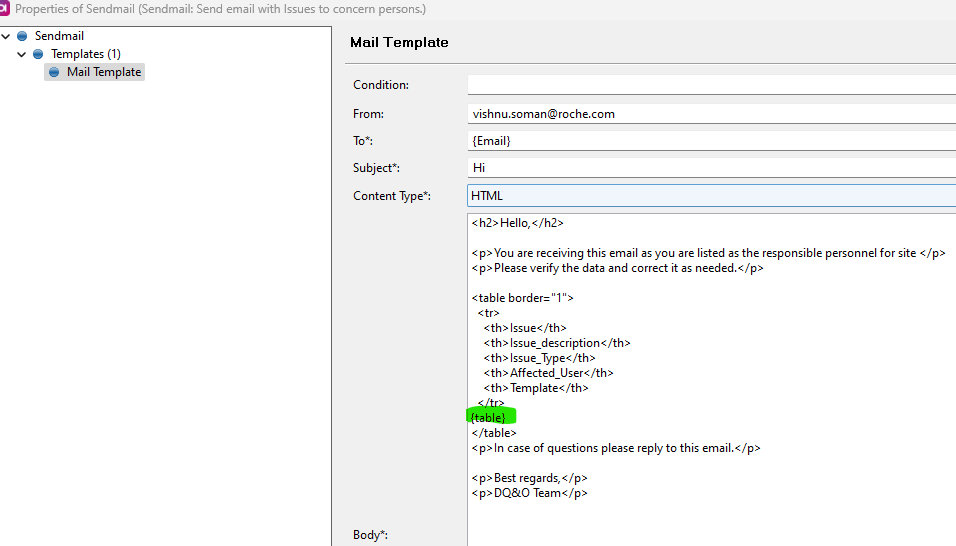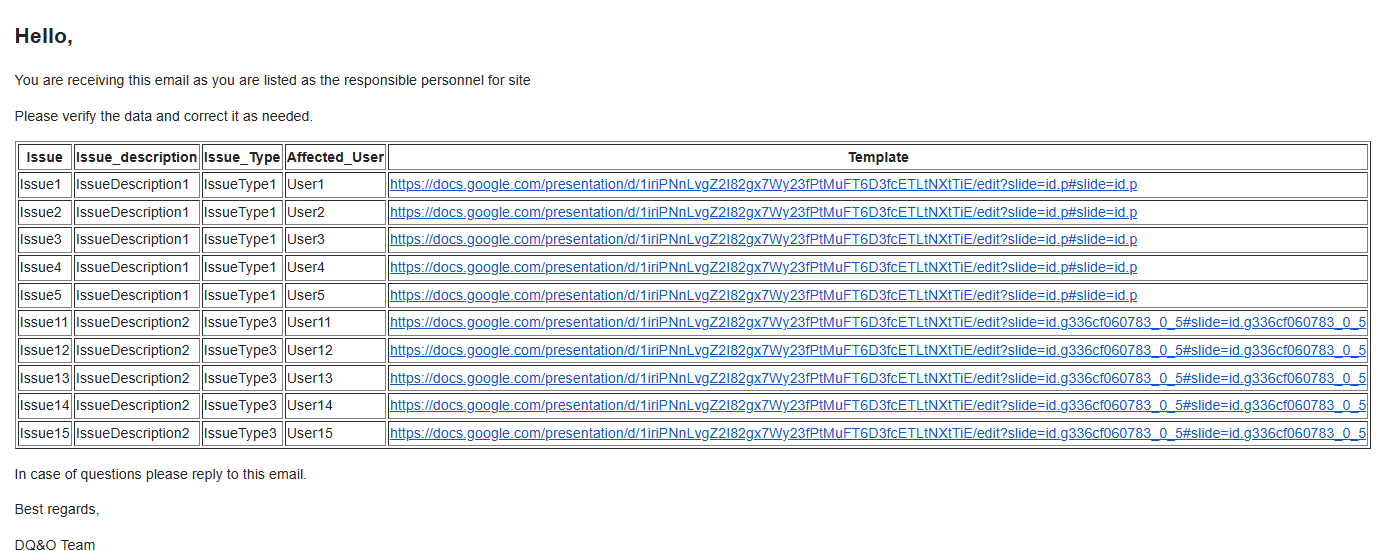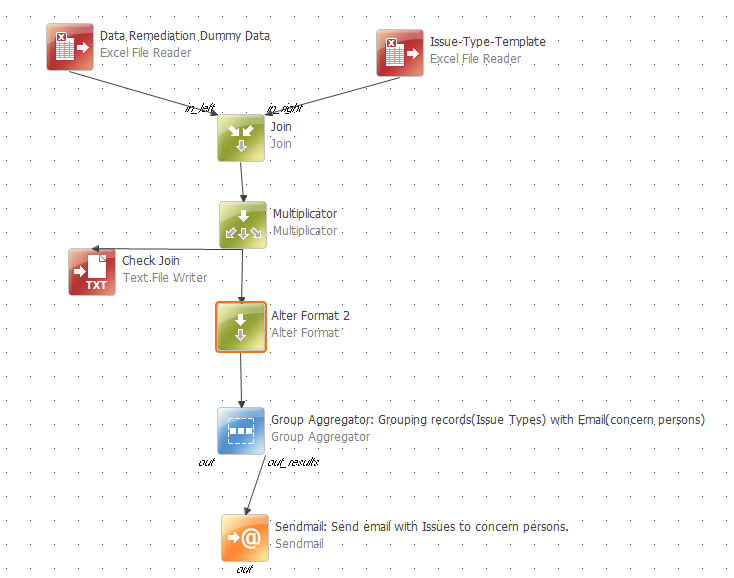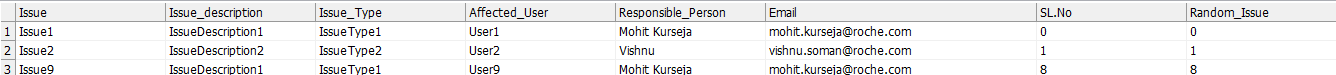
These are some sample records generating through the One desktop plan. Finally, these results will send to the Responsible persons who can resolve these issues. So in this results, we have three issues assigned to two users, instead of sending two emails, how can we send one email to Mohit?
In the Send email step, we are using HTML. Please see the below code.
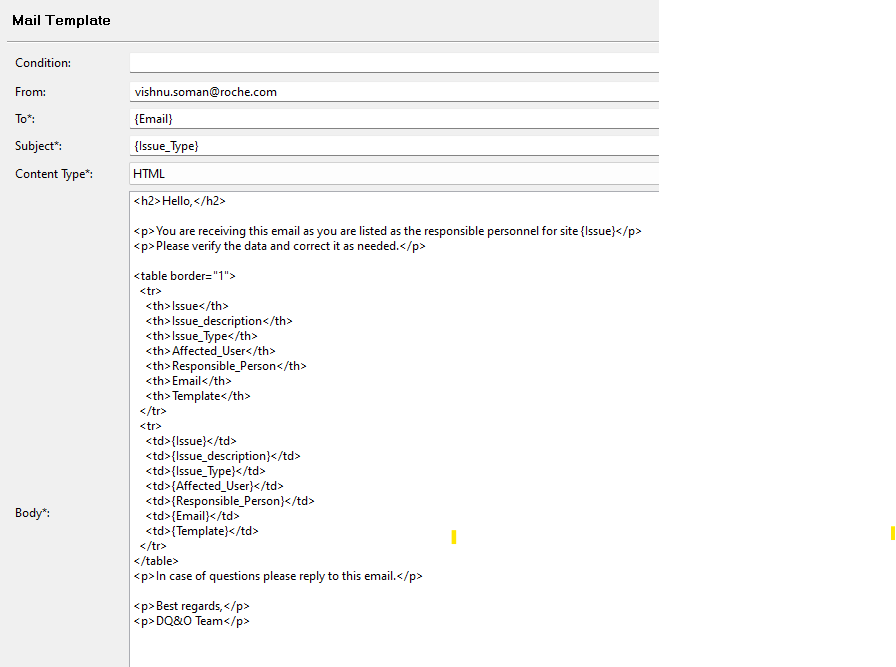
This is a sample email received.