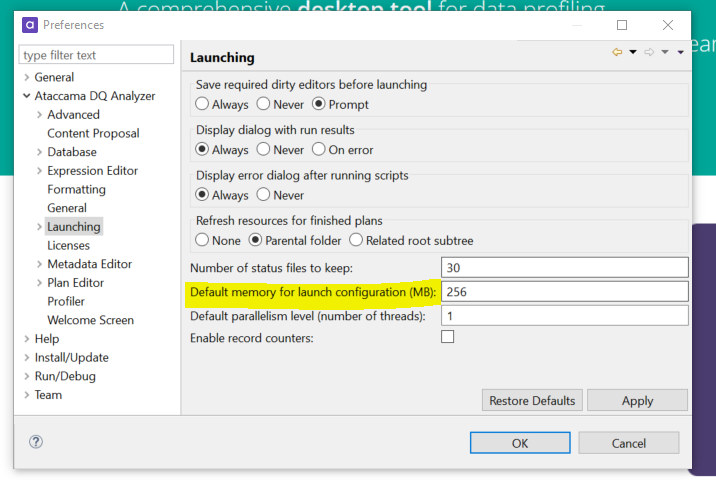DQA plans store data while processing it. This means the more input data there and the more the plan logic multiplies this data to produce desired outputs, the more memory needs to be reserved it.
Some of the most memory-intensive steps are Profiling and JDBC Reader.
There steps to change the default settings are:
- Open Window > Preferences > Ataccama DQ Analyzer > Launching.
- Change the value of the Default memory for launch configuration (MB) to 1024, which is recommended for modern for modern machines.