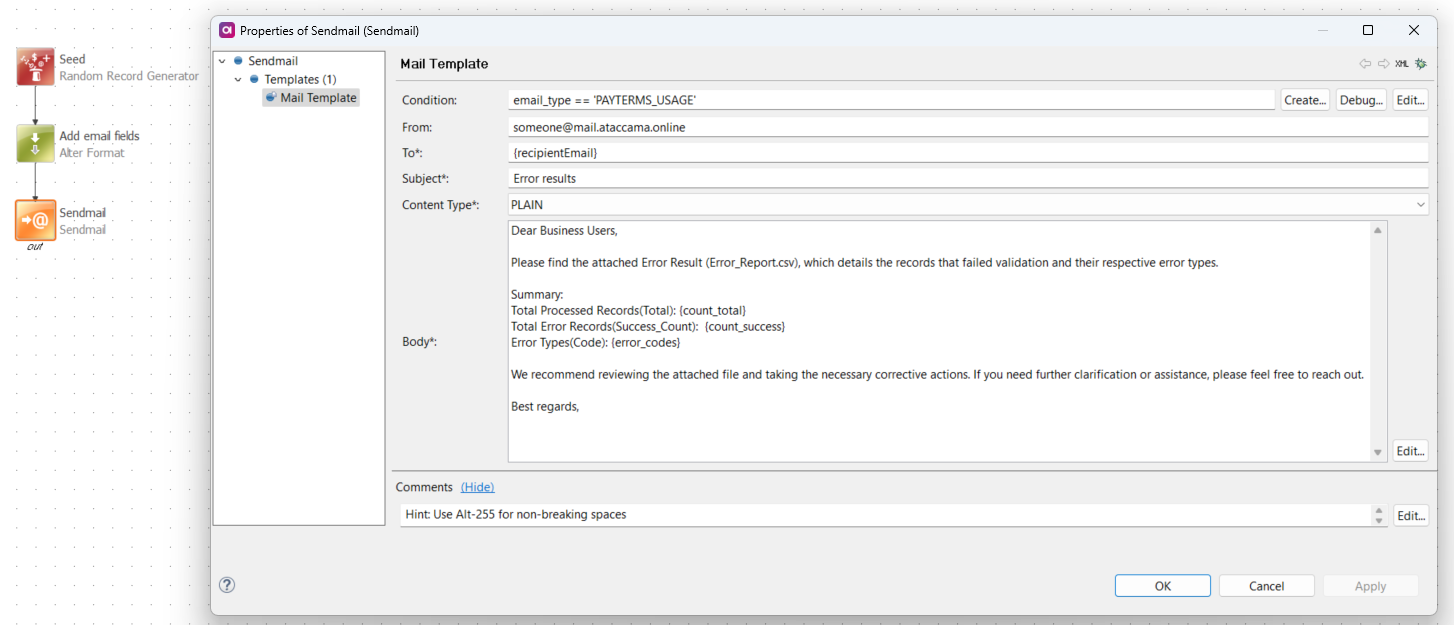I have created a plan for data quality checks using Data Quality Indicator, and it will produce an excel file which flags each records with error_messages corresponding to each checks, and a summary txt file. Now, I have created a workflow using Run DQC and Send Mail step. The requirement is to soft code the below values in the email template.
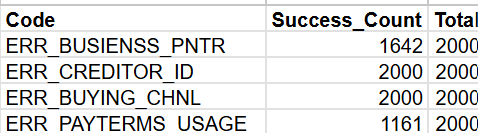
Below is the email body:
Dear Business Users,
Please find the attached Error Result (Error_Report.csv), which details the records that failed validation and their respective error types.
Summary:
Total Processed Records(Total):
Total Error Records(Success_Count):
Error Types(Code):
We recommend reviewing the attached file and taking the necessary corrective actions. If you need further clarification or assistance, please feel free to reach out.
Best regards,