Hello Ataccama Community,
I am trying to export the summary statistics of the DQ monitoring project? I wanted to have a csv file with the columns like Date of the test results execution, Data_Catalog_Name, Attribute Name, DQ rule name, Data Source, DQ dimension, Total Number of Records, Number of records passed, and Number of records failed.
To begin with I have tried using DQ monitoring projects step in One Desktop and the DQ Monitoring project is failing if I enable this post processing plan. Not sure why it was failing after enabling the below post processing plan. Any help is much appreciated.
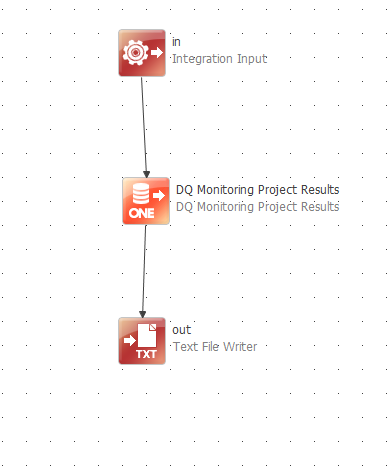
Thanks in Advance






