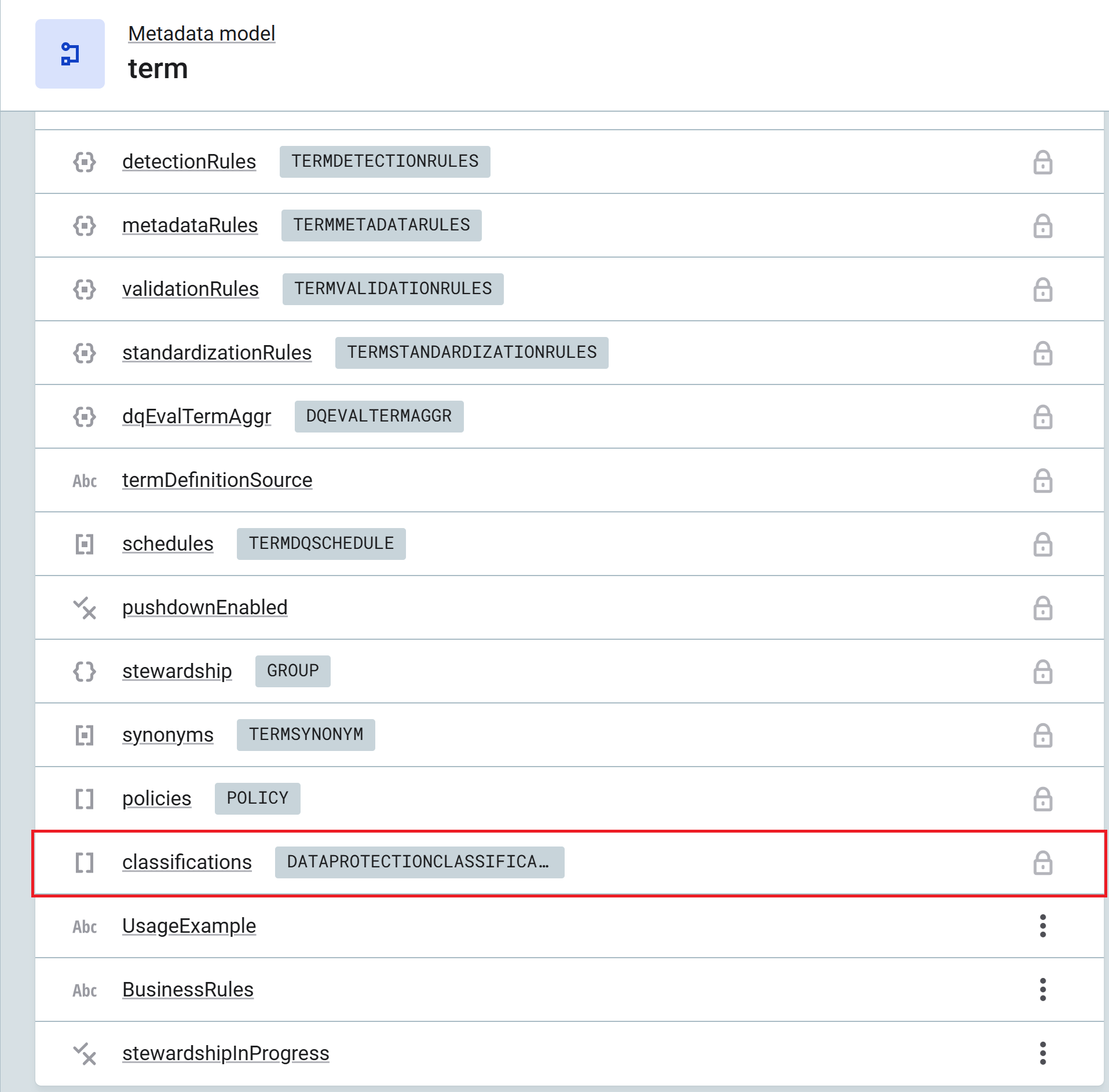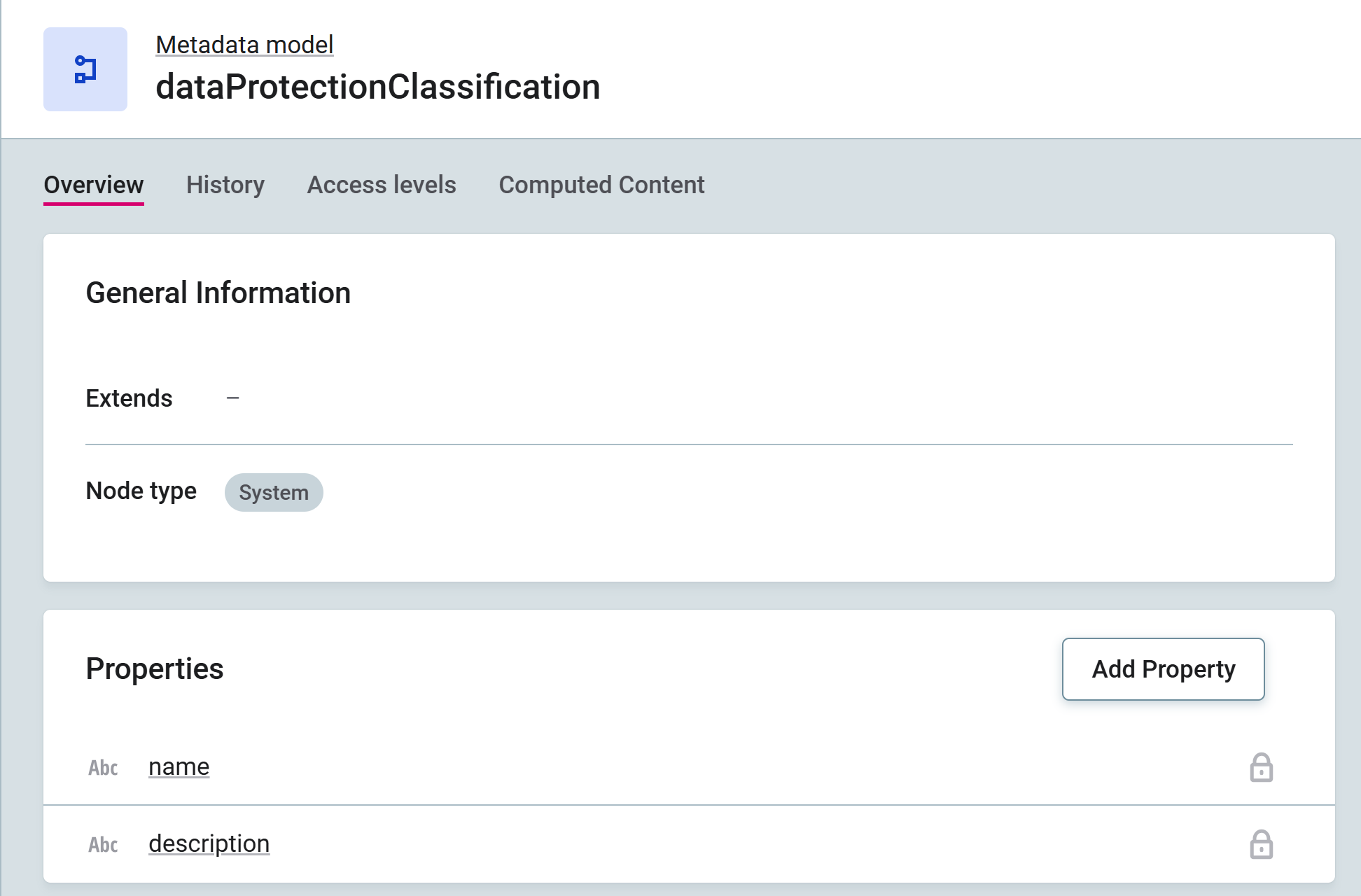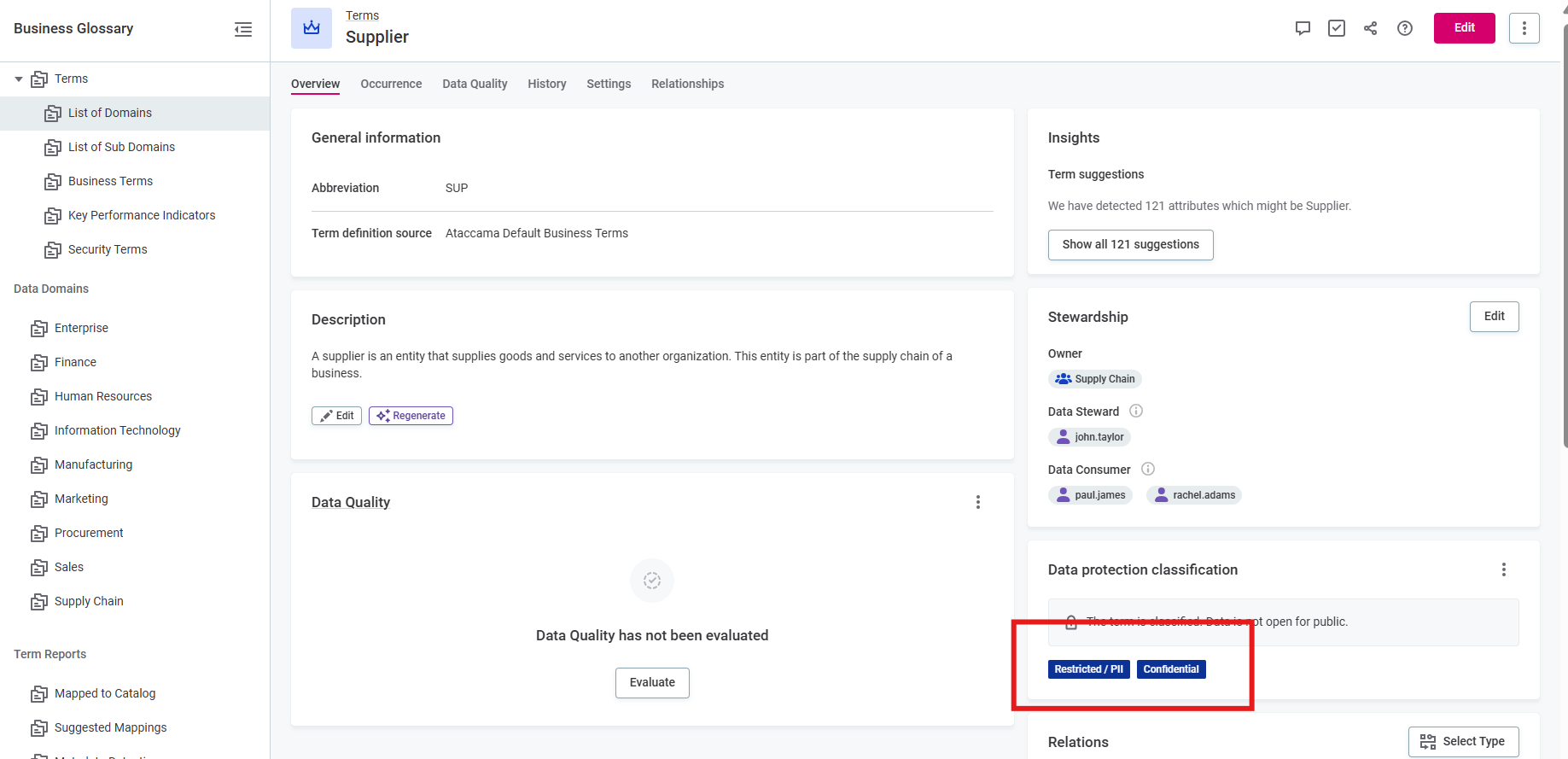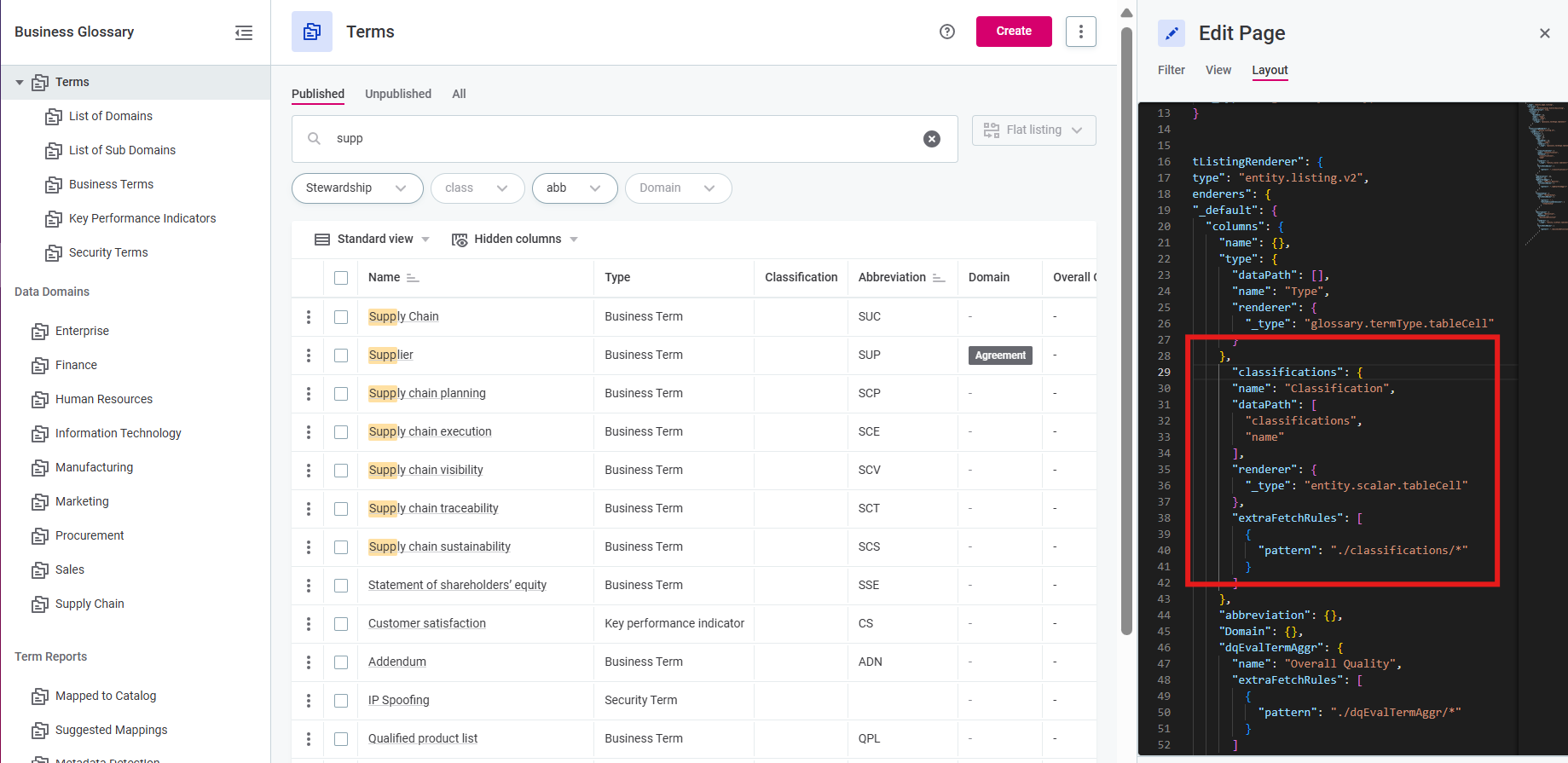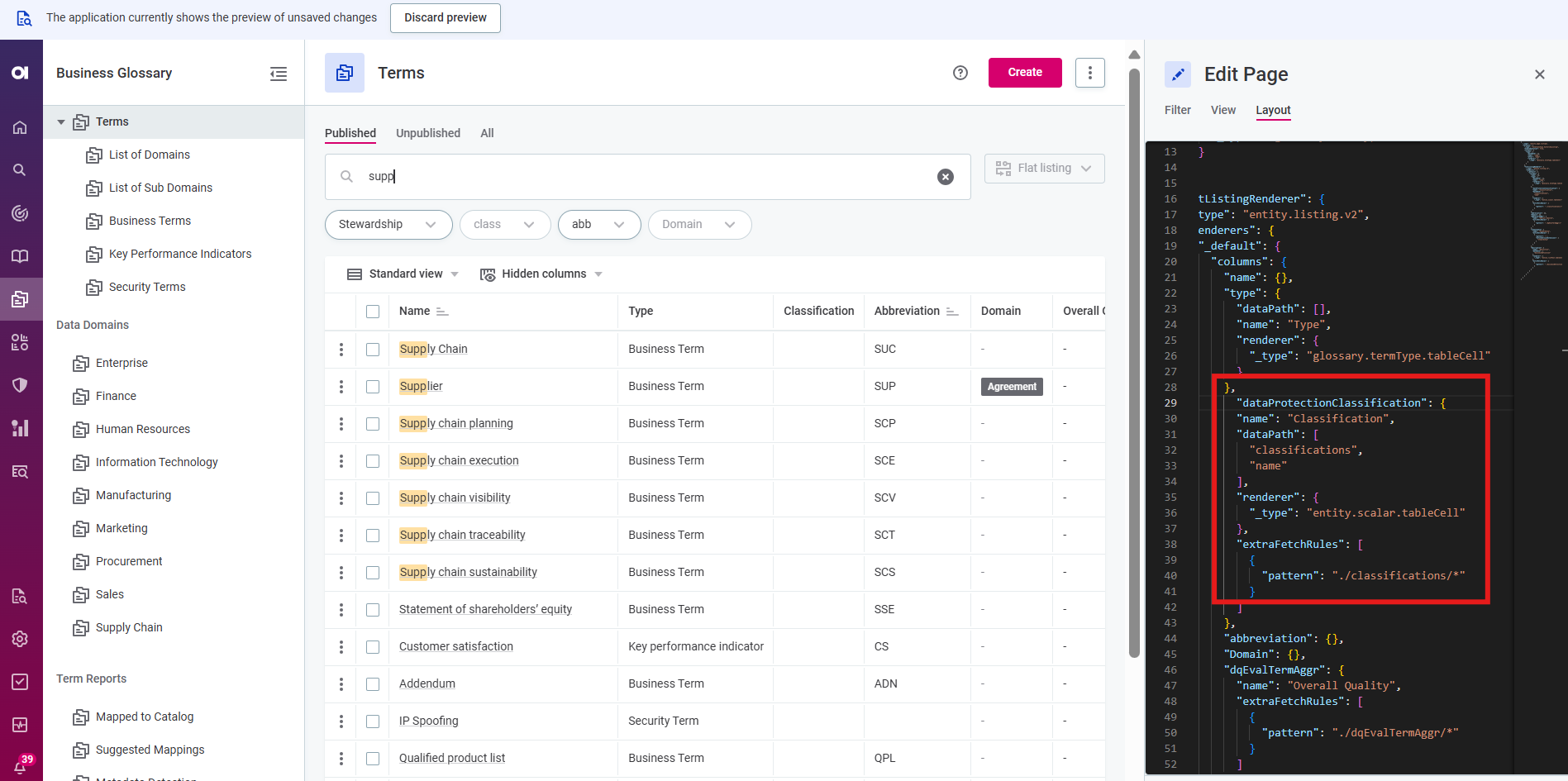Hello!
My org wants to create a new column on the Terms overview page to display items from a referenced object array. Specifically, we want to display Data Protection Classification information there on the overview page in a column. At first, we were told this was not possible, but we have seen this done on another one of our overview pages that displays Policies, which is also a referenced object array.
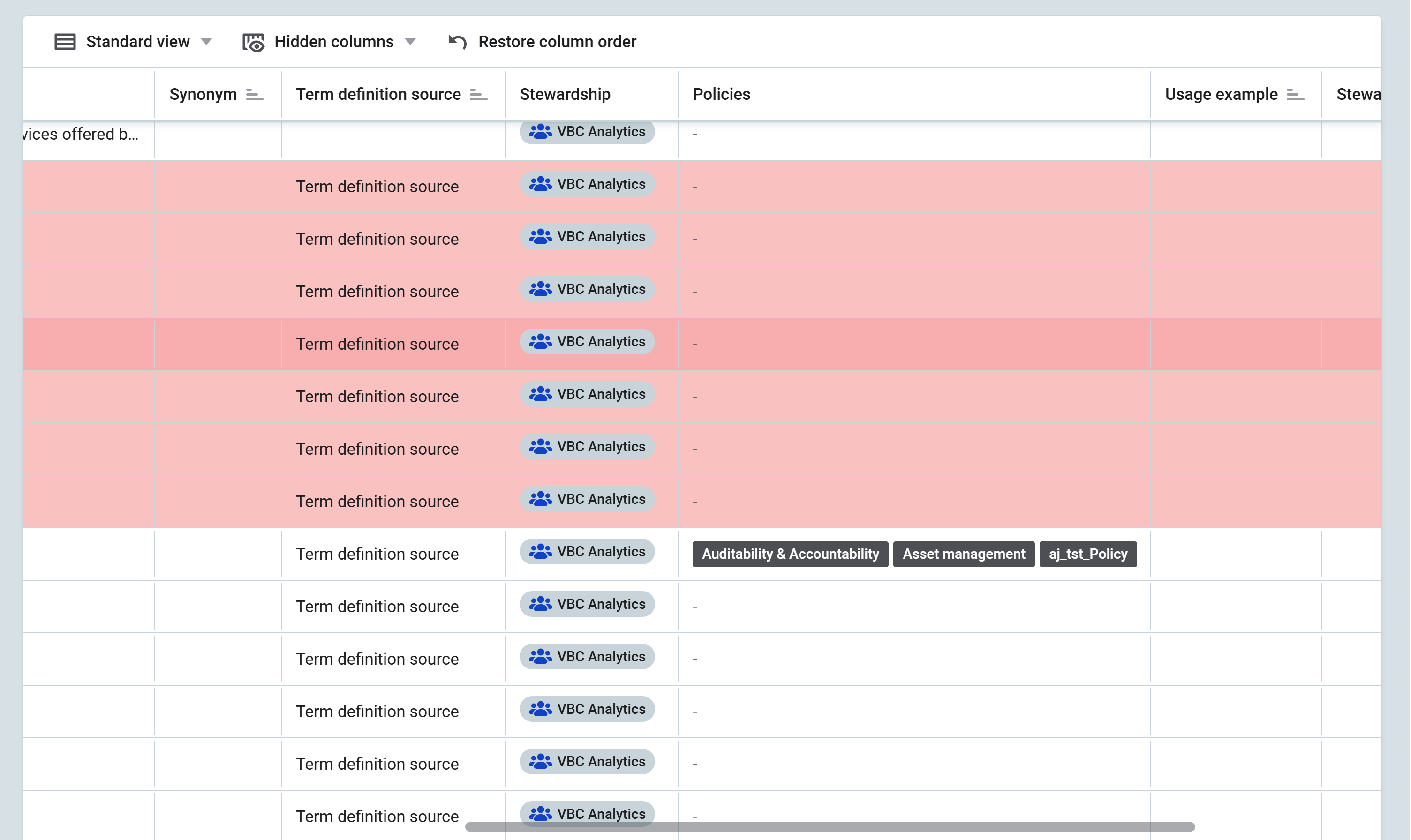
This was created for us, and the json from the “Edit Page” screen looks like it is inherited from another entity.
{
"_type": "entity.page.listing",
"children": {
"_type": "entity.listing.v2"
}
}
Here is what our current Terms overview page layout looks like:
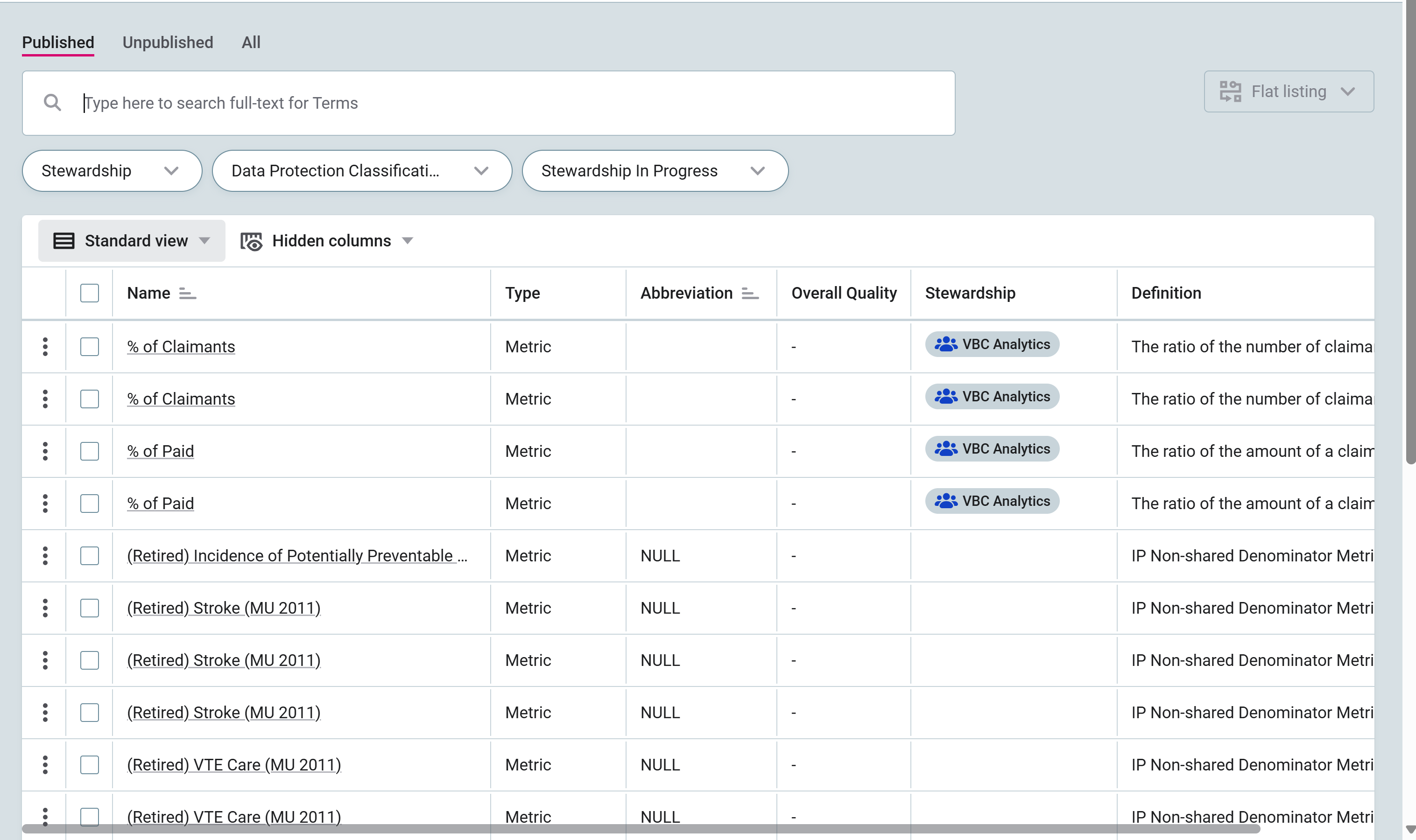
And the JSON behind the layout:
{
"_type": "entity.page.listing",
"children": {
"_type": "relationships.hierarchyListing",
"enableSelection": true,
"columns": {
"type": {
"dataPath": [],
"name": "Type",
"after": "name",
"renderer": {
"_type": "glossary.termType.tableCell"
}
}
},
"flatListingRenderer": {
"_type": "entity.listing.v2",
"renderers": {
"_default": {
"columns": {
"name": {},
"type": {
"dataPath": [],
"name": "Type",
"renderer": {
"_type": "glossary.termType.tableCell"
}
},
"abbreviation": {},
"dqEvalTermAggr": {
"name": "Overall Quality",
"extraFetchRules": [
{
"pattern": "./dqEvalTermAggr/*"
}
]
},
"stewardship": {
"name": "Stewardship",
"extraFetchRules": [
{
"pattern": ".",
"entityVersionExtensions": [
"stewardship"
]
}
]
},
"description": {
"name": "Definition",
"dataPath": [
"businessDefinition"
],
"renderer": {
"_type": "entity.richText.tableCell"
},
"extraFetchRules": [
{
"pattern": "./businessDefinition"
}
]
}
}
}
}
}
}
}
Any idea how to recreate that Policies column, but with the Data Protection Classification entity?
Thank you!