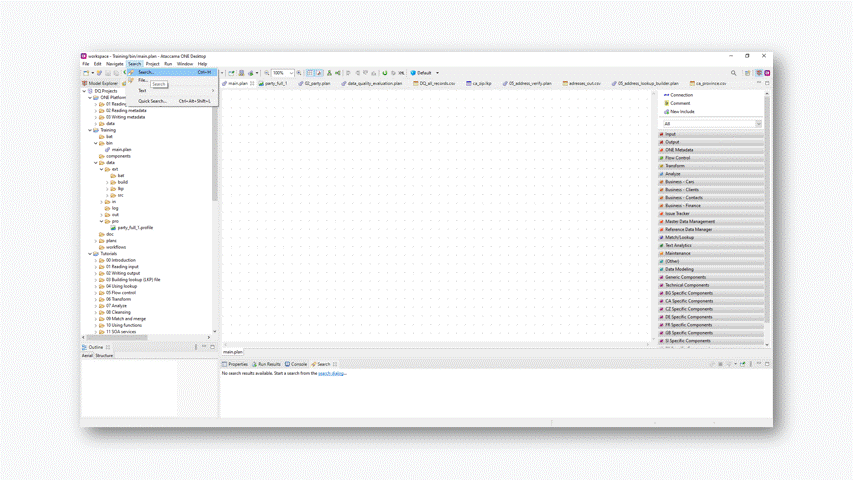You can find and replace using the Search option in the upper panel of DQC.
- Click on Search and enter the text you would like to replace.
- Click on Replace, and enter the new text you wish to use as a replacement.
- Clicking on Preview will display a dialog showing where text was found, and a preview of the XML representation of the plans, before and after the change. You may want to uncheck some of the locations.
- Click OK.