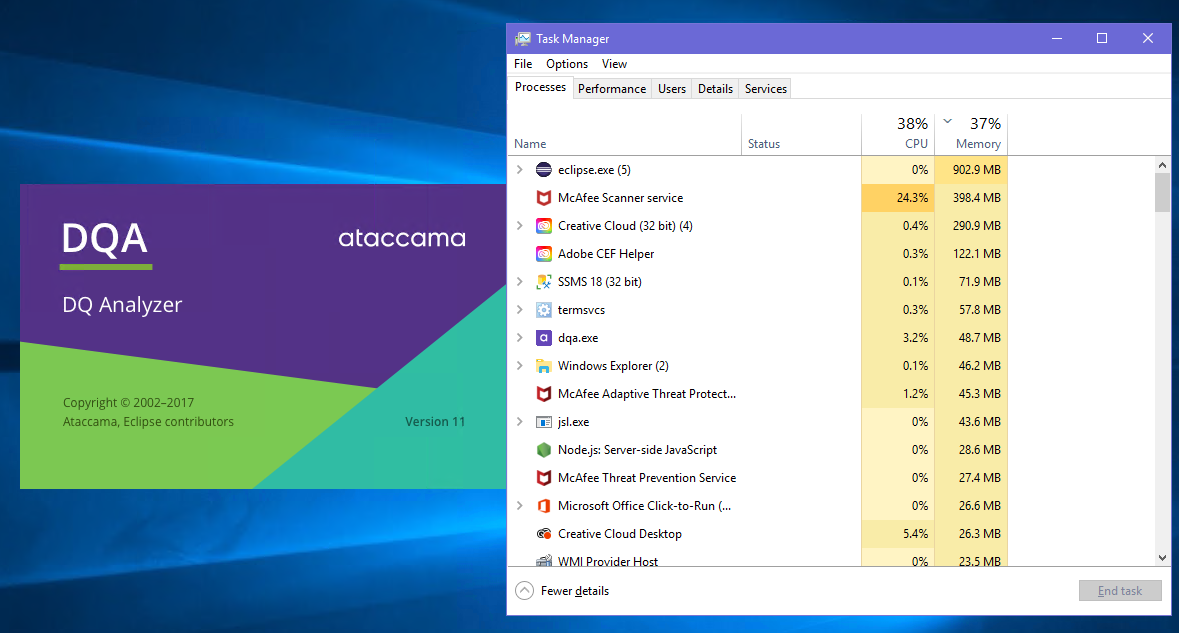My organization runs McAfee antivirus. I’ve just tried out the DQ Analyzer 11 tool and really like it, but it takes forever to start up or perform any actions. Just starting up, the antivirus pegs 1 CPU for about 30 minutes before the application starts. And then various actions like starting a new profile or clicking a menu item will also be delayed by several minutes at least.
We’ve tried excluding the install directory, but it hasn’t helped. Any ideas? Has anyone else run into this issue before, and how did you solve it?