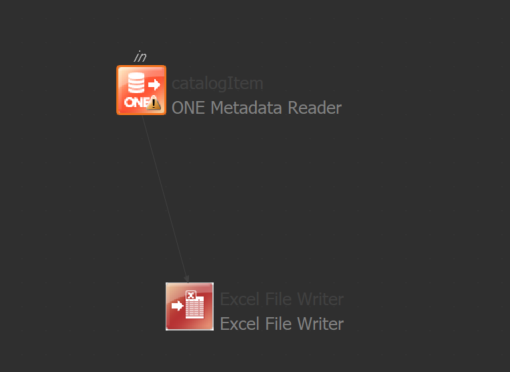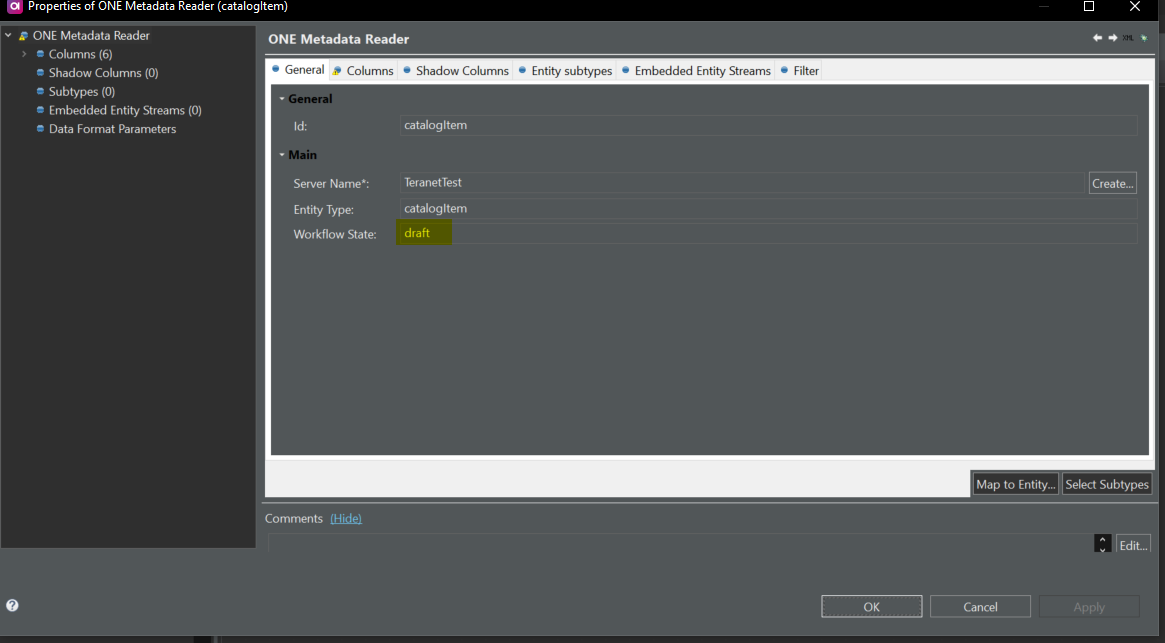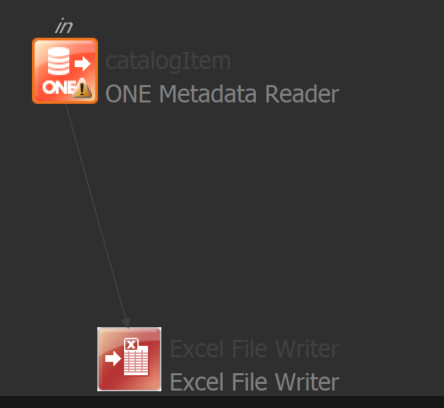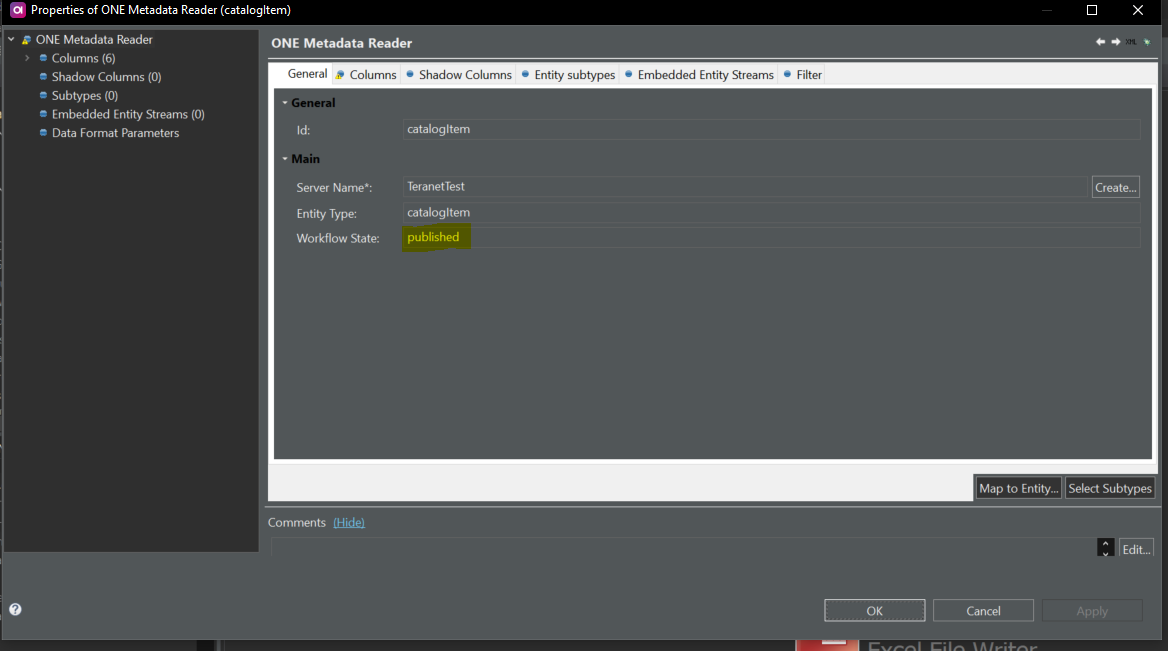Hi,
I'm setting up an approval workflow in ONE Desktop and need to execute identical plans on Workflow state: Draft and Workflow state: Published, each having their own plan file. Although the plans are identical, I know for certain that the two outputs should be different. However, I am currently getting the same output for both. Both workflows consist of a metadata reader to an excel file writer.
Could there be a glitch running identical plans for different workflow states?