Hi Team,
Is there anyway that we can export the result of profiling in ataccama?
Thanks,
Ellie
Solved
Export profiling result
Best answer by Ojaswini
Yes, you can do that. You can do profiling directly In IDE by using DB table and profiling step and the result should get saved in data» pro folder in .profile file format. When you open that profiling result in IDE there will be an option as Save. Click that and save the results output as html format.
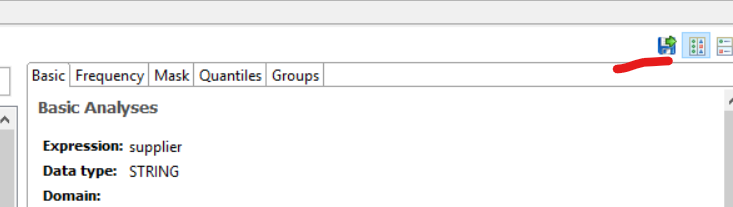
Another way if you dont have direct access on DB tables, you can use Catalog item reader step in IDE and read the table data from ONE and then follow the same steps given above. Let me know if it resolved your issue.
Reply
Login to the Ataccama Community
No account yet? Create an account
For Ataccama Customers and Partners
or
Enter your E-mail address. We'll send you an e-mail with instructions to reset your password.








