Hi,
I am running a workflow that includes a task called 'Execute SQL'. This task updates some values in the SQL database, but the code is quite heavy. When the workflow reaches this task, I encounter the following error message. Can anyone assist?
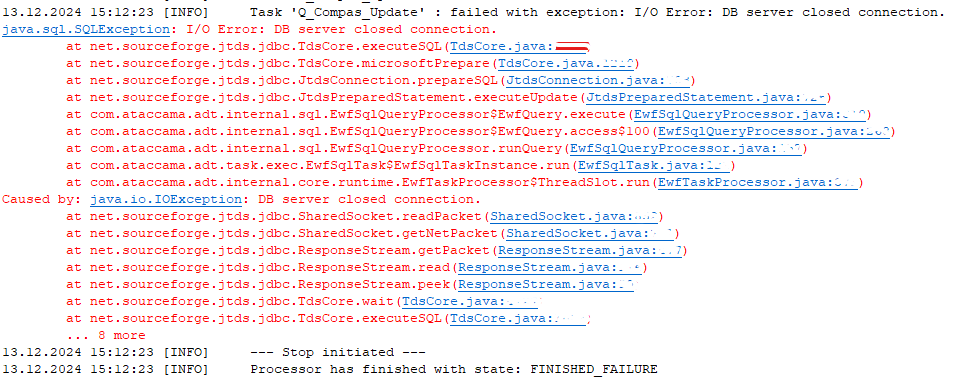
Hi,
I am running a workflow that includes a task called 'Execute SQL'. This task updates some values in the SQL database, but the code is quite heavy. When the workflow reaches this task, I encounter the following error message. Can anyone assist?
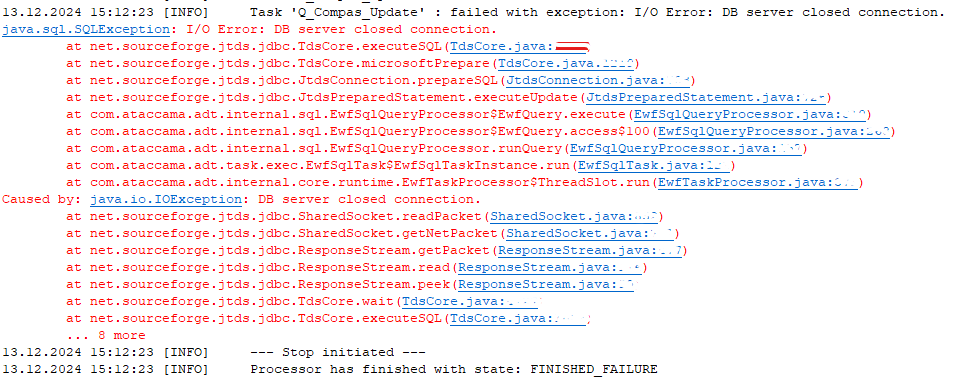
Best answer by Albert de Ruiter
In addition you can also try to run the SQL via a query tool and see how that goes. If you then also encounter the problem you better contact a DBA, otherwise the suggestion by Kislyakov seems most appropriate.
No account yet? Create an account
Enter your E-mail address. We'll send you an e-mail with instructions to reset your password.