Hi,
I added a DQ Rule on a boolean data type attribute inside a Monitoring Project (MP). After the attribute changed datatype I had to add a new DQ rule with string attribute, but the old DQ rule vanished. How do I get rid of the error?
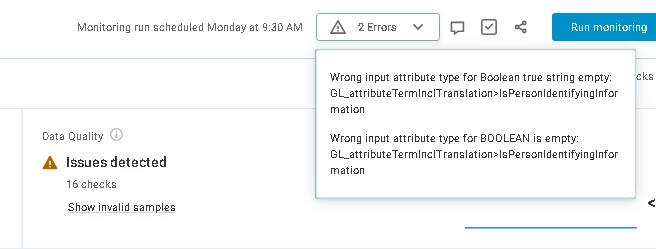
No account yet? Create an account
Enter your E-mail address. We'll send you an e-mail with instructions to reset your password.