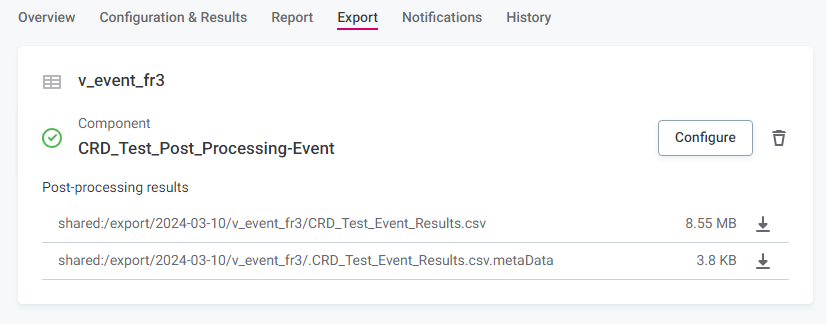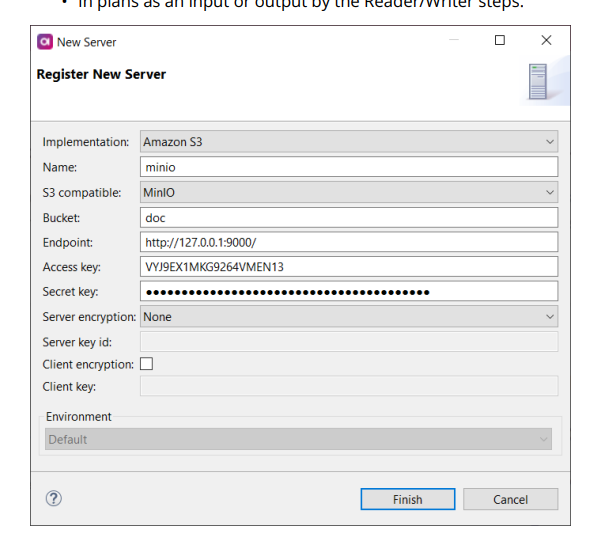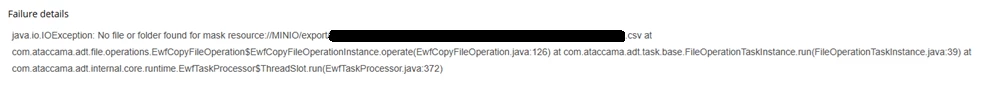I have a data quality monitoring project to which I’ve deployed a post-processing component. Results are written to a CSV file, which I presume is stored within Ataccama’s object storage. When I navigate to the data quality monitoring project and select the Export tab, I see the below screenshot, which appears to include a file path along with a download button.
I’m trying to determine how to automate download of the below-depicted CSV file. Is there a way to determine the fully-qualified path to the file and download from Ataccama server?