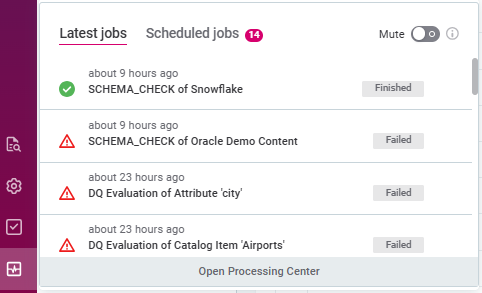Is there any way to get notification for data Profiling schedule failure with log details or successful.
Data Profiling schedule with failure notification
Best answer by Lisa Kovalskaia
Right now I don't see any specific plans for the kind of notifications you described to be available in the web app, so for the time being the best option is to configure them with the help of ONE Desktop and Ataccama Server. Please don't hesitate to reach out to your Ataccama rep to discuss this, too!
Login to the Ataccama Community
No account yet? Create an account
For Ataccama Customers and Partners
Enter your E-mail address. We'll send you an e-mail with instructions to reset your password.