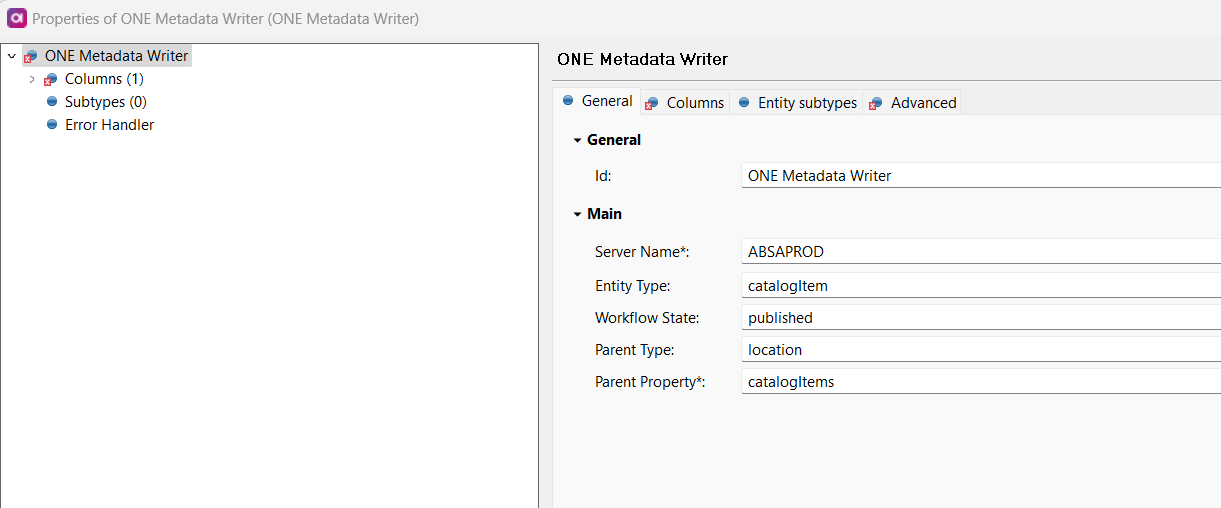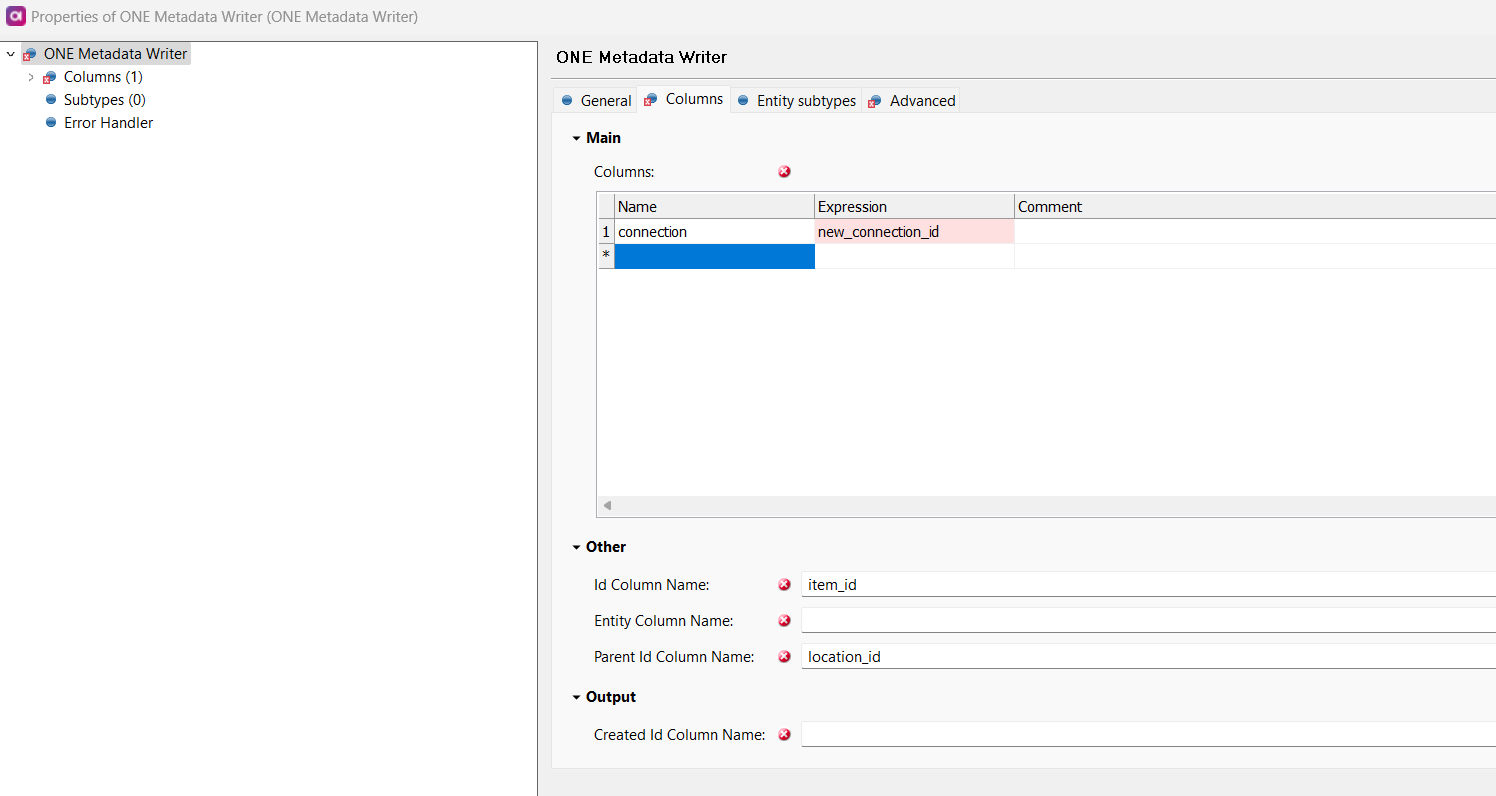We recently updated the Data Sources connection, and all Catalog items that were using the old connection are no longer working in the monitoring projects. When I expand the catalog items, an error message appears: "You are looking at a deleted item."
However, if I create a new catalog item and add it as an attribute in the monitoring project, it works perfectly fine.
My question is: How can I update the existing catalog items to use the new connection? Do I need to manually recreate all these catalog items with the new connection, or is there a way to automatically switch all catalog items from the deleted connection to the new one