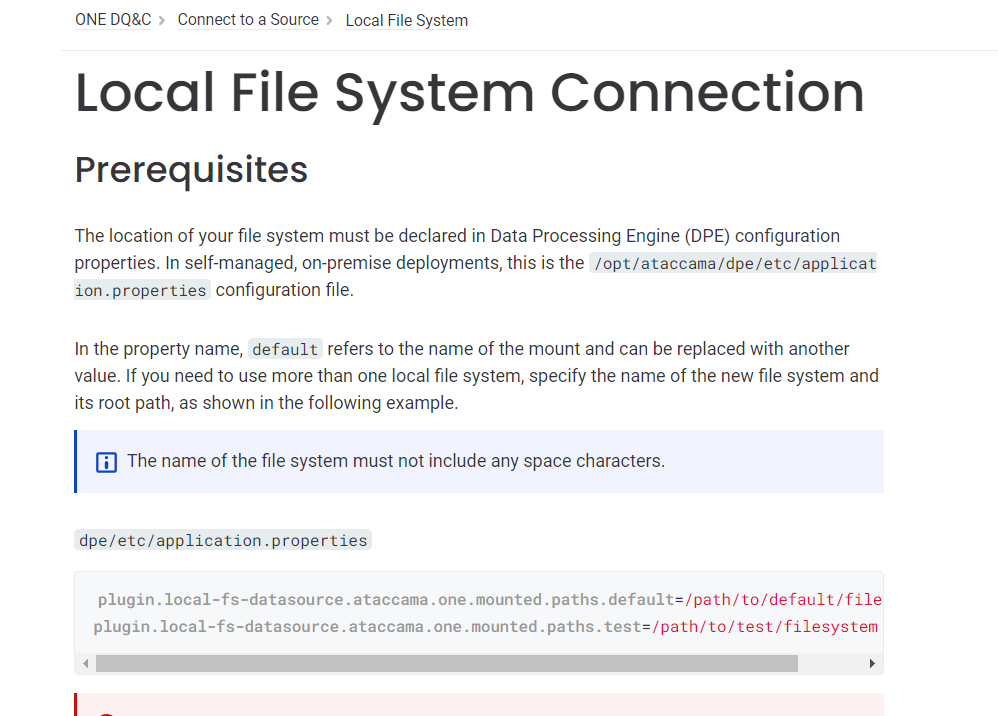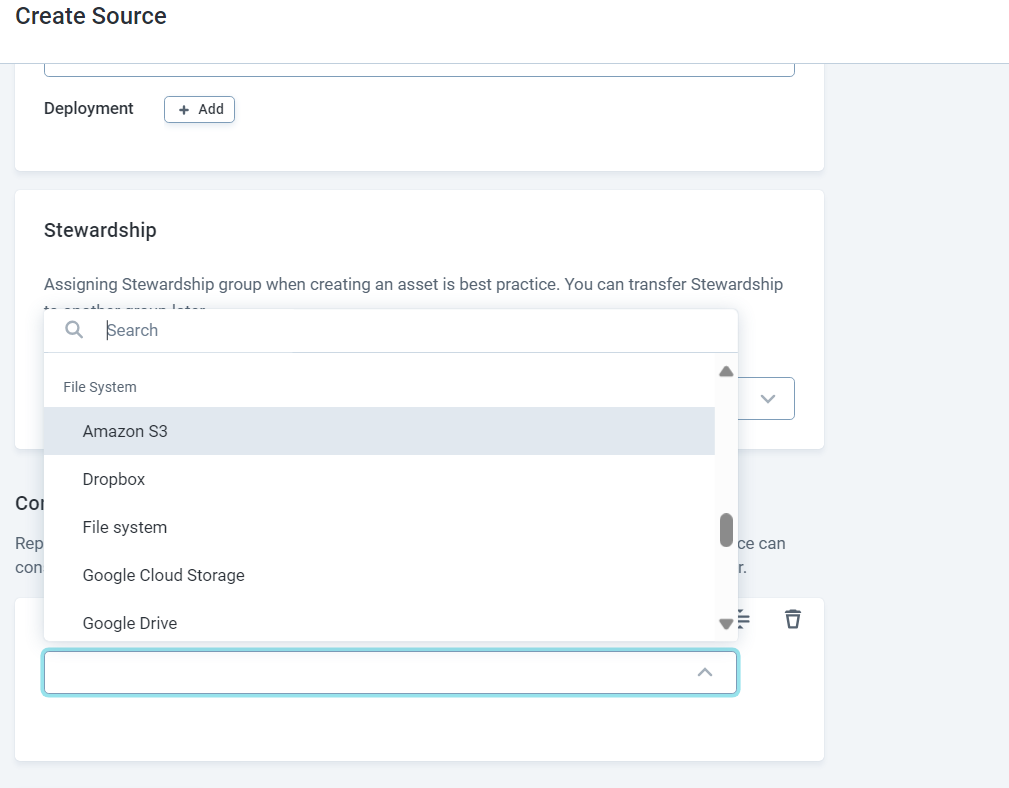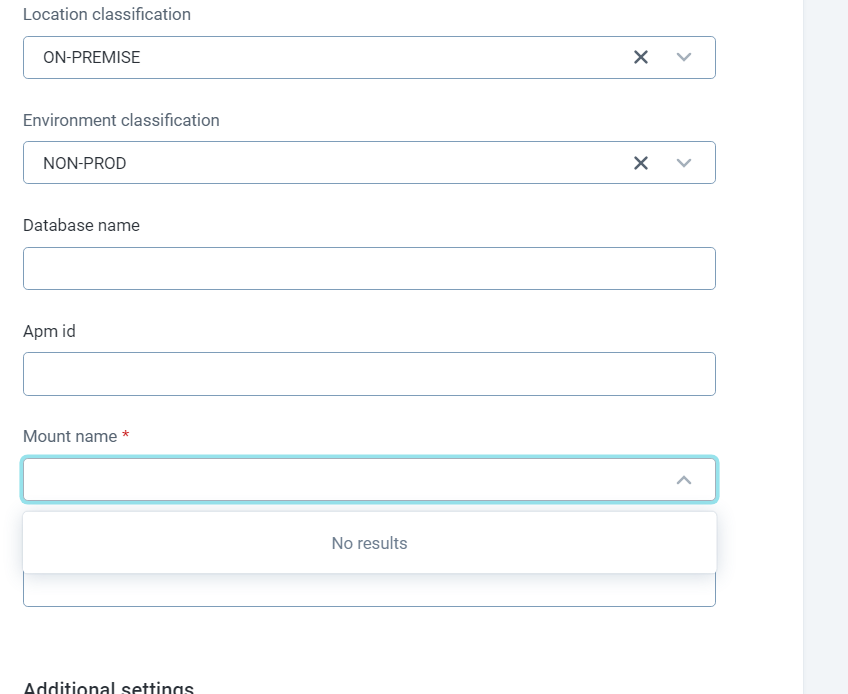we need to achieve completeness DQ control by comparing data in the file and the table irrespective of the position of primary key in either of them or by using composite keys. - This is in continuation with the query posted in ataccama community - Regarding DQ controls (ataccama.com) Do we have any step or document to follow on how we can import that file into ONE web app as catalog item and can we upload the file from local or we need to get that from the file system?
Thanks,
Karthikeyan.