How do we activate Business Domain Analysis option in Profiling section.
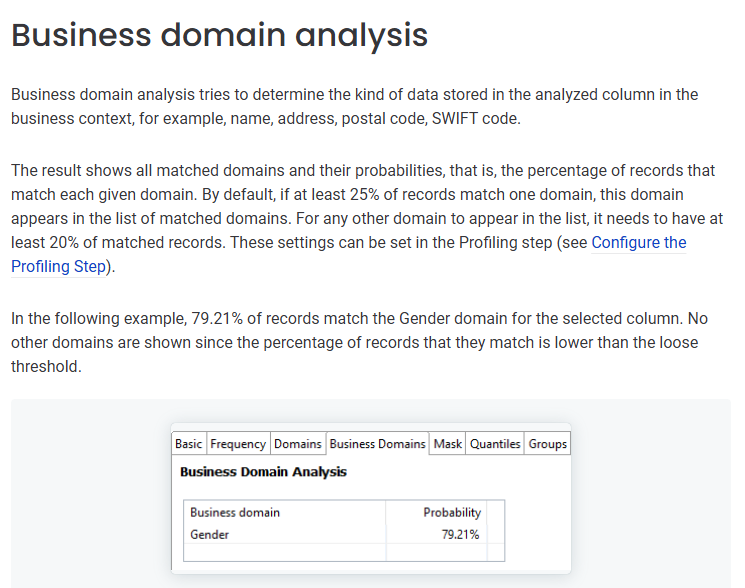
How do we activate Business Domain Analysis option in Profiling section.
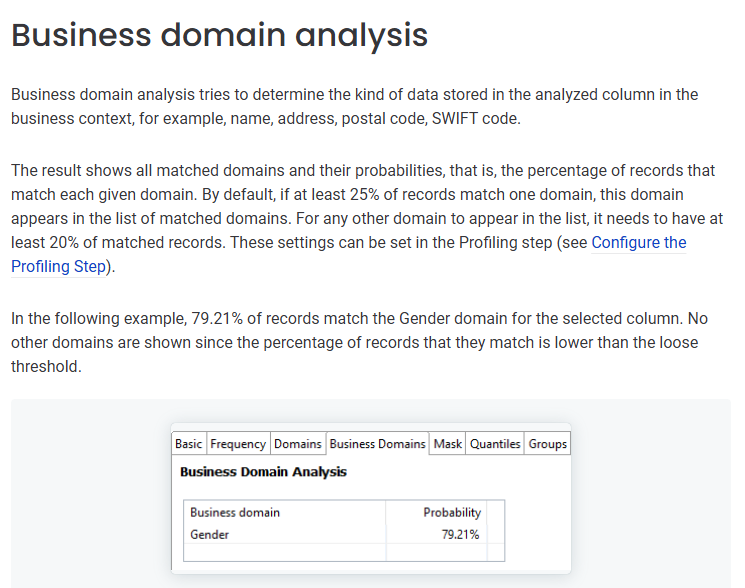
Best answer by Lisa Kovalskaia
Hi
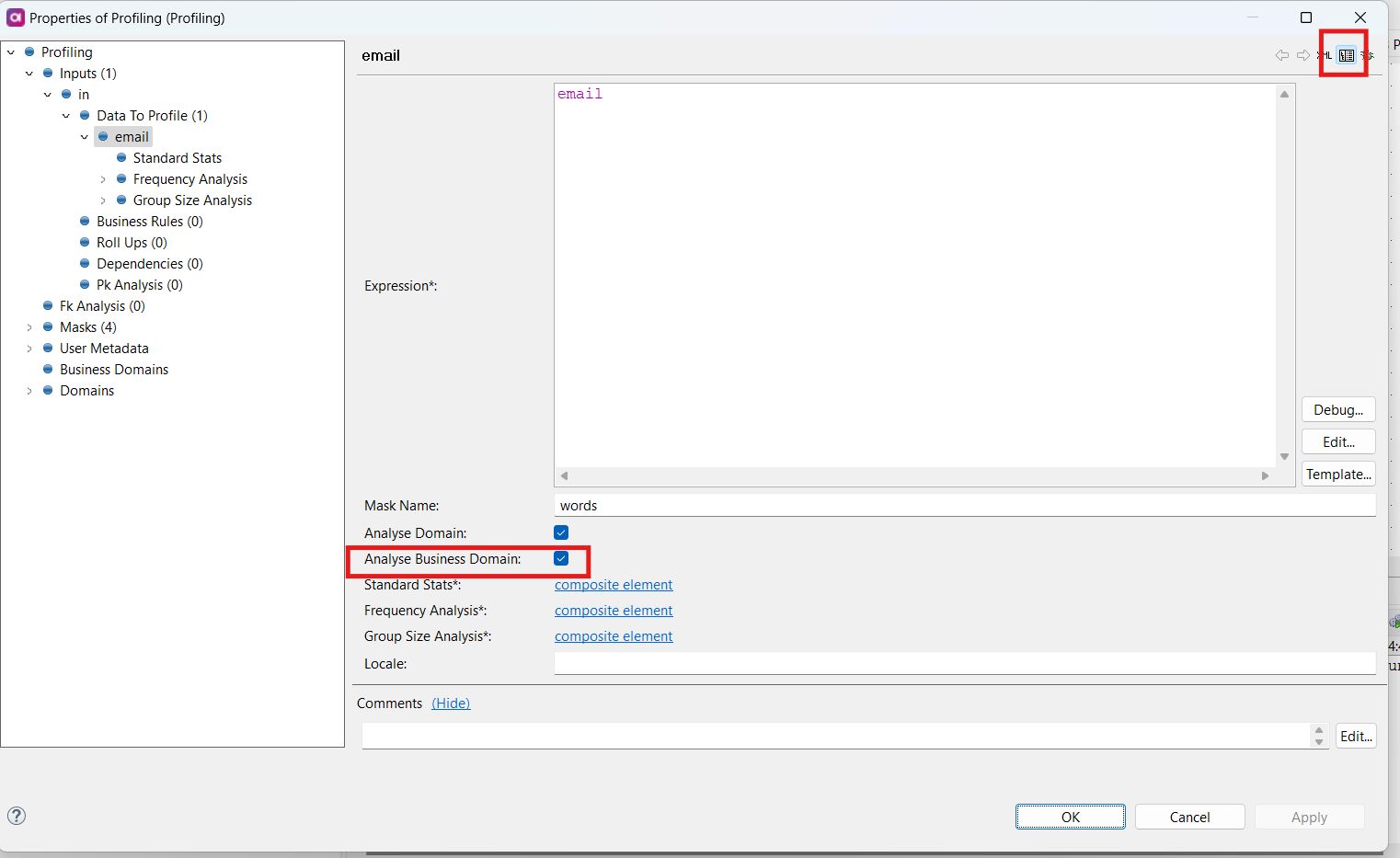
The Business Domains that the tool can identify are prebuilt into the code so there's no additional configuration, just switch it on and run the profiling plan.
I hope this helps!
No account yet? Create an account
Enter your E-mail address. We'll send you an e-mail with instructions to reset your password.