Hi guys,
I'm doing the dq foundation course and I'm stuck.
I have tried to look it up, but no result.
This is on an environment in the portal.
When I'm doing, with AVG or avg, this:
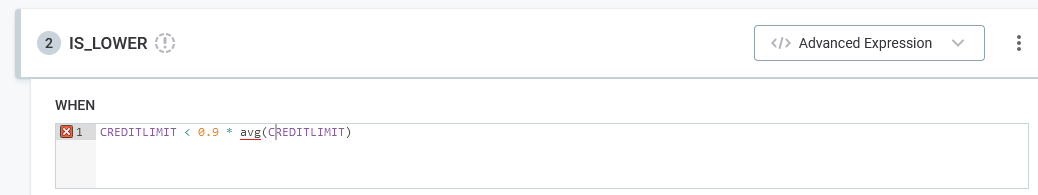
It says:
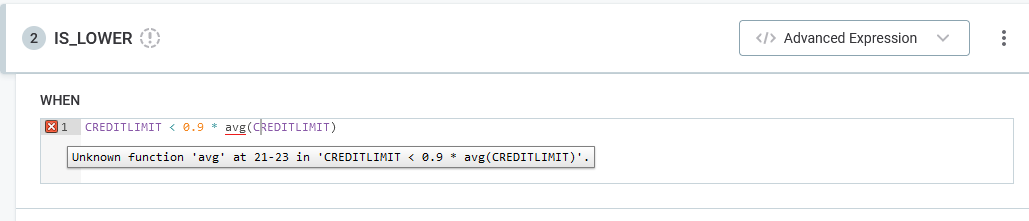
How do I make this work?
Kind regards,
Marcel
 +2
+2Hi guys,
I'm doing the dq foundation course and I'm stuck.
I have tried to look it up, but no result.
This is on an environment in the portal.
When I'm doing, with AVG or avg, this:
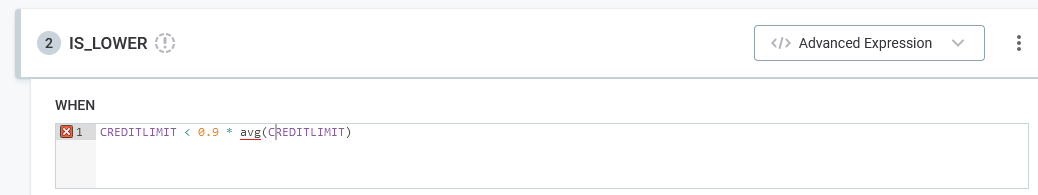
It says:
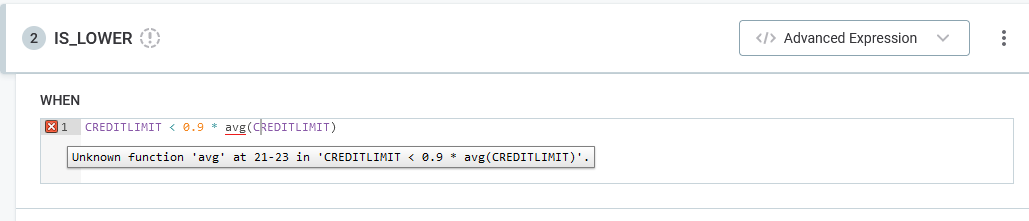
How do I make this work?
Kind regards,
Marcel
Best answer by DannyRyan
Hi
There are a few requirements for the creation of the DQ Evaluation Rule for Validation with Rule Logic of ‘Aggregation Rule’.
If you are able to work through the following checks, I am confident that we get get your Aggregation Rule working.
CUSTOMERNUMBER is LONG data type
CREDITLIMIT is FLOAT data type
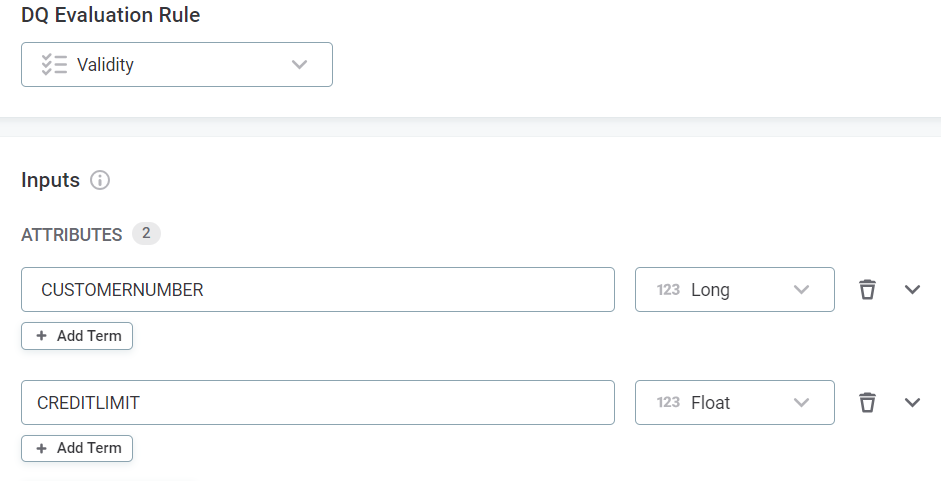
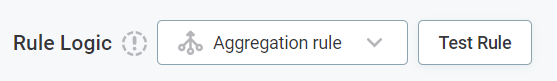
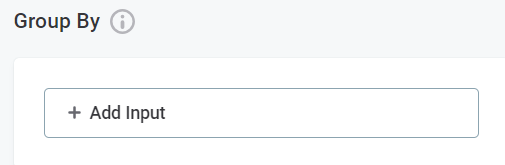
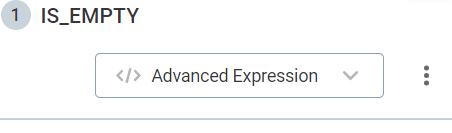
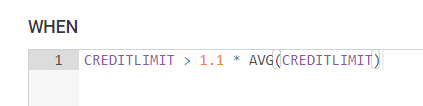
The error should disappear and you will be able to continue with configuring the DQ Evaluation rule.
Please let us know how you get on.
No account yet? Create an account
Enter your E-mail address. We'll send you an e-mail with instructions to reset your password.