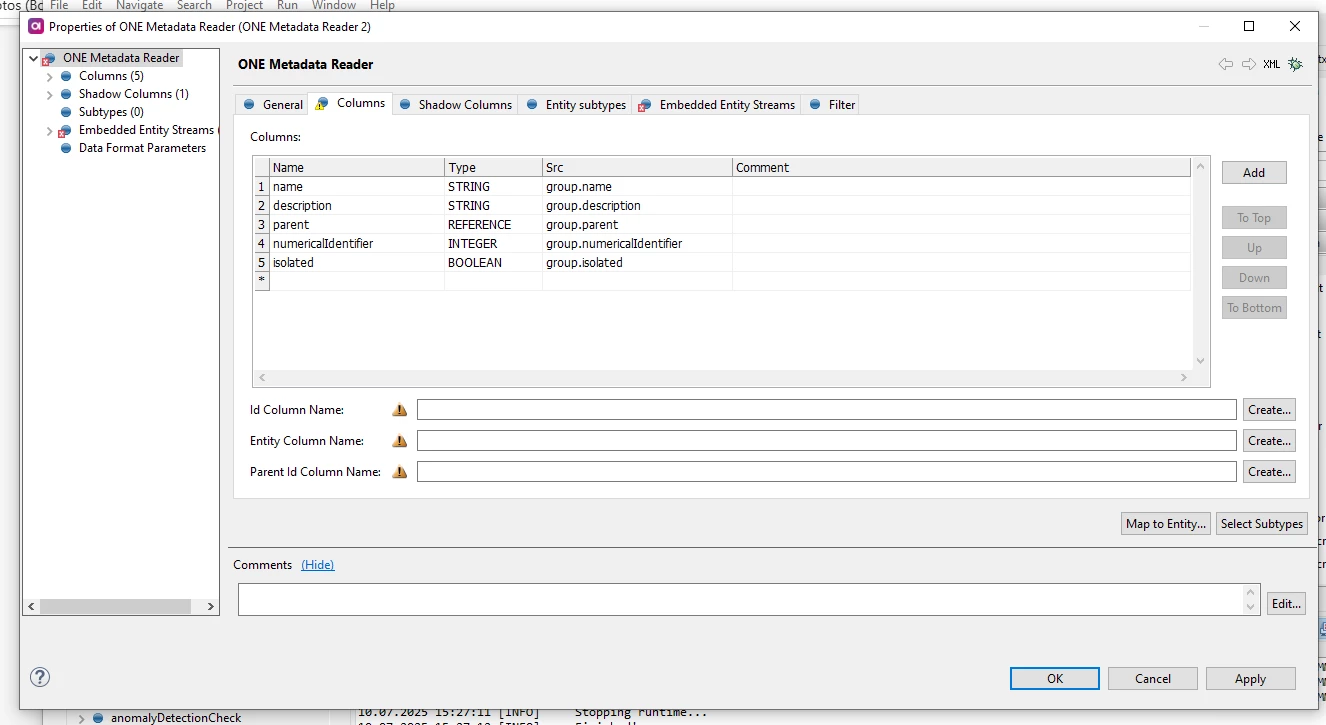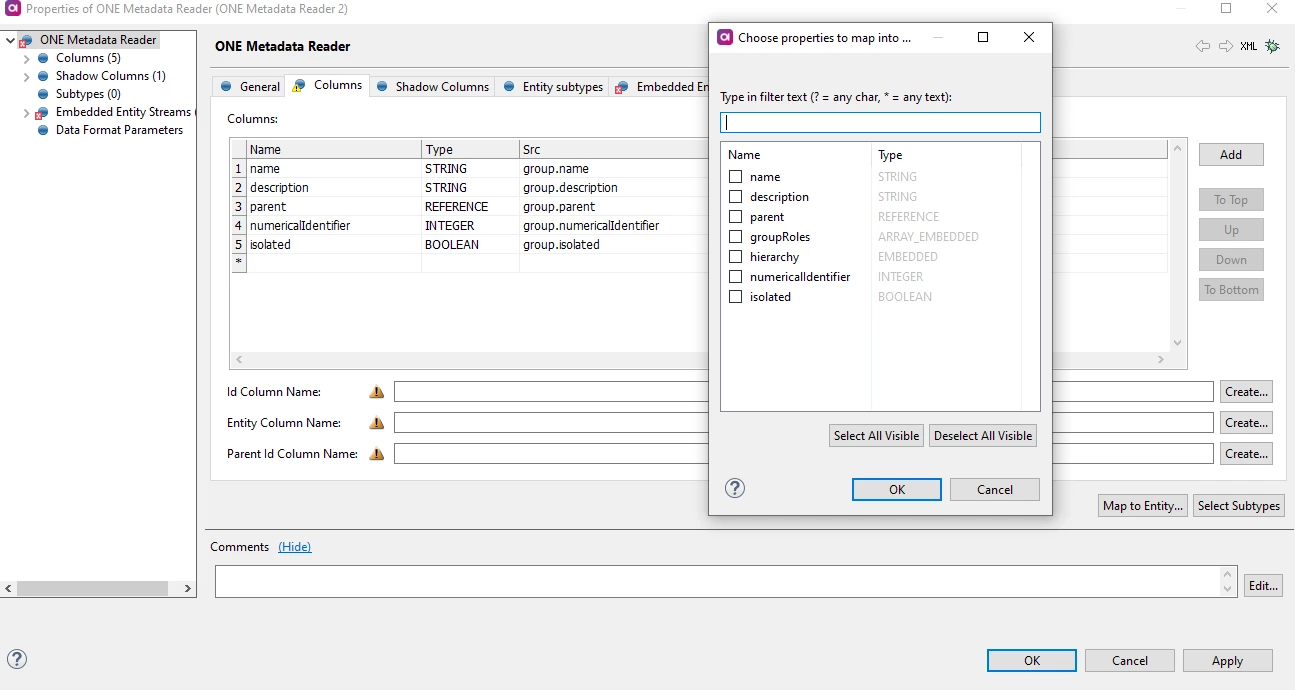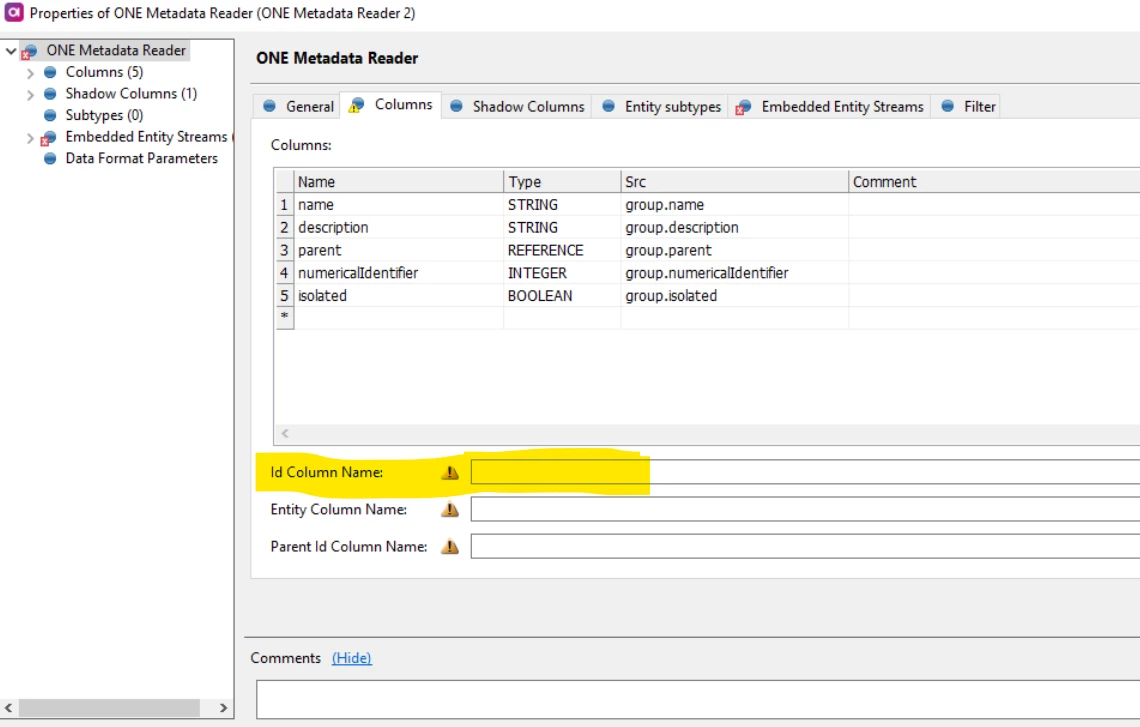Hi everyone! I’m currently working on importing terms from ONE Desktop into the ONE web application, and everything’s been going smoothly so far. However, I am running into some challenges related to the Groups metadata.
Right now, we're using an excel reader, reading a reference table that contains our organization’s existing Group names and the Group IDs, and joining that to a glossary term intake spreadsheet. However, our organization is expected to create many more stewardship groups, and the current excel spreadsheet containing the group names and IDs will have to be updated each time a new group is created which can be timely and error-prone.
I wanted to test how we could reference Groups, especially when working with glossary term intake spreadsheets that list Group names but not their corresponding IDs. At the moment, I'm trying to read the Group entity type in the ONE Metadata Reader, which works well but the only output I can find is the Parent Group ID, rather than the required child Group IDs. The screenshots provided are the ONE Metadata Reader, reading the Group entity, and the only available attributes I can read.
Ideally, we’d like to have all the group names, and their corresponding ID extracted so that we don’t have to manually update a Group reference table. I’m wondering if anyone has found a way to resolve this, especially within the ONE Metadata reader?
Any insights would be hugely appreciated!