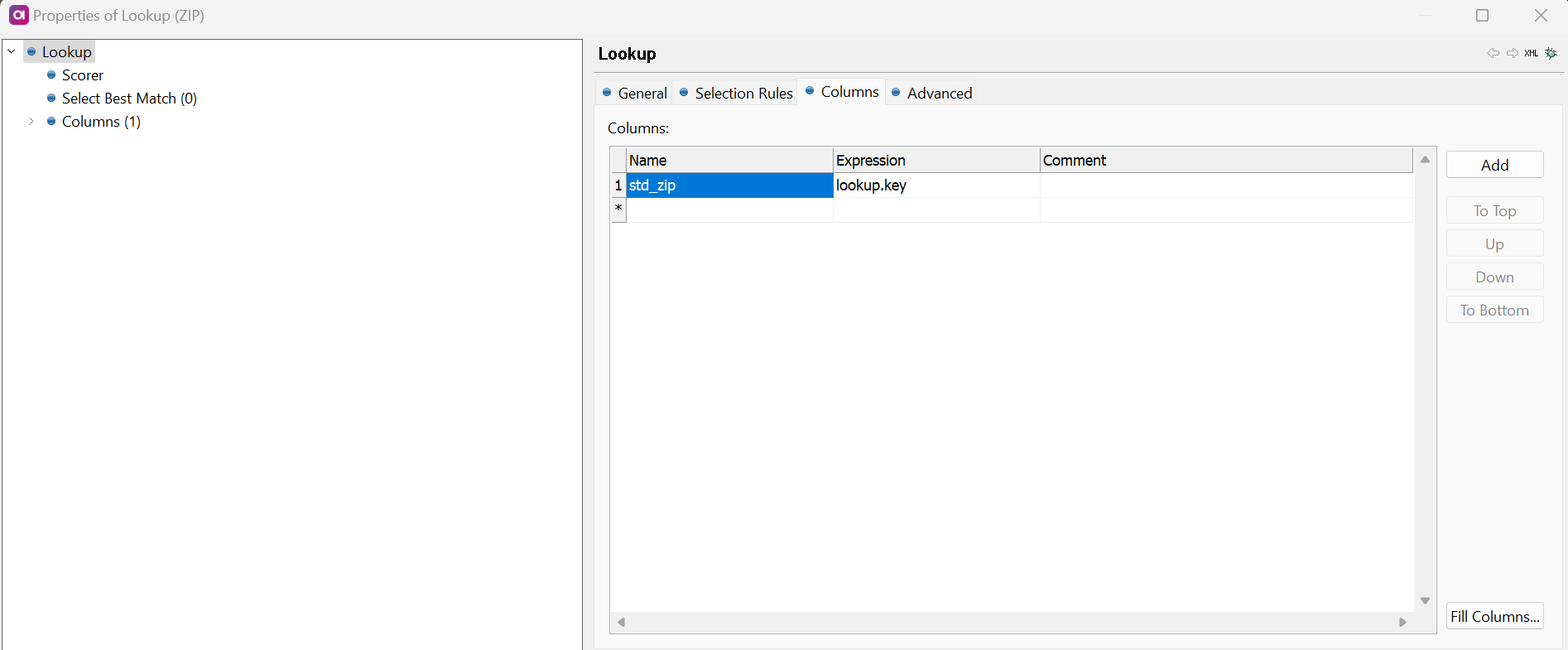I am making a DQ evaluation rule in ataccama one ui where I have to subtract each long value of catalogue item from its corresponding long value in lookup and if the difference is greater than 100, I want to raise that particular value as invalid sample, so far I am not able to achieve this, it would be great if anyone can help me with this.
Arithmetic operations on Lookup using DQ evaluation rule in Ataccama One ui
Best answer by Lisa Kovalskaia
Refreshing lookups used in component rules requires some additional setup, since there's currently no way to "link” a lookup from the Web app to a component.
Typically an orchestration workflow is configured to run a lookup building plan on schedule and to place fresh lookup file(s) into the expected location(s). The validation component, and more specifically the Lookup step in it, should be look for the resource in that location (e.g. MinIO object storage). The file will change but the resource path should remain the same so that the component continues working automatically.
If you haven't worked with orchestration workflows before, here's a couple of links to get you started:
https://docs.ataccama.com/runtime-server/latest/workflow-and-scheduler/workflow-and-scheduler.html
Once you have the workflow it can be easily used to establish a refresh cadence for many lookups. Please let me know if you have additional questions!
Login to the Ataccama Community
No account yet? Create an account
For Ataccama Customers and Partners
Enter your E-mail address. We'll send you an e-mail with instructions to reset your password.