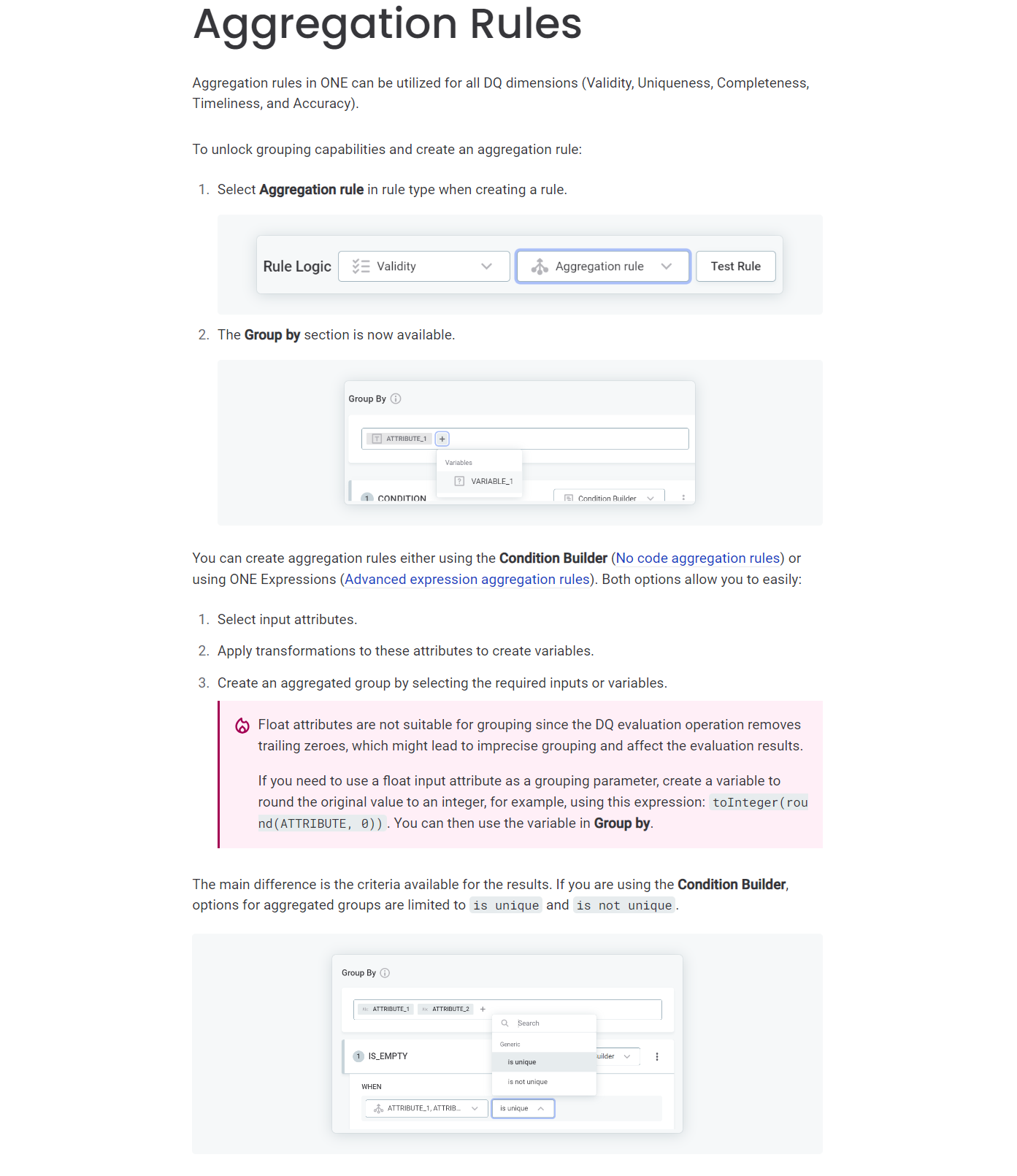Hi Everyone,
We are in the process of transitioning to Ataccama as our DQ solution. In our current setup, we perform various data controls such as:
- Empty File Check
- Duplicate File Check
- Header or Trailer Validation (e.g., validating trailer record count or checksum)
We are keen to understand if these types of data controls can also be implemented using Ataccama. Our goal is to consolidate all data quality processes into a single tool for better efficiency and management.
Thank you!