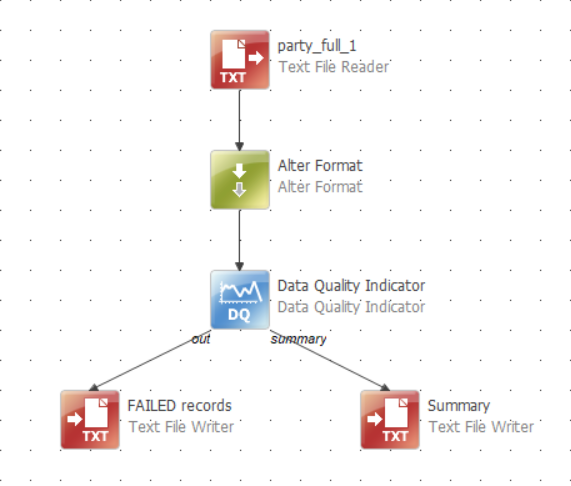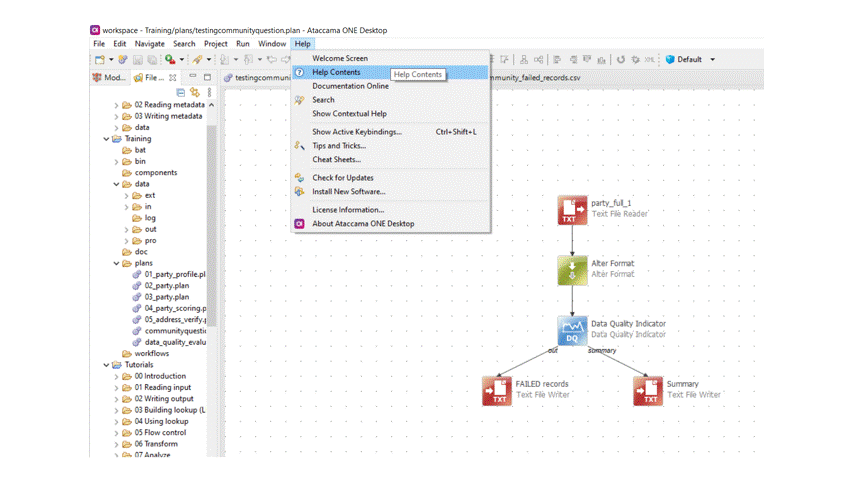We created a number of data quality business rules that will fail records from the source file we are reading. 1.5 Million records.
How do you port the failed records to a flat file? There is no drill down in One Desktop so we are having issues getting business users approval on code without seeing the failed records?