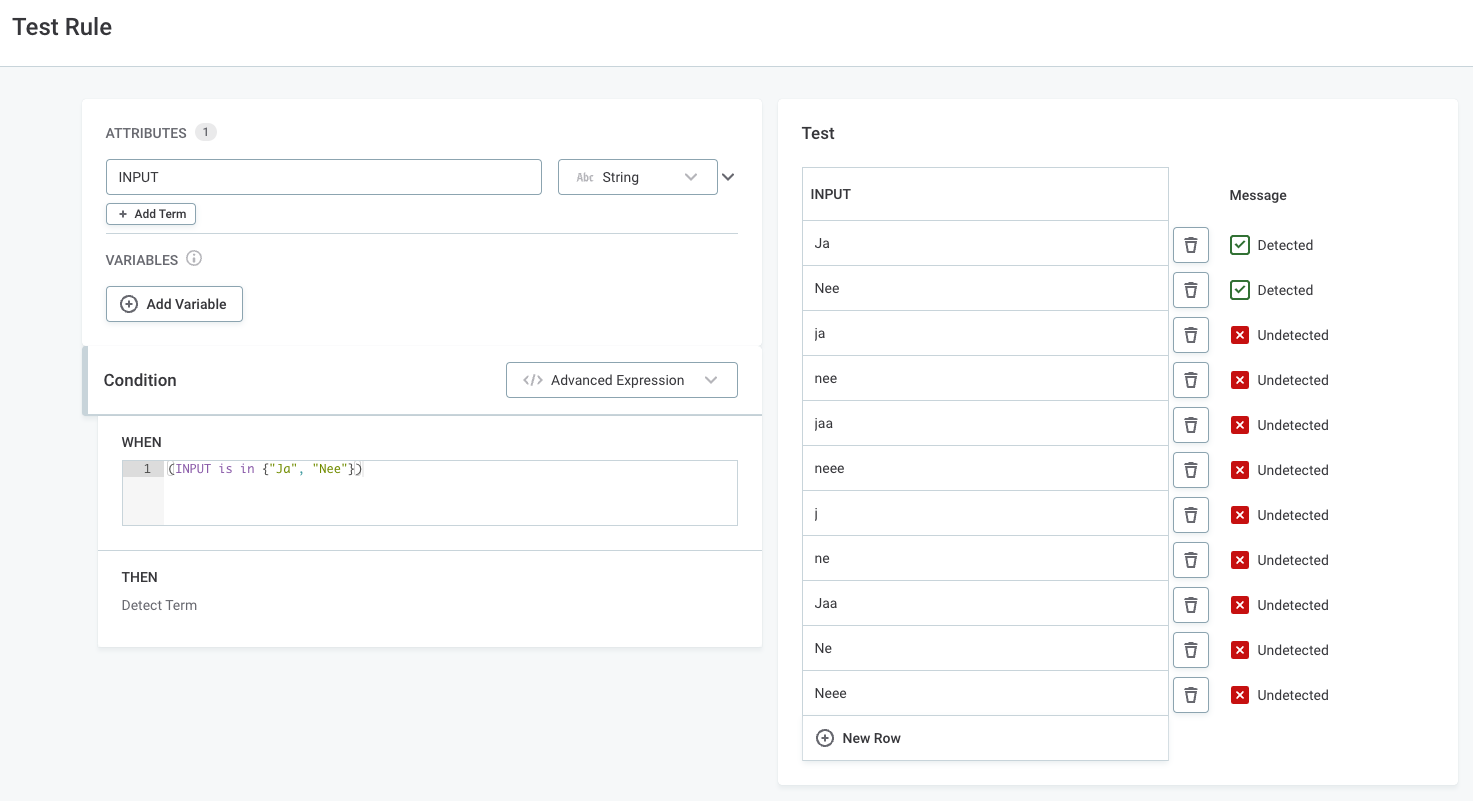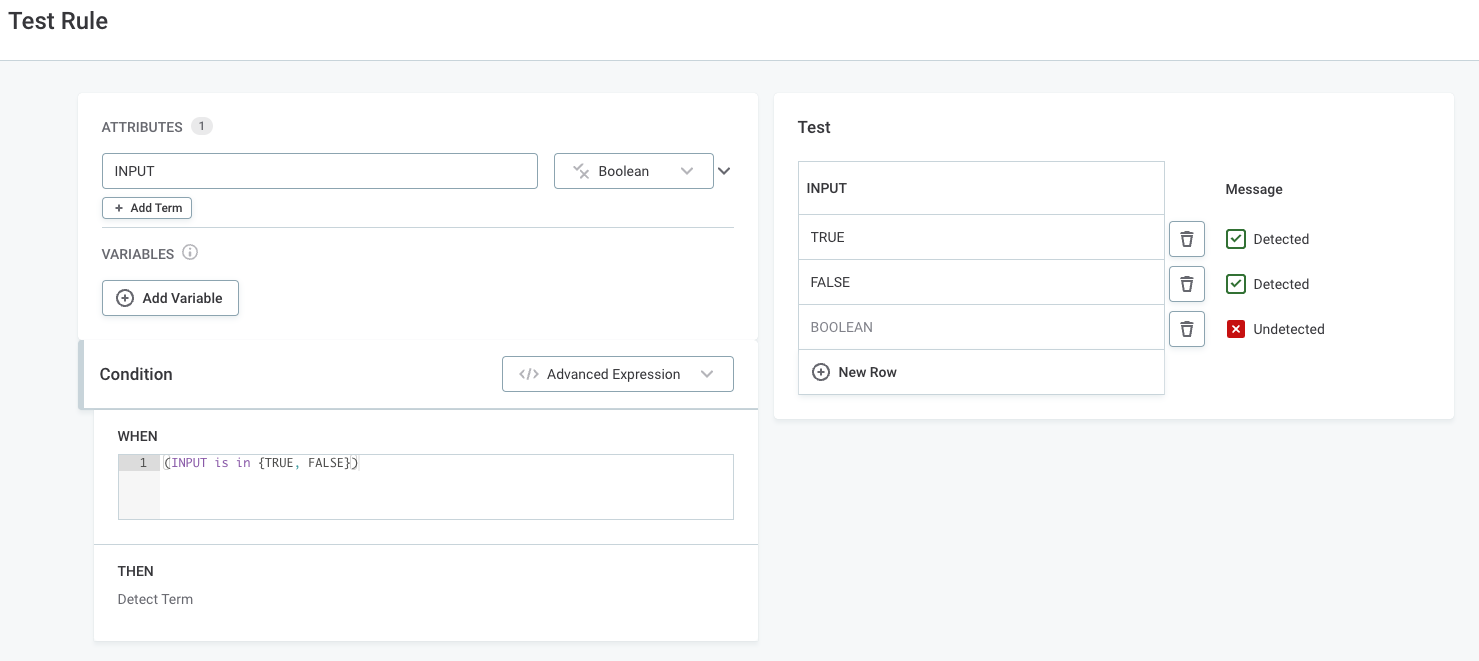I am trying to apply a rule on a boolean type attribute to find if the value is “Ja” or "Nee”. However I couldn’t achieve the expected outcome with advanced expression as its a bolean type. Also looked in to the documentation for one expression.
Any suggestions to get the similar results with boolean type attribute?