Whenever I run the plan file the output file get updated and the older output file data get lost . Is there any way ataccama can keep the files that is generated for all the time the plan file ran ?
Whenever I run the plan file the output file get updated and the older output file data get lost . Is there any way ataccama can keep the files that is generated for all the time the plan file ran ?
Best answer by Ales
tostring(today(), 'yyyyMMdd')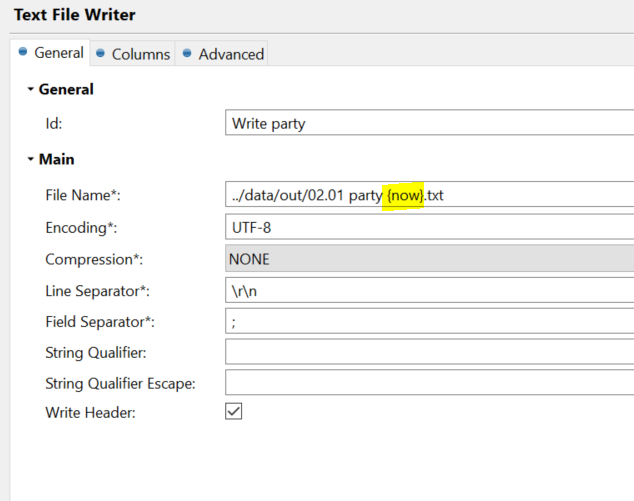
No account yet? Create an account
Enter your E-mail address. We'll send you an e-mail with instructions to reset your password.