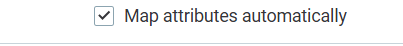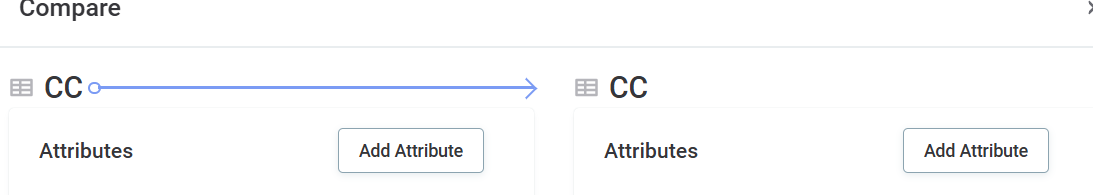Hi,
we are making use of reconciliation projects to compare two different dataset with eachother. Most of the data needs to be compared, but some fields we want to skip in the comparison.
- is it possible to skipp certain attributes in the comparison (we got some mutation date fields that show differences, but are no importance)
- is it possible to distinguish in notification between some attributes missing and data showing differences (Dataset A has a few extra attributes then Dataset B, but all other data should be exactly the same). I don't want daily notifications that I am missing these attributes, but I do want a notification when the data is showing differences.
kind regards, Jur Dördregter