Hi everyone 👋
We’re excited to announce the release of Ataccama ONE v16.1! 🎉
This version brings new integrations, smarter lineage capabilities, enhanced search functionality, and more powerful tools to help you scale your data quality and catalog efforts. Let’s take a look at what’s new 👇
🟣 ONE Platform Updates
Azure Synapse Pushdown Processing
You can now run profiling and DQ evaluation directly in Azure Synapse via SQL pushdown! This means improved performance, scalability, and security—especially useful for working with large datasets.
Pushdown can be enabled globally per connection, with flexible controls to exclude specific catalog items or projects if needed.
Support for Apache Avro
ONE now supports importing and processing Avro files and tables. When importing, attributes are automatically generated from the asset—making it easier to work with Avro data formats.
Lineage Enhancements
-
Self-Managed Scanner Support – Install built-in lineage scanners in on-premise deployments, not just Ataccama Cloud.
-
Export Lineage Diagrams – Take a clean SVG snapshot of your lineage to share with stakeholders, for audit prep, or to troubleshoot faster.
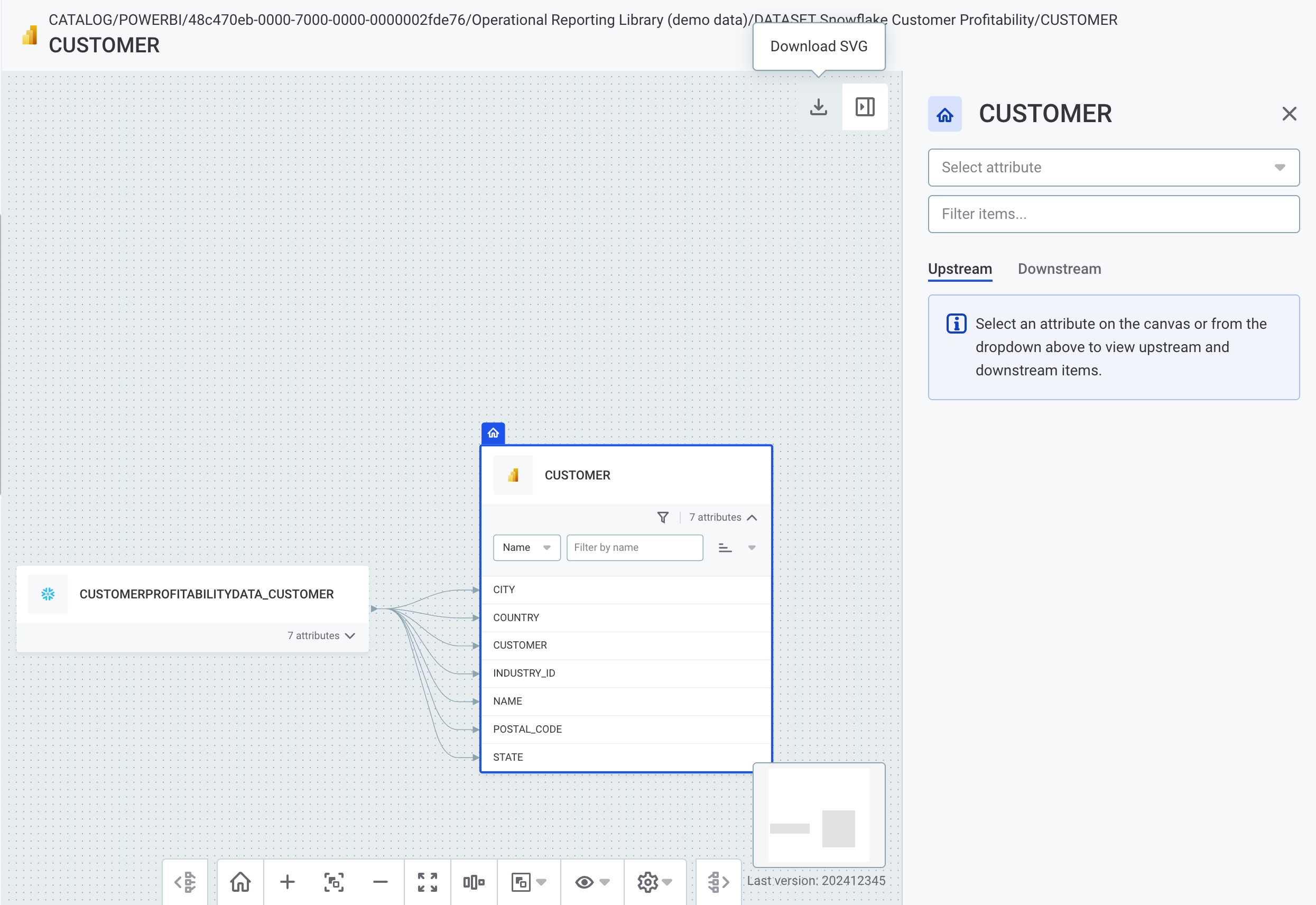
-
Export Lineage Repository – Export your full lineage repository as a CSV-based ZIP archive, great for backup, migration between environments, or offline analysis.
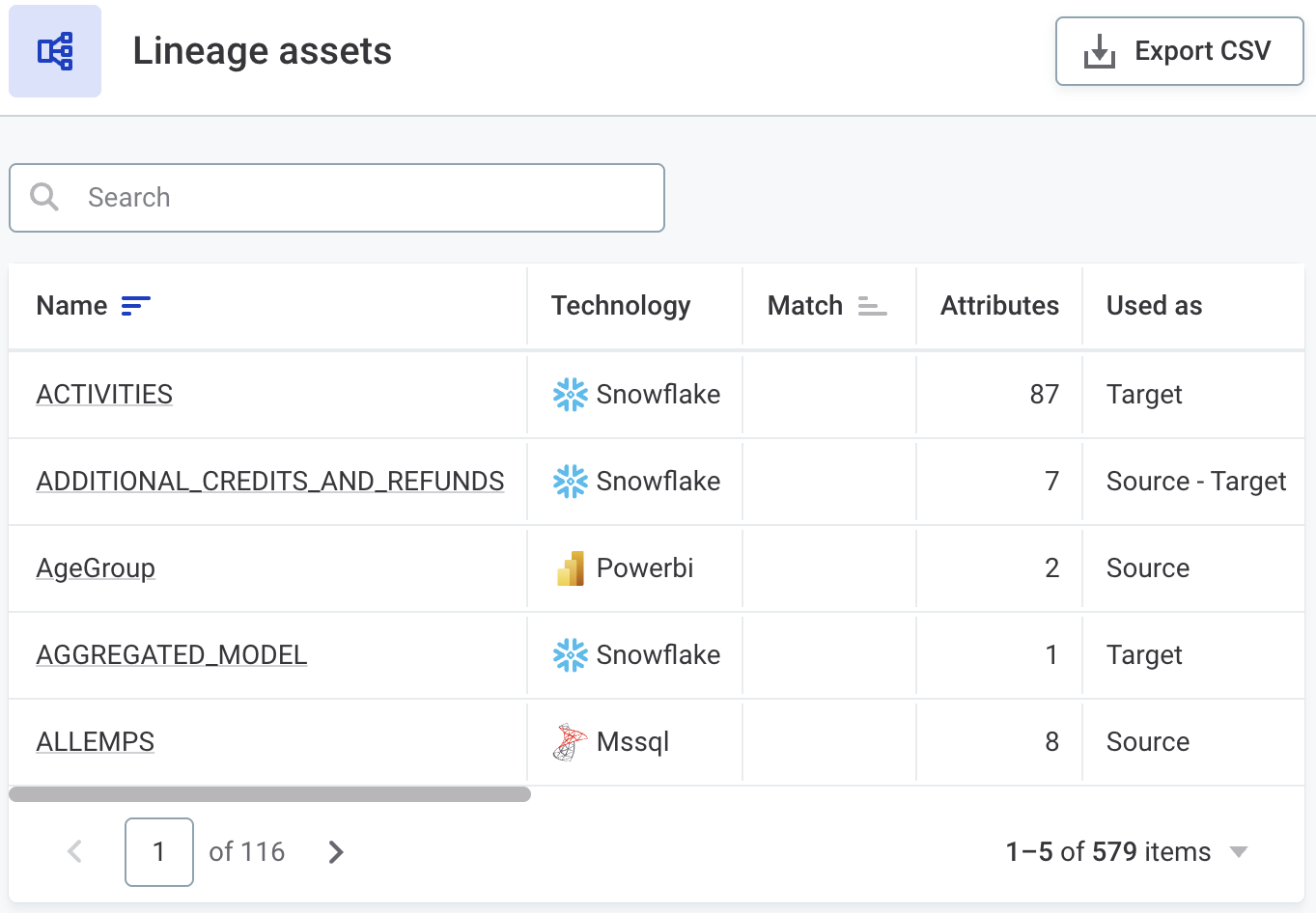
Show All Rules in Monitoring Projects
Need to see all the rules applied to a project? Now you can! Just use the new “Show all rules” toggle on the project’s Configuration & Results tab.
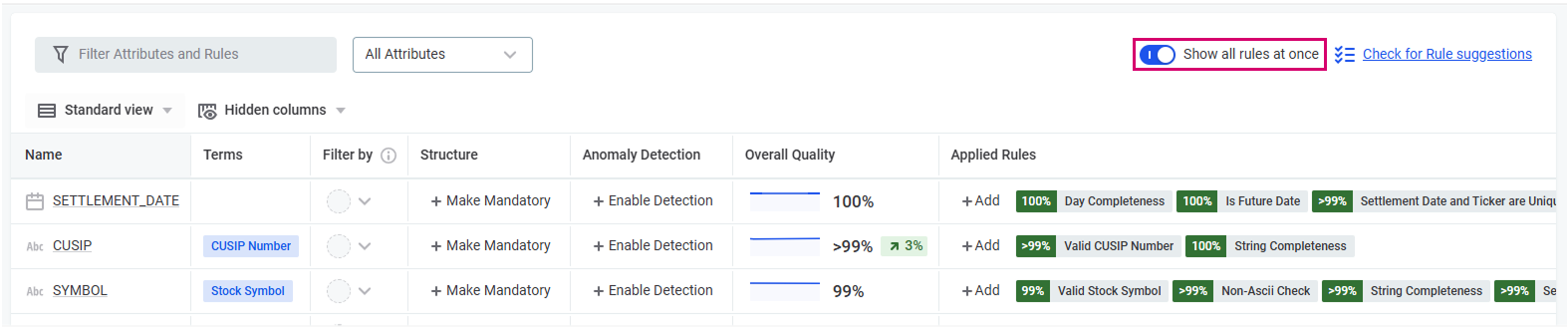
Improved Full-Text Search Ranking
We’ve tuned our search engine to prioritize exact and partial matches, helping you find what you need—faster.
Snowflake Schema Selection for Pushdown
Using Snowflake? You can now select a custom schema for pushdown processing, instead of defaulting to the public schema. More flexibility, less workarounds.
JWT Authentication for HashiCorp Vault
We’ve added JWT support for connecting to HashiCorp Vault—making secret management even more secure.
🟣 Data Stories
Detailed Drill-Down for Monitoring Projects
Data Stories now supports drill-downs to rule and attribute level for monitoring project results (not just catalog-based). That means deeper insights and more informative dashboards built right from your monitoring workflows.
🟣 MDM Updates
Manage Runtime Parameters from Admin Center
Edit runtime parameters directly in the MDM Admin Center UI, with options to undo, revert, and save changes in batches. Parameters that require a server restart are flagged for your convenience.
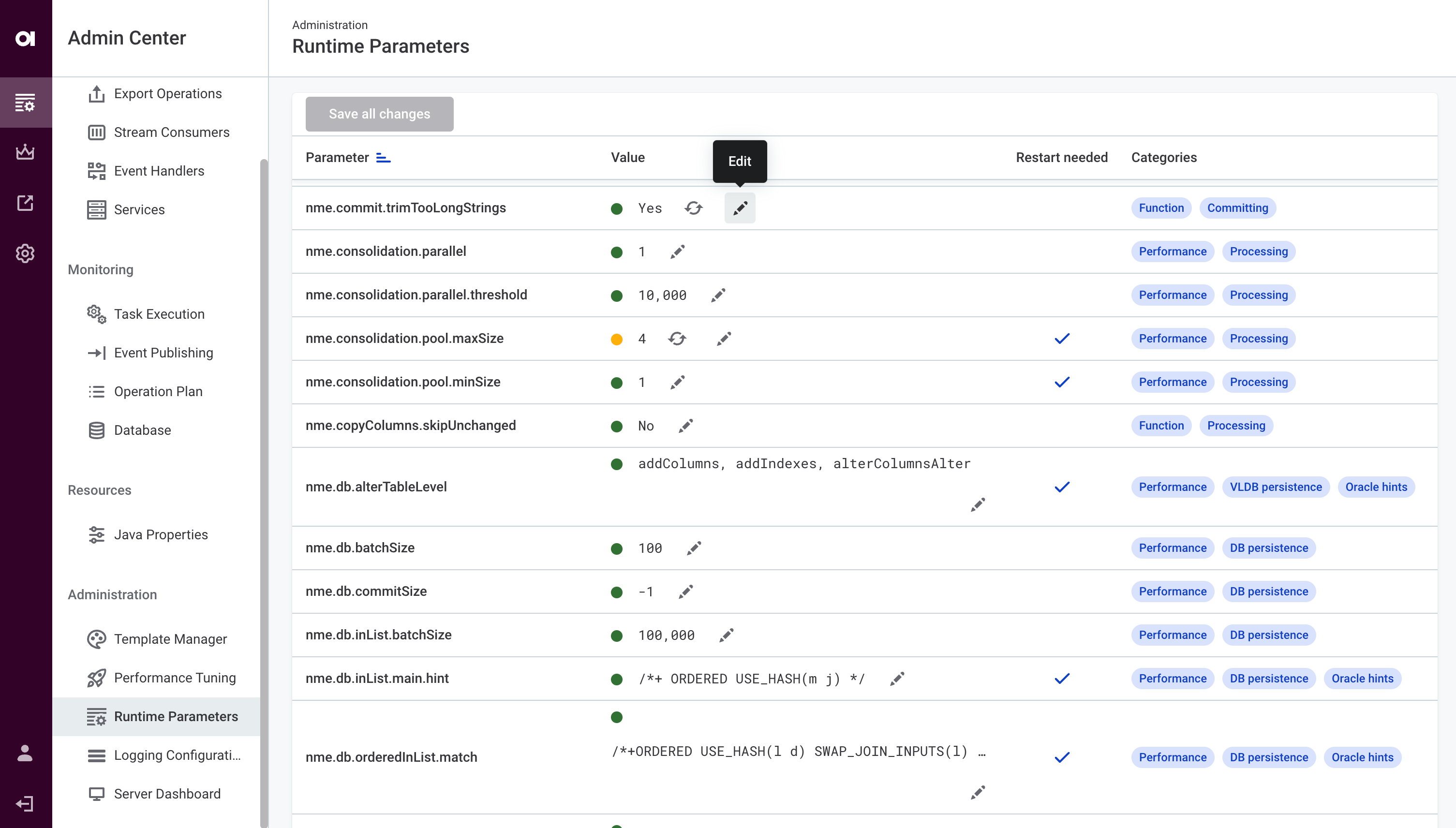
Stop Tasks Without Restarting
You can now cancel or stop queued and running tasks from the Admin Center or via REST API—helping you reduce downtime and manage system load more efficiently.
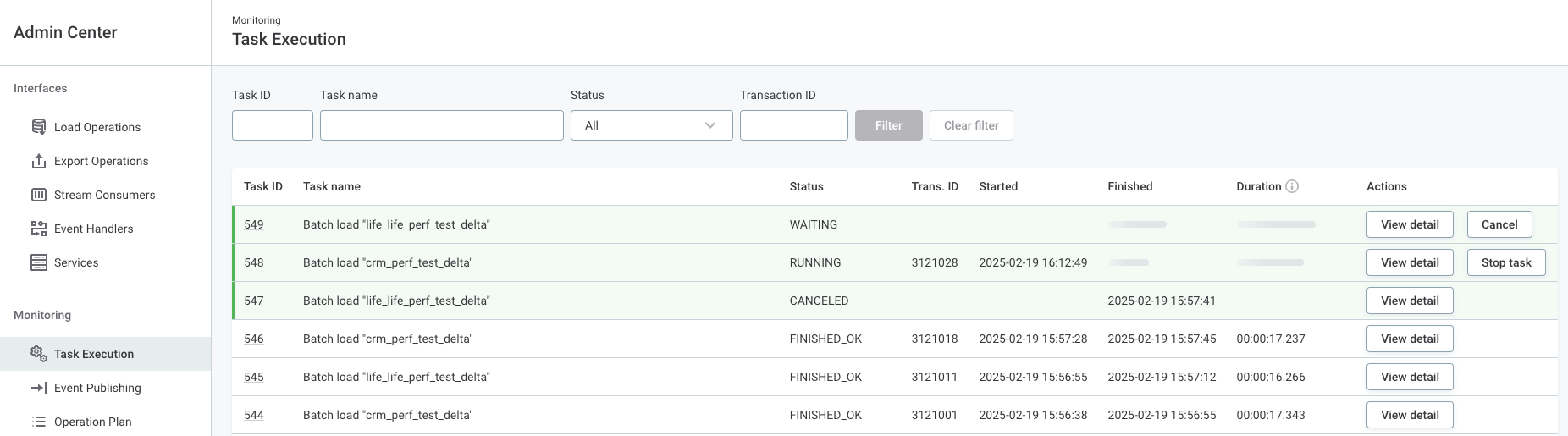
Permission & Monitoring Improvements
-
New roles for fine-tuned access control in Admin Center
-
Better navigation with shortcuts to related task operations
-
Download task execution reports in HTML format
-
Quick access to Admin Center from the MDM Web App
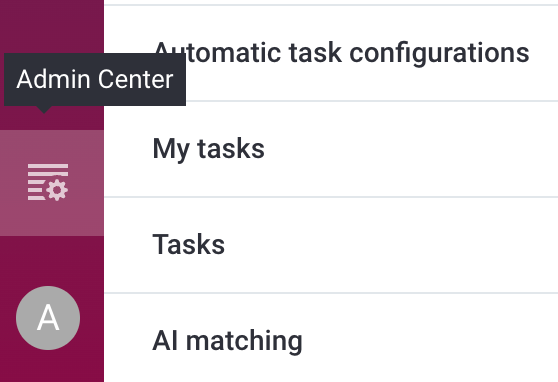
That’s a wrap on v16.1! 🎁
As always, we’d love to hear your thoughts—drop your feedback or questions below 👇 And for a full list of improvements, check out our release notes.




