Every step that allows for the input of an expression shows a button called Template.... This button can be used to pre-fill the Expression field with one from an out-of-the-box list.
You can create your own expressions for common or complex repeatable operations, follow these steps:
- Go to Window in the top navigation menu and select Preferences
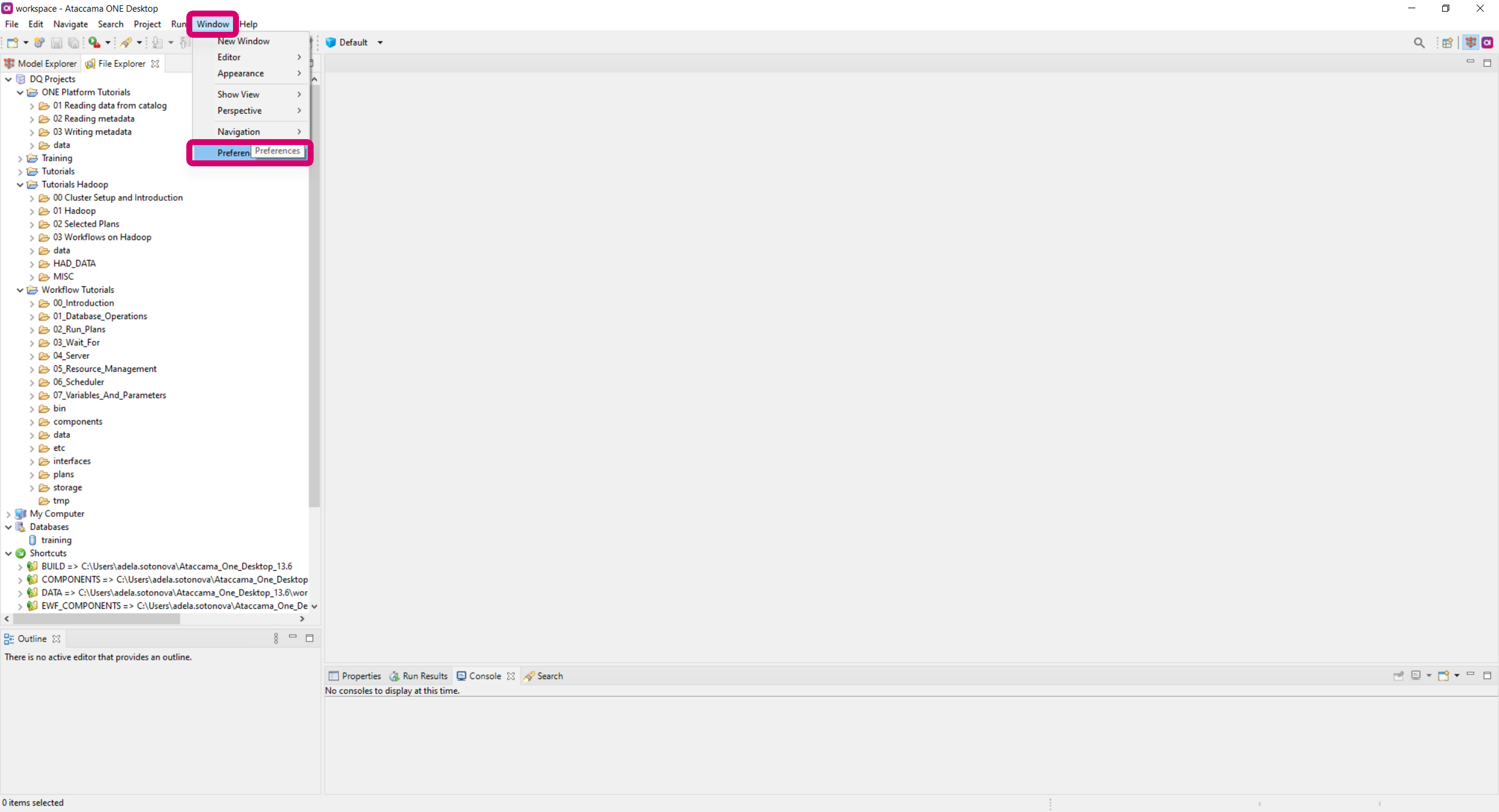
- Navigate the menu to Ataccama DQC and go to Expression Editor and select Templates
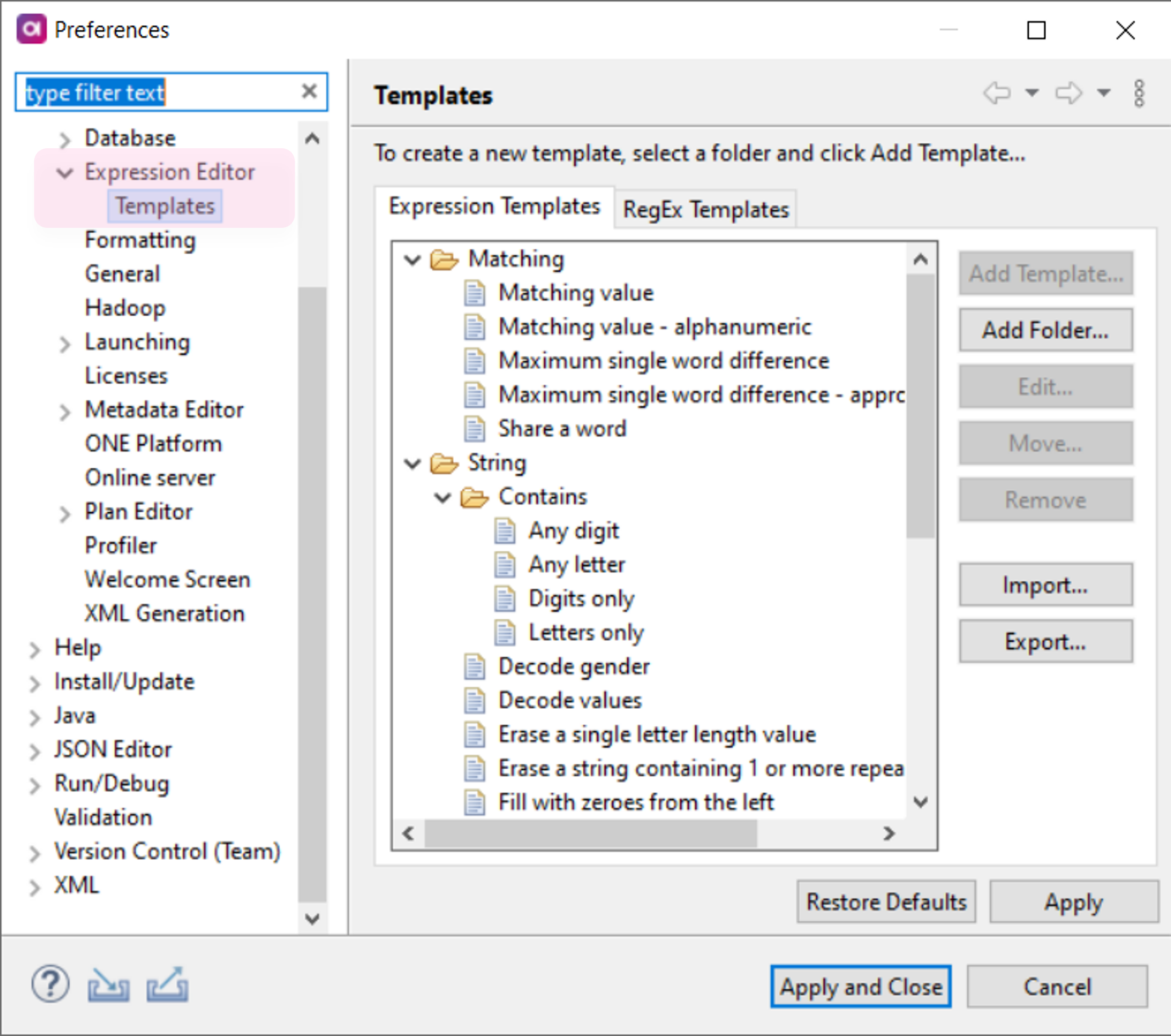
- Choose between Expression Templates and RegEx Templates
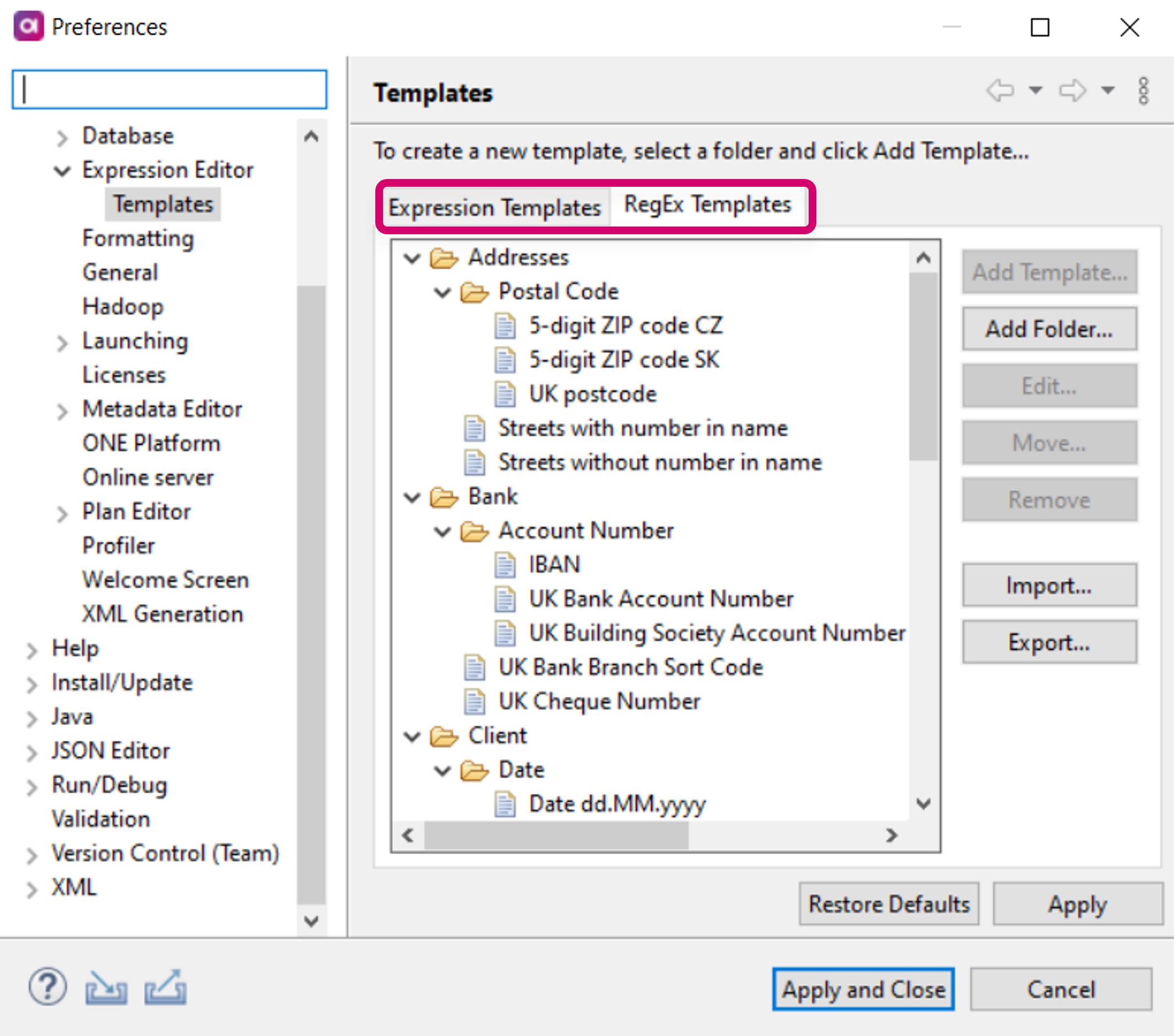
- Select Folder

- Click on Add Template..
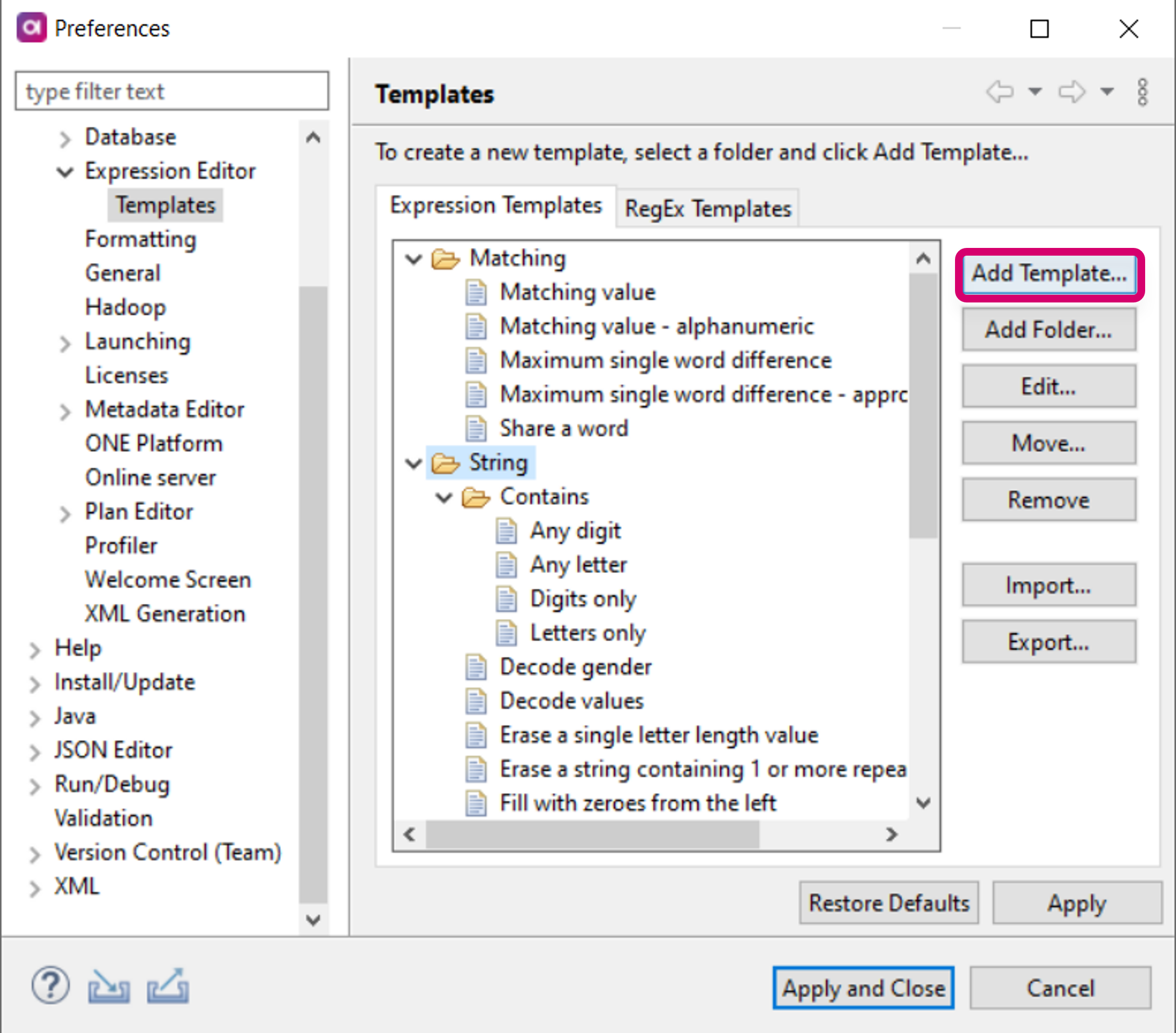
- Fill in Name, Expression and Description
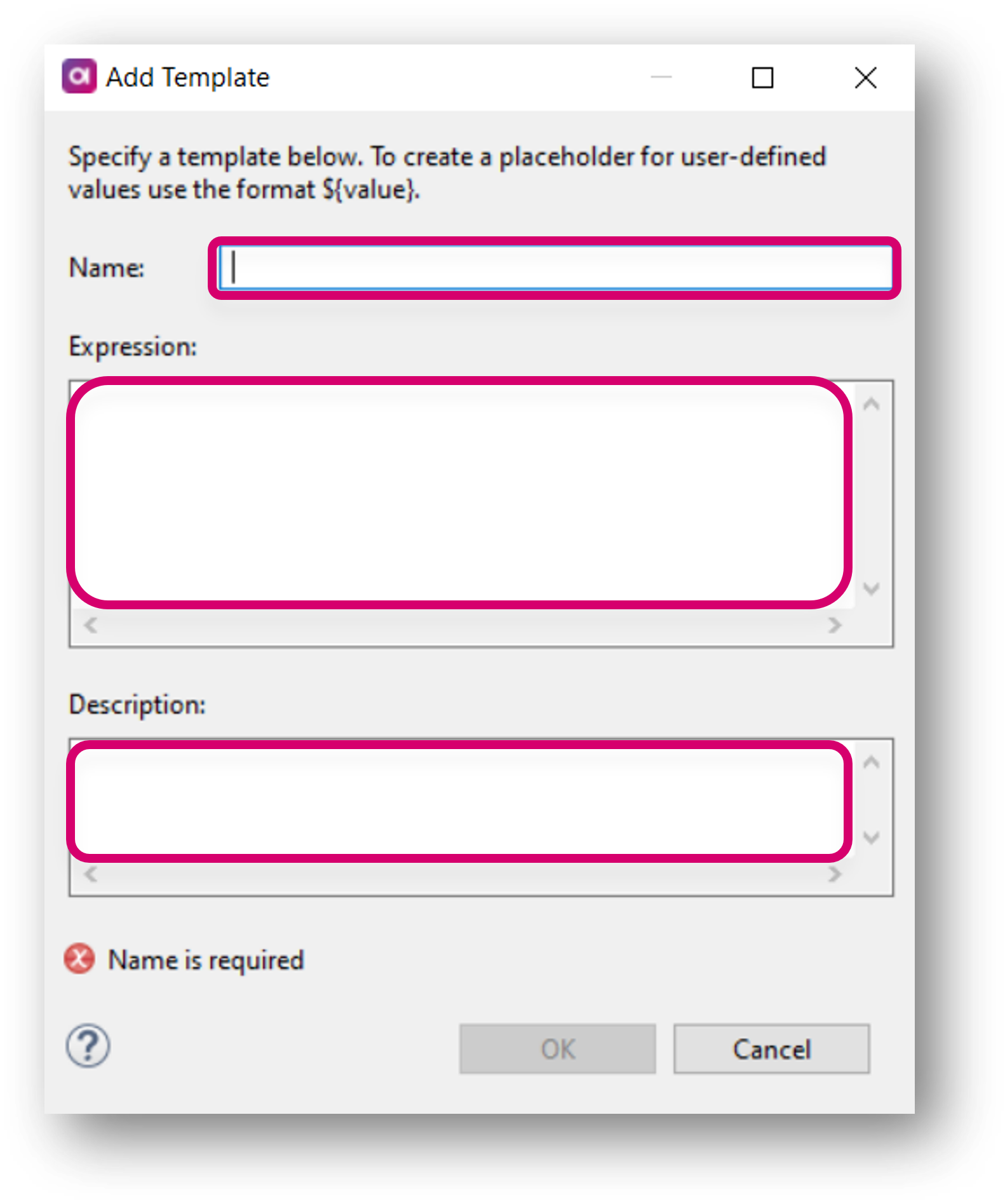
- Confirm with OK



