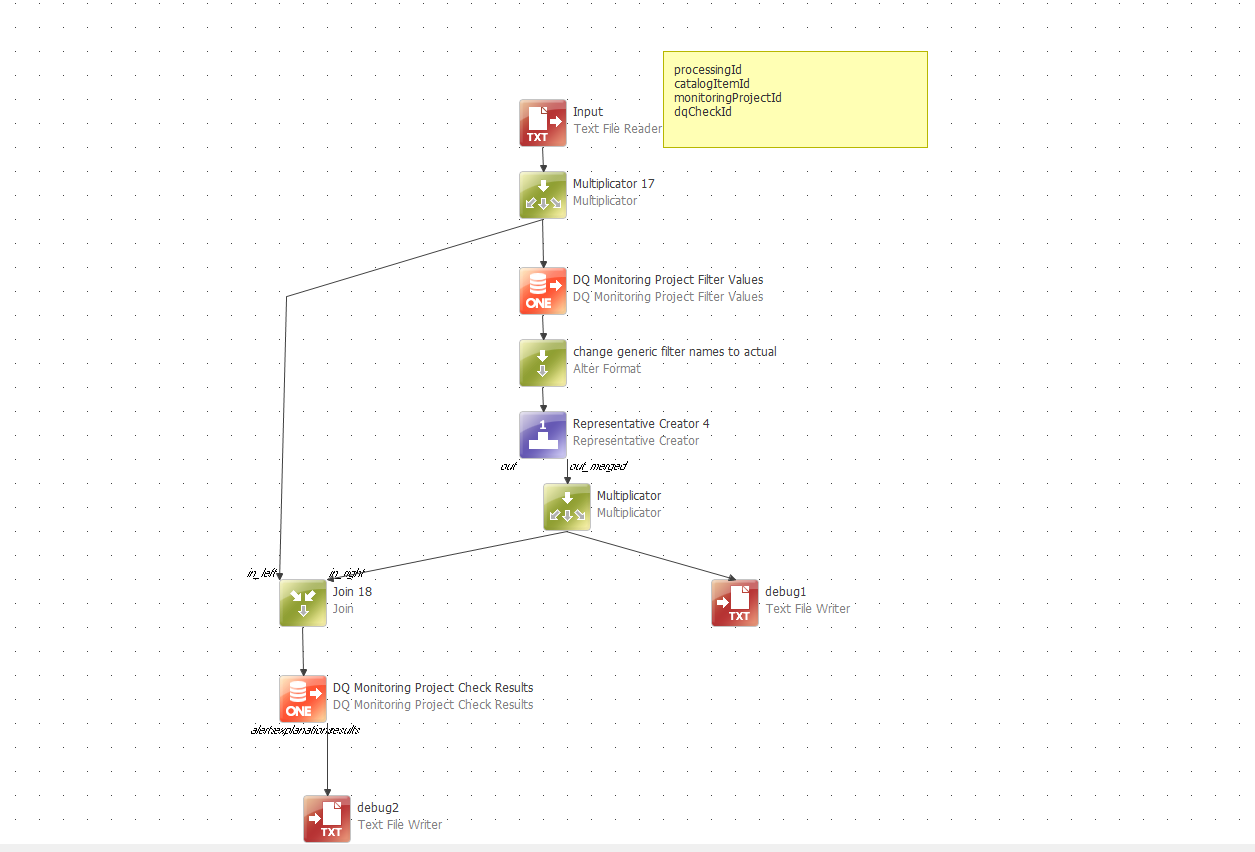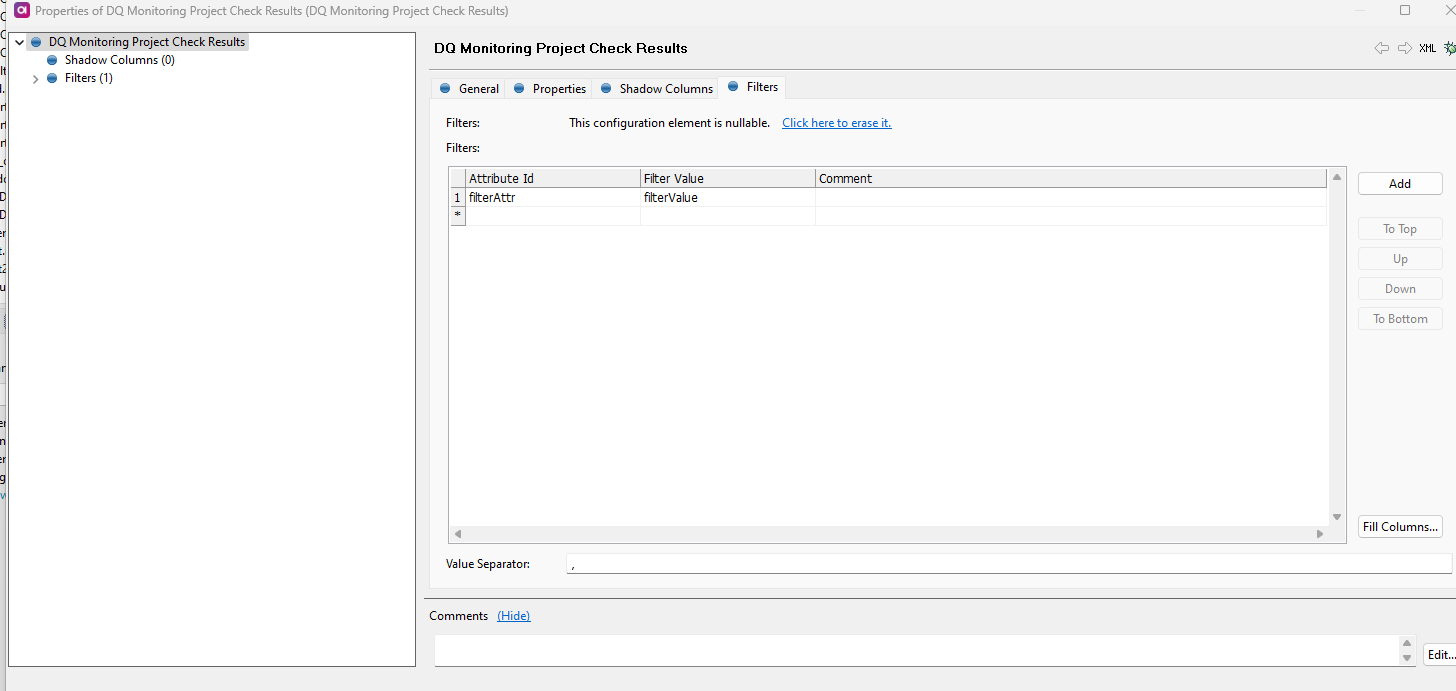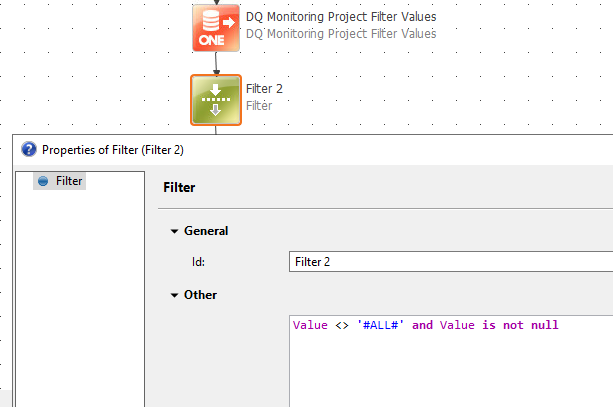Hi Ataccama community
I am trying to do the export of DQ monitoring project the results and use the filters in the export. I a post on this one ONE Desktop: Data Quality Results 🧑 on using the filters in the export data. I am able to get the filters extracted using the DQ monitoring project filter values but couldn't get the corresponding monitoring project results using the DQ Monitoring project check results. I am getting an empty file with just the column names in the file in the output file which I have checked the output into a CSV file just after the DQ monitoring project check results step. And I have enabled only one filter in the DQ monitoring project as I read in the community forum that two filter wouldn’t work with this setup.
on using the filters in the export data. I am able to get the filters extracted using the DQ monitoring project filter values but couldn't get the corresponding monitoring project results using the DQ Monitoring project check results. I am getting an empty file with just the column names in the file in the output file which I have checked the output into a CSV file just after the DQ monitoring project check results step. And I have enabled only one filter in the DQ monitoring project as I read in the community forum that two filter wouldn’t work with this setup.
Are there any changes I need to make the way I am using the filter in DQ monitoring project check results step ? I am attaching the screenshots below for reference.