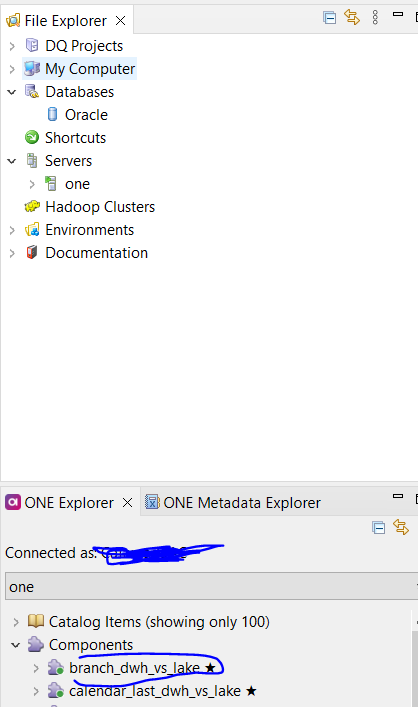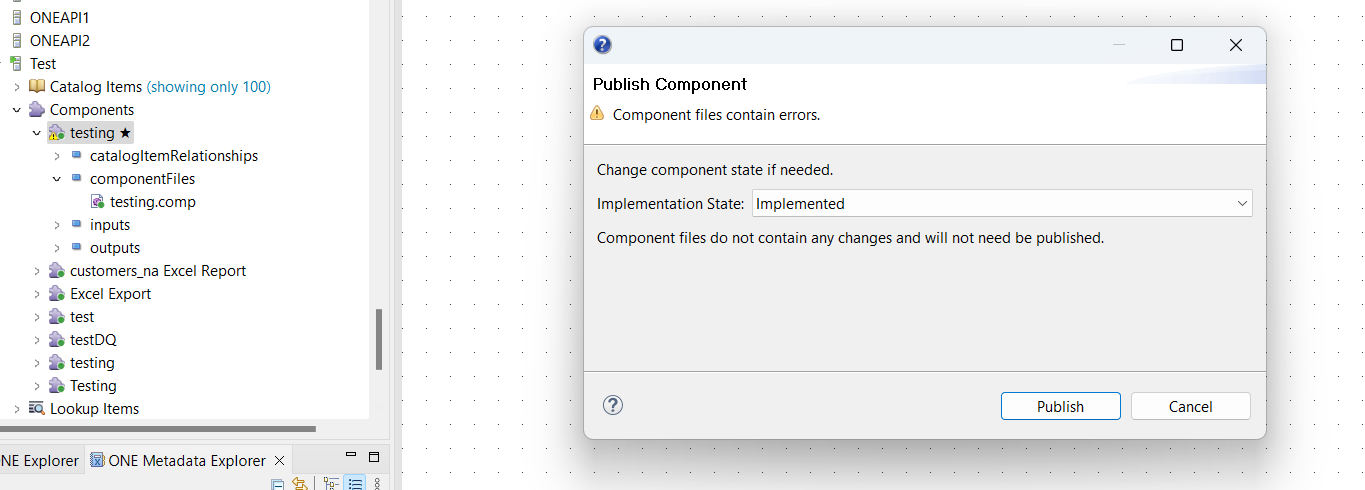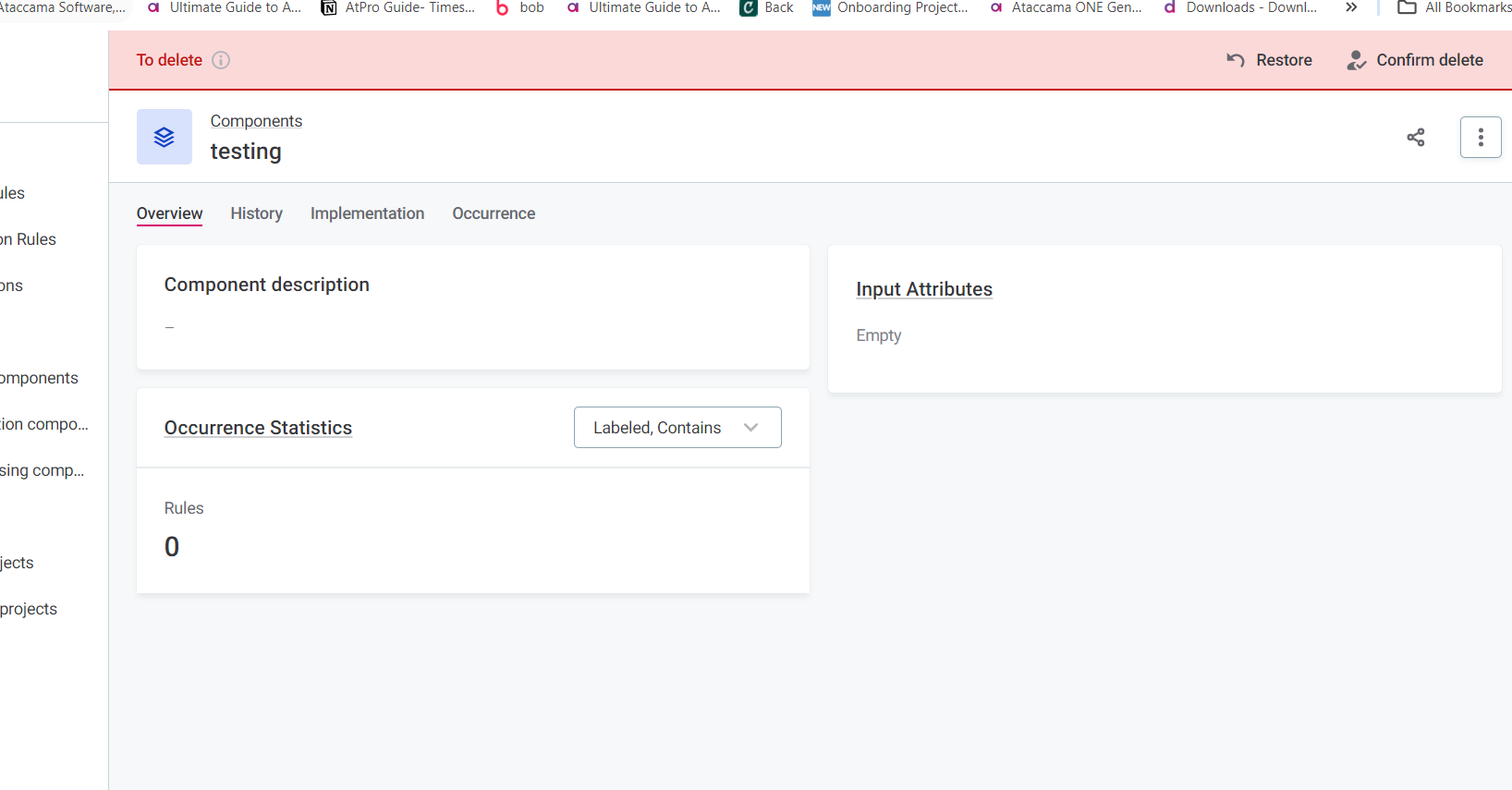Hello,
How we can delete one of the components in One Desktop? I created virtual catalog item through One Desktop. Virtual catalog item has already been deleted but its component still remains. I want to delete its component as well.
For example, I want to delete component “branch_dwh_vs_lake”. How can I delete it from desktop?
Thanks in advance,