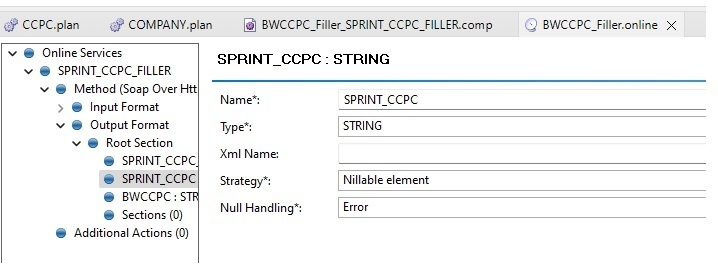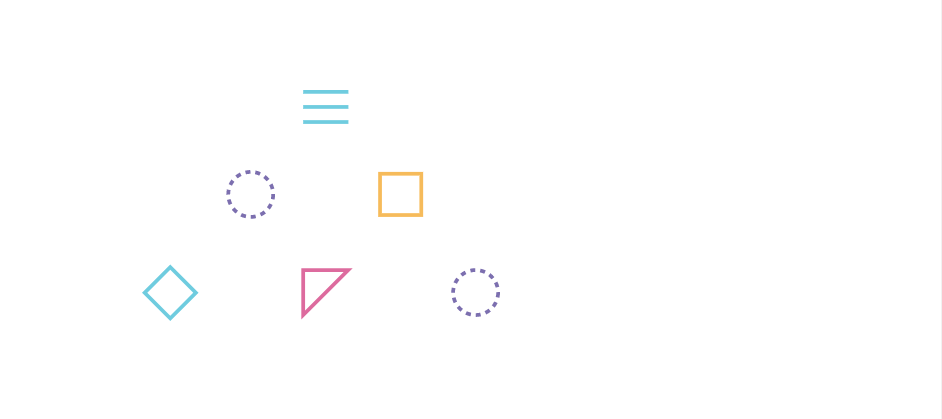Let me start with the fact that I am new to developing Ataccama RDM (as in a couple months into development/learning).
Problem statement: I am working on a project for creating new RD in the RDM module, and came across an instance where I needed an Enrichment that could not only fill in a field in the request, but could also delete the data in that field. I attempted many different methods, and could not get it to work, as having the field blank it would be considered a null value. After looking through the XML for the enrichment, I found that the column I was trying to set to null was set up in such a manner as to not allow null values (which appears to be the default in Ataccama RDM).
Solution: When creating an Enrichment there is an .online file that is created for deployment in the online application services. In this file, there is a setting for Strategy. The default for Strategy → Output Format → Root Section for each column is set to Optional Element, which does not allow null/blank values in the column. To make it so the Enrichment can place a null value in the column for a given row, you must change the Strategy to Nillable Element (an element that can be set to null). To see an example, please see the image below.
NOTES: Once this is set, if you do a top level Generate on your project, you will reset this value to Optional Element. As such to generate the project, generate only the parts needed. Before uploading the new configuration, go to you project and right click on App Configuration → Generate… This should generate the necessary components, but will not reset the Strategy that you updated.