Hello, community
I want to implement an RDM solution where we periodically load the data from a database and import them to RDM in the published state. Each load could contain new and updated records.
So I set the RDM Importer step to load data to CONFIRM state in the INCREMENTAL fashion (which as description state: new records are imported, existing records not present in the input file are untouched, matched records are updated).
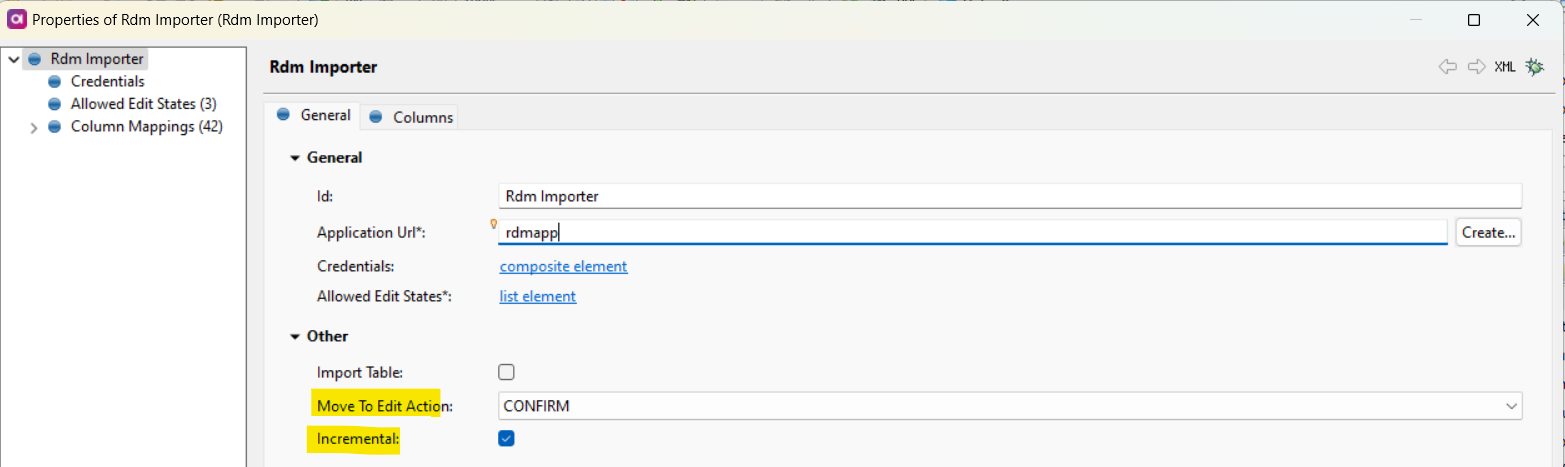
However, I encountered an error indicating the “Key” is already exist when execute the plan.
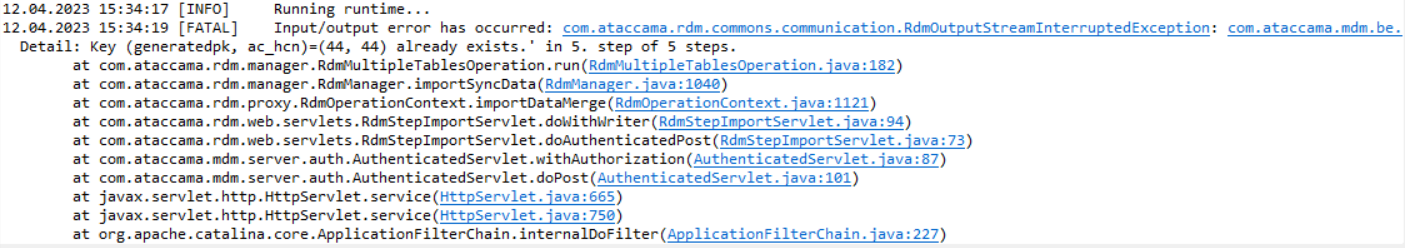
Could anyone help me on this please? I’m not sure the incremental option only works for loading to EDIT state or do I need to setup anything additionally in the column section.
Thank you in advance






