How can I set-up email in workflow? I am using Microsoft 365
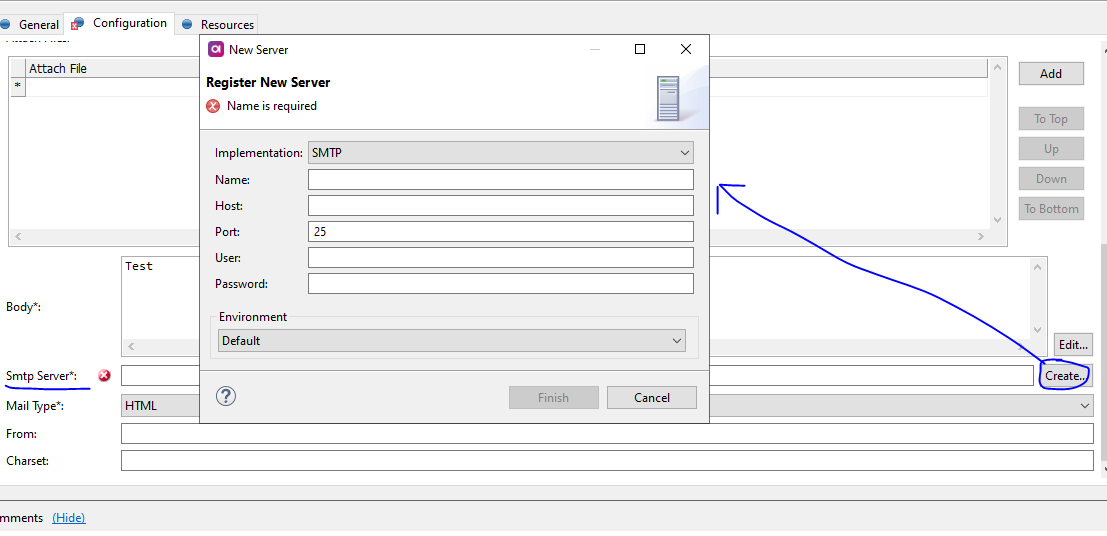
Please help
How can I set-up email in workflow? I am using Microsoft 365
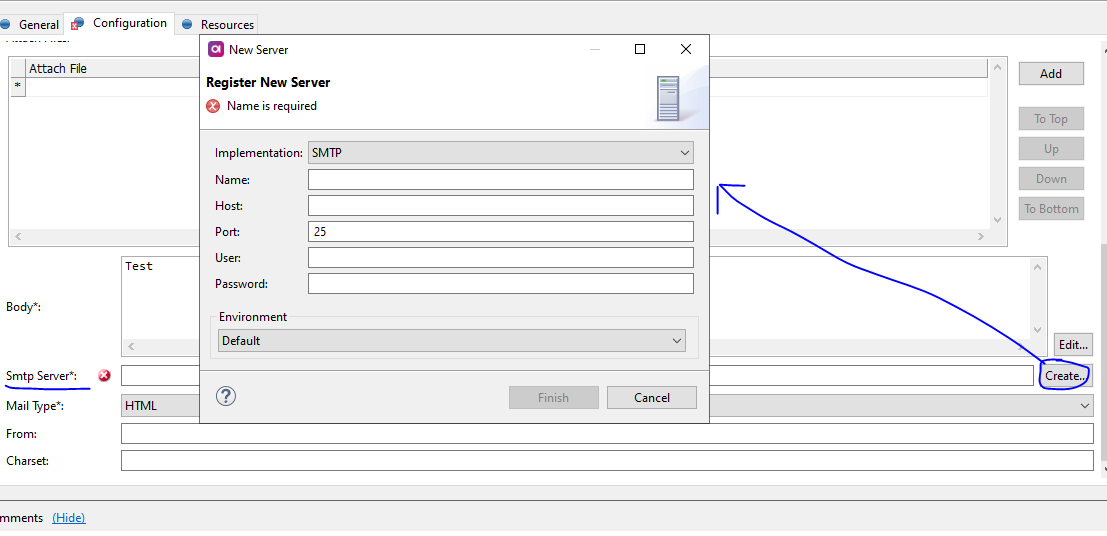
Please help
Hi Ajeesh,
You can set up emails for ONE Desktop Workflows using the the Send Mail task.
This task sends an email to multiple email addresses. It can also send local attachments (e.g., log files, etc.).
Result state of this task indicates only that the email was sent successfully to a mail server. It does not indicate whether the email was received by recipients.
If you are planning to send emails when a previous task fails, make sure to set the Continue on Failure global property to true.
| Name | Type | Description | Expression support |
|---|---|---|---|
| Email Subject | mandatory | Subject of the email. | semi-expression |
| Recipient | mandatory | Recipient of the email: a valid email address. | semi-expression |
| Attach File | optional | Path to the attachment relative to the workflow file. | semi-expression |
| Body | mandatory | Text message of the email. | semi-expression |
| SMTP Server | mandatory | Name of a previously defined SMTP server. (See the steps in the next section to create a new SMTP server connection.) To enable sending emails from a server secured with TLS/SSL, run the workflow with the | semi-expression |
| Mail Type | mandatory | Format of the email (plain text or HTML). | none |
| From | optional* | Email address of the sender. | none |
| Charset | optional, default value = utf8 | Encoding of the message. | none |
The From parameter is mandatory for SMTP servers that require authentication.
From ONE Desktop, you can create a SMTP server connection to enable the usage of certain steps and workflow tasks.
Connect to an SMTP server to send automatic email notifications when executing a plan (Sendmail step) or workflow (Send Mail workflow task).
| Property | Description |
|---|---|
| Host | Specifies the SMTP server host. |
| Port | Specifies the connection port used by the server. |
| User | User name. |
| Password | Password for the specified user. |
Let me know if you have further questions. Thanks.
Best regards,
Shafeeq Zaman
No account yet? Create an account
Enter your E-mail address. We'll send you an e-mail with instructions to reset your password.