Hi everyone!
I hope you are all excited to take one more step into ONE Desktop today  Today on the menu we have…..Environments!
Today on the menu we have…..Environments!
Imagine effortlessly crafting and testing your solutions across different operational landscapes like DEV, TEST, or PROD. That's what Environments are all about! These versatile tools offer a seamless platform for:
- Running plans on diverse databases without building separate plans.
- Testing plans, workflows, and web services across testing and production servers.
- Crafting and exporting runtime configurations for various environments (perfect for those snazzy folder shortcuts).
How Environments Work: A Guided Tour
Environments are your game-changers. Here's a sneak peek at how they operate:
Local Launch Environment
When you're running your plans or workflows on your local machine through ONE Desktop, this environment kicks in. It's your go-to for efficient local testing and development.
ONE Platform Launch Environment
For those times when your plans need to be executed on the Ataccama ONE Platform server, this environment steps up. Your plans are managed by the Data Processing Module (DPM), while the processing itself takes place in the Data Processing Engine (DPE).
Toggling Between Clusters
Juggling different Data Processing Engine instances (DPE) with distinct cluster setups? Fear not! Easily select the right DPE instance using our simple steps.
Crafting Your Environments
Creating environments is as easy as a breeze:
- Right-click Environments in the File Explorer.
- Opt for New Environment.
- Fill in the environment name.
- Choose your launch type: Local launch or ONE Platform launch.
- Hit Finish and voilà – your environment is good to go!
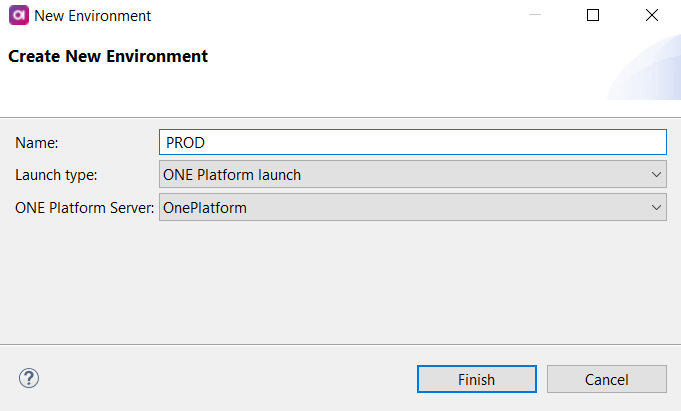
Switch between environments on the fly from the toolbar in the Plan Editor, Workflow Editor, or Web Service Tester. It's seamless, it's swift!
Personalizing Resources: A Pro Move
When you're customizing a resource in a special environment, you don't need to start from scratch. Just tap into the resource name from the Default environment, and you're set!
Putting Environments to Practice: Real-life Scenarios
Here are two scenarios showcasing the magic of environments:
Testing Database Schemas: You've got a plan that needs to be tested on different database schemas before hitting production. Without altering the core plan, dive into the world of environments and switch between test and production schemas effortlessly.
Runtime Configuration Across OS: Developing on Windows but deploying on Linux? Say goodbye to manual tweaks! Prepare your runtime configuration effortlessly using environments, ensuring your solution thrives across systems.
Environments are a necessary tool in Ataccama for dynamic testing to seamless deployment, they've got your back. Dive in, experiment, and elevate your solution development with Ataccama's Environments.
What you’d have liked to know before using environments? Share it in the comments below for community members 
