Hi everyone!
This week’s last best practice post is on Monitoring Project Results Retention! Managing data retention is crucial for maintenance and security purposes. Whether you want to keep results for a specific duration or limit data storage based on the number of runs, Ataccama's Monitoring Project Results Retention feature has got you covered.
Flexible Retention Settings
With Monitoring Project Results Retention, you have the flexibility to choose how long you want to store the results of your monitoring projects. This can be defined in two ways:
-
Per project configuration:
- Keep the last
Xruns. - Remove runs after
Xdays.
- Keep the last
-
Global configuration (available to power-users only) that takes precedence over project configuration:
- Keep the last
Xruns. - Remove runs after
Xdays.
- Keep the last
When global settings are configured, you'll receive notifications in the web application.
For more details on configuring global settings, check out Monitoring Projects Global Retention.
When Data Will Be Deleted
Monitoring Project Results Retention ensures that data is systematically removed under the following conditions:
- When a run becomes older than the project configuration allows.
- When there are more runs than the project configuration permits.
- When a user manually deletes processing in MMM (power users only).
- When a run becomes older than the global configuration allows.
- When there are more runs than the global configuration permits.
What Will Be Deleted
To maintain a streamlined system and optimize storage, Monitoring Project Results Retention will remove the following data:
- Processing in MMM.
- Invalid samples from Minio.
- Data Quality results from DQ storage.
- Filter values from DQ storage.
- PPP exports from Minio.
Configuring Auto Removal
Configuring the auto removal of results is easy and straightforward:
- Navigate to the required monitoring project and select the more options icon.
- Choose Advanced Settings.
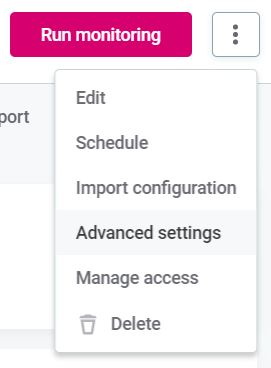
- Use the toggle to enable removal.
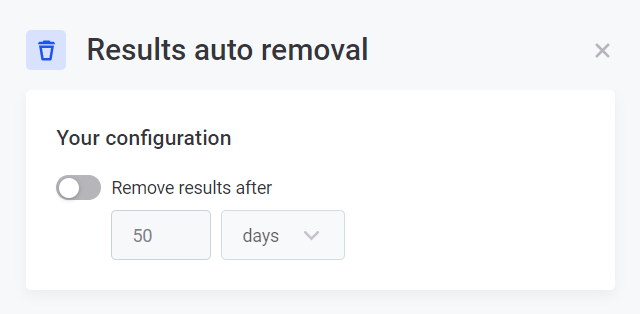
- Select either days or runs based on your preference, and enter the desired number:
- If you choose runs, the system will keep the specified number of runs, discarding older ones. This is ideal for reducing unnecessary data.
- If you choose days, the system will store results for the defined number of days before removing them. This is suitable for security purposes when data should not be retained indefinitely.
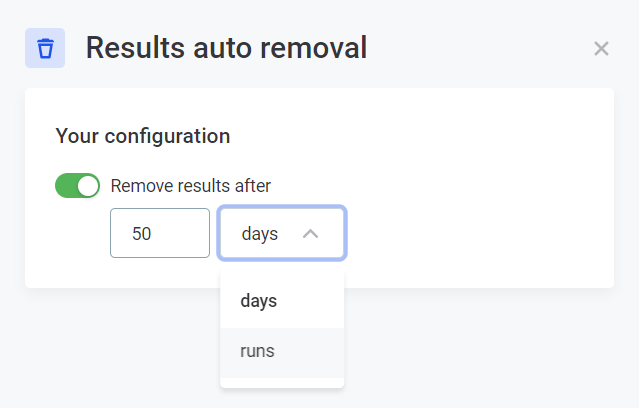
Remember, global auto removal settings can be configured, and if the number of days defined in the global settings is reached before the custom configuration, results will be removed accordingly. Notifications will be provided in the web application when global settings are configured.
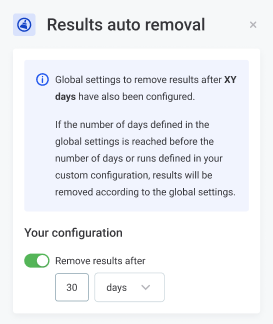
- Close the sidebar.
- To apply the changes, select Publish from the draft banner at the top of the screen, and confirm when prompted.
By efficiently configuring Monitoring Project Results Retention, you can maintain a clean and organized system while ensuring data is retained as needed for your specific use cases.
To be continued - next week!
