I tried to run monitoring project at morning, but it is forever running. Please let me a know a way to stop it. Thanks!
Page 1 / 1
Hi,
if you go to the DPM console (usual address is dpm.<ataccama url> console, you should be able to kill the process.
You can also do this from the Processing Centre in ONE, if you do not have access to DPM console:
Find the processing centre at the bottom left icon list:
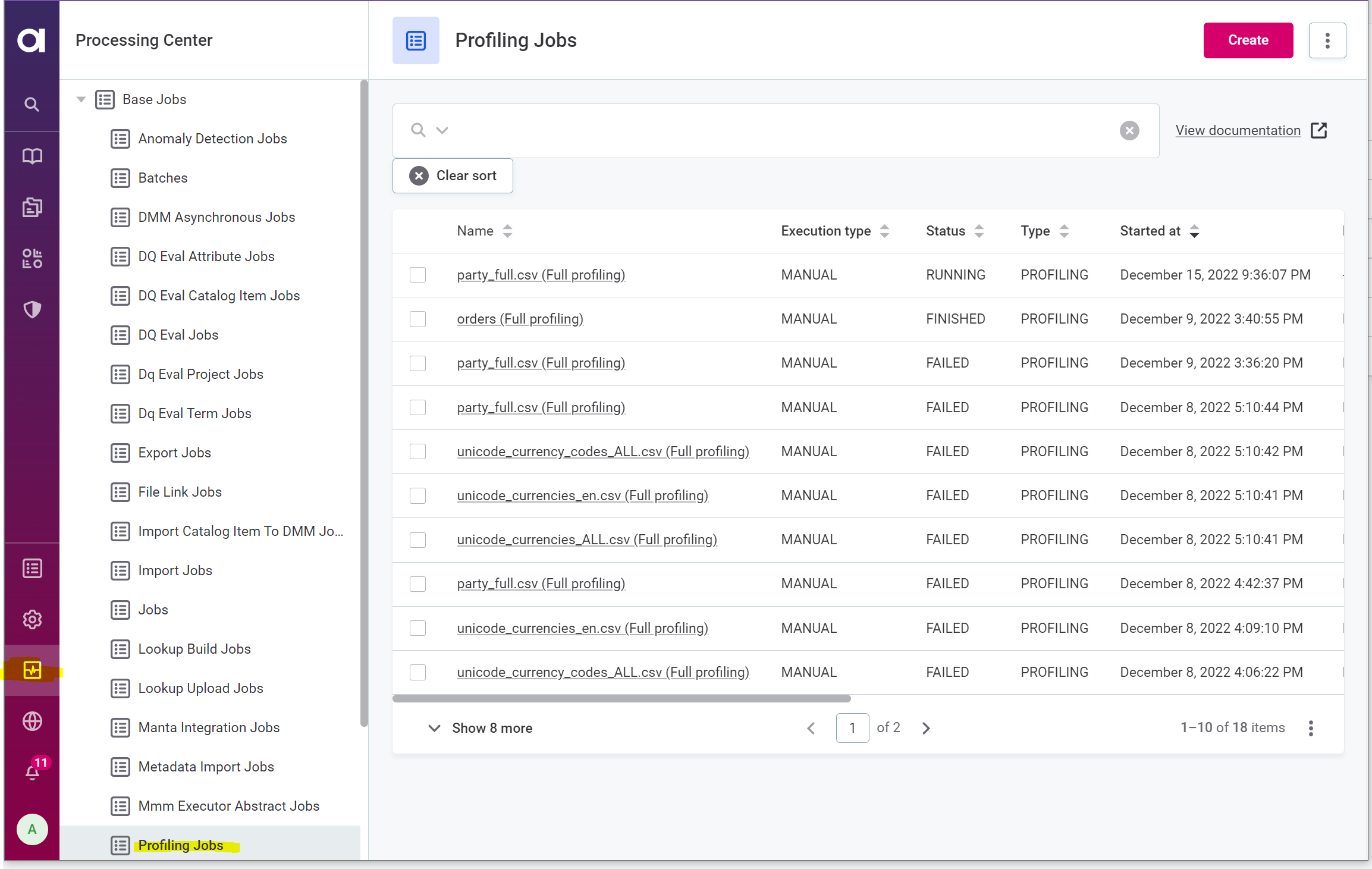
Click into the job you want, click on the ellipsis on the top right, and choose cancel job.
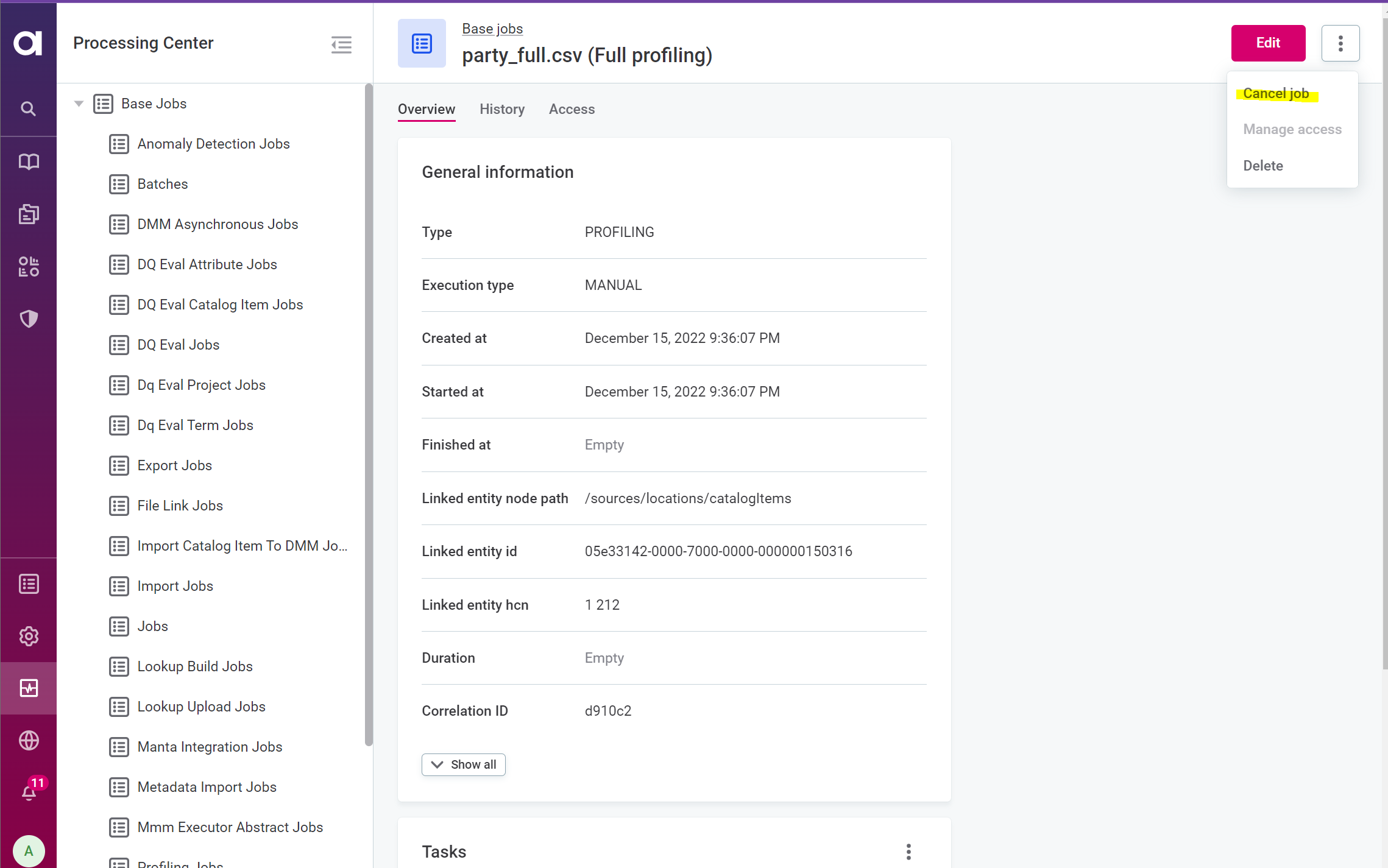
What if “Cancel Job” doesn’t help? As in no matter what you do in UI, cancel/kill, monitoring project is still showing being ran?
I was only able to fix this with MMM backend restart, I wonder if there is a simpler way, like graphql query...
Reply
Login to the Ataccama Community
No account yet? Create an account
For Ataccama Customers and Partners
or
Enter your E-mail address. We'll send you an e-mail with instructions to reset your password.
