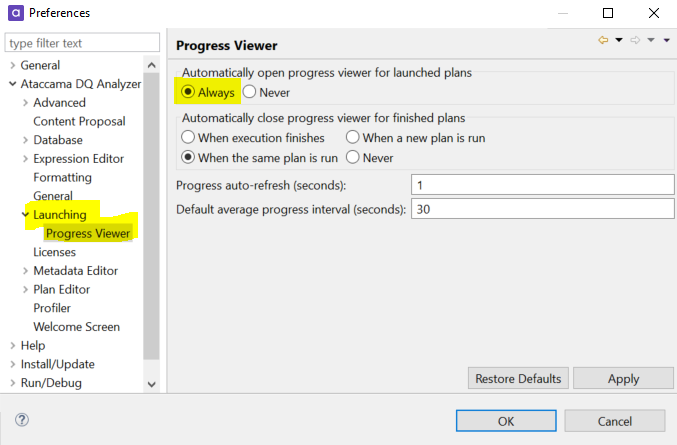DQA offers a way to monitor the processing visually, providing counts of processed records, percentages on completion of the different operations (steps) and visual cues to the flow of data to identify bottlenecks. This can be achieved by opening a special view of any plan being executed, which will mirror the original plan, showing the processing of records and other aforementioned visual features.
To open the monitoring, click the Show progress button, which appears in the Console when the plan is being executed.
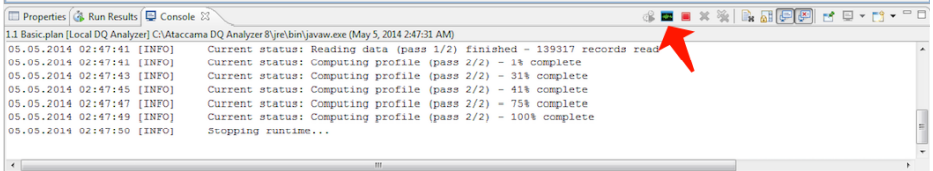
You can also configure this monitoring window to be opened automatically whenever a plan is executed. The default configuration for the monitoring can be changed by:
- Open Window > Preferences
- Navigate to Ataccama DQ Analyzer > Launching > Progress Viewer.
- Change Automatically open progress viewer for launched plans to Always. You can also change how the Progress Viewer should behave once the execution finishes.