I would like to add new column e.g. Description to the column bar, next to Abbreviation, but not familiar how to achieve it?
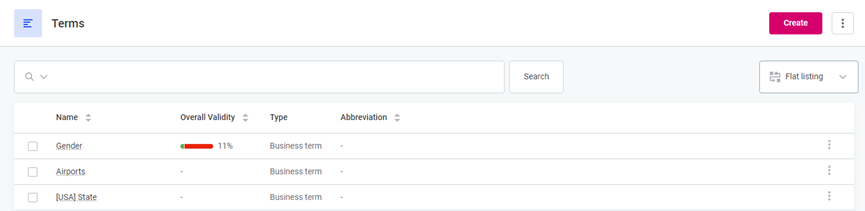
current layout syntax
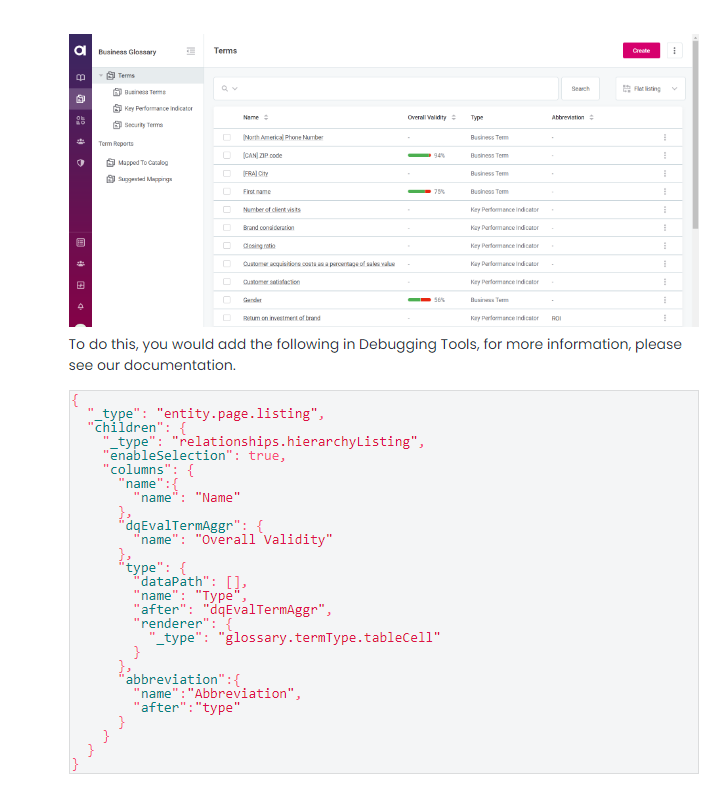
I would like to add new column e.g. Description to the column bar, next to Abbreviation, but not familiar how to achieve it?
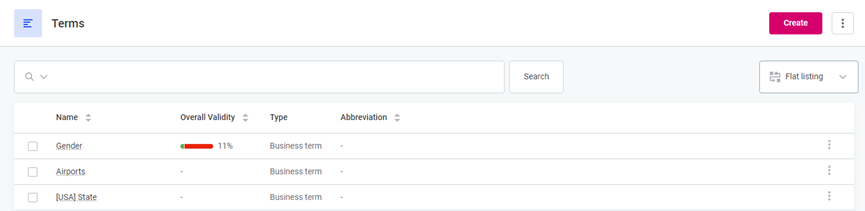
current layout syntax
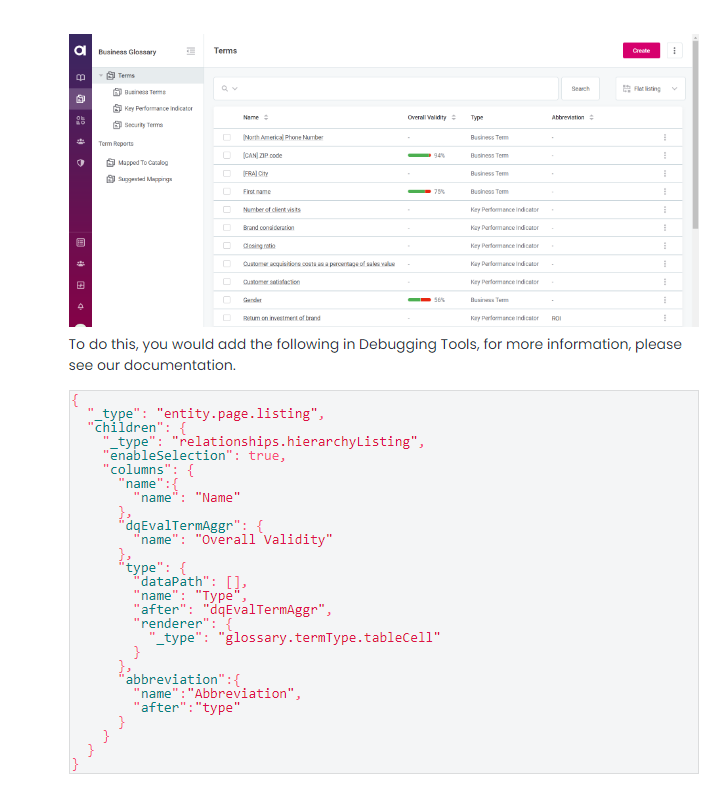
Hi
Thank you for your question.
Description is a free form text with paragraphs, links, formatting and potentially tables - it is not practical for listing. I would recommend using the sidebar to look and see it.
But it is definitely possible to add another column - e.g. for some keywords.
 First, go to Terms page and open the Debugging Tool:
First, go to Terms page and open the Debugging Tool:
Right-click and select Inspect
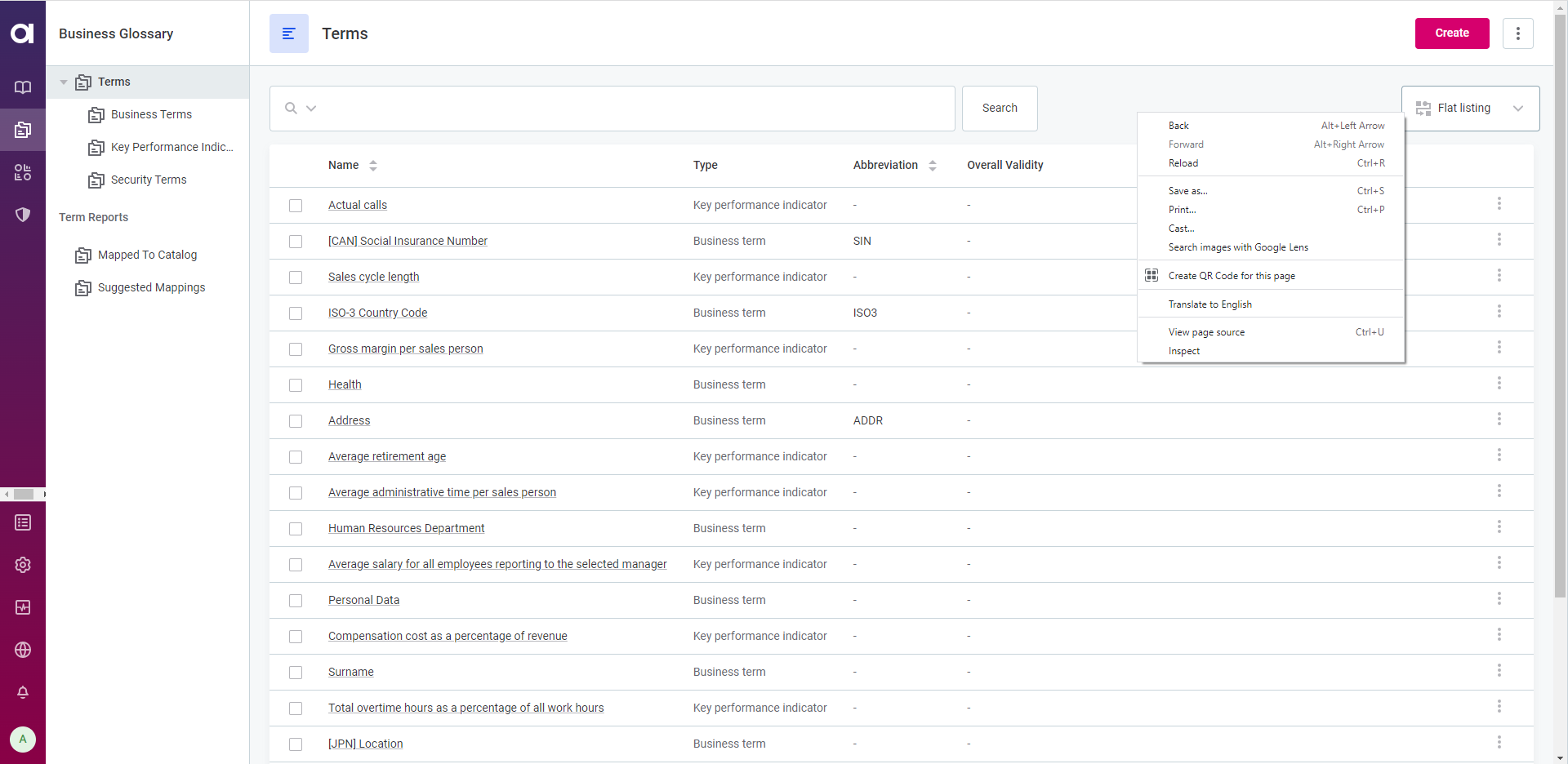
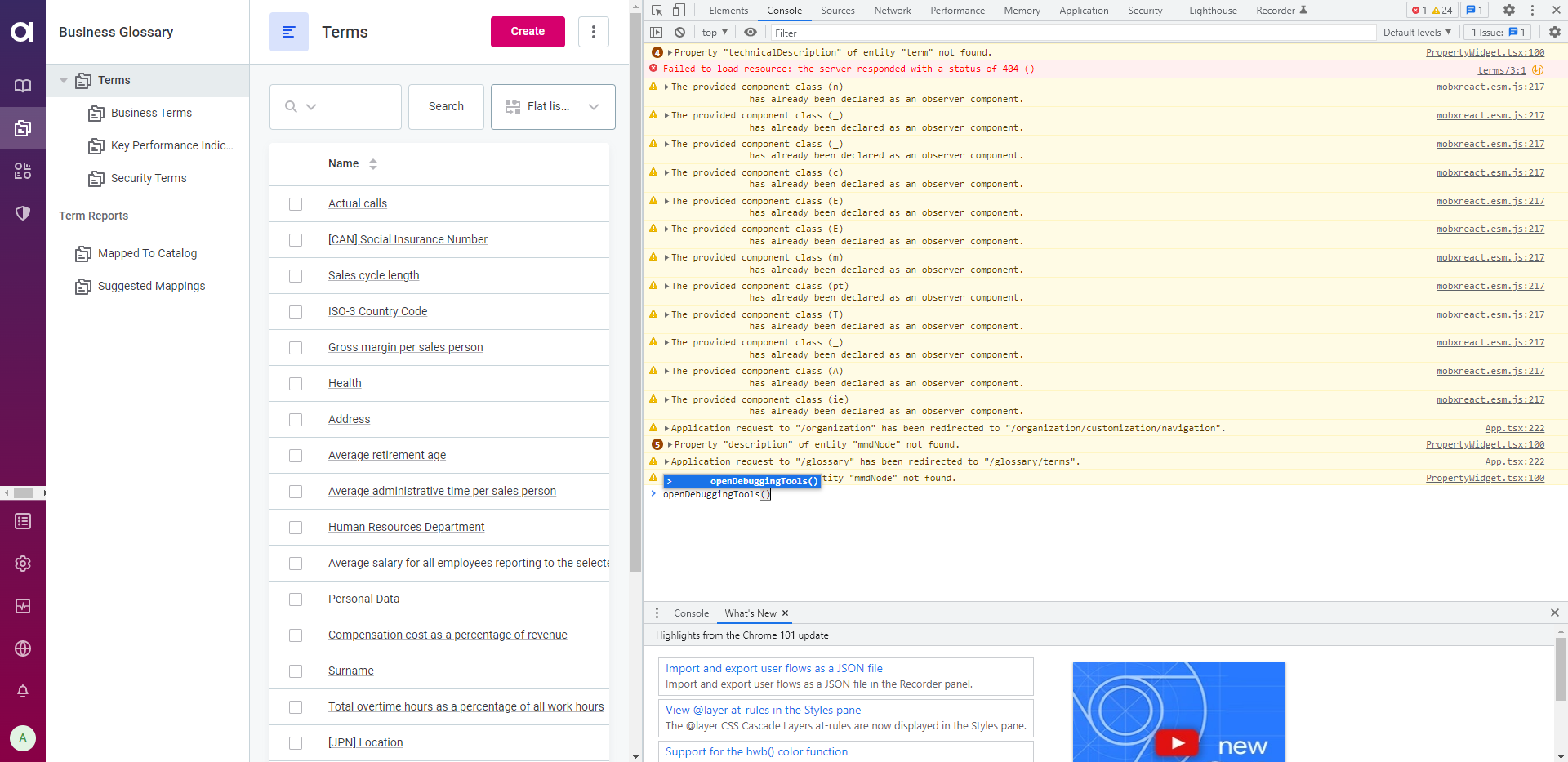
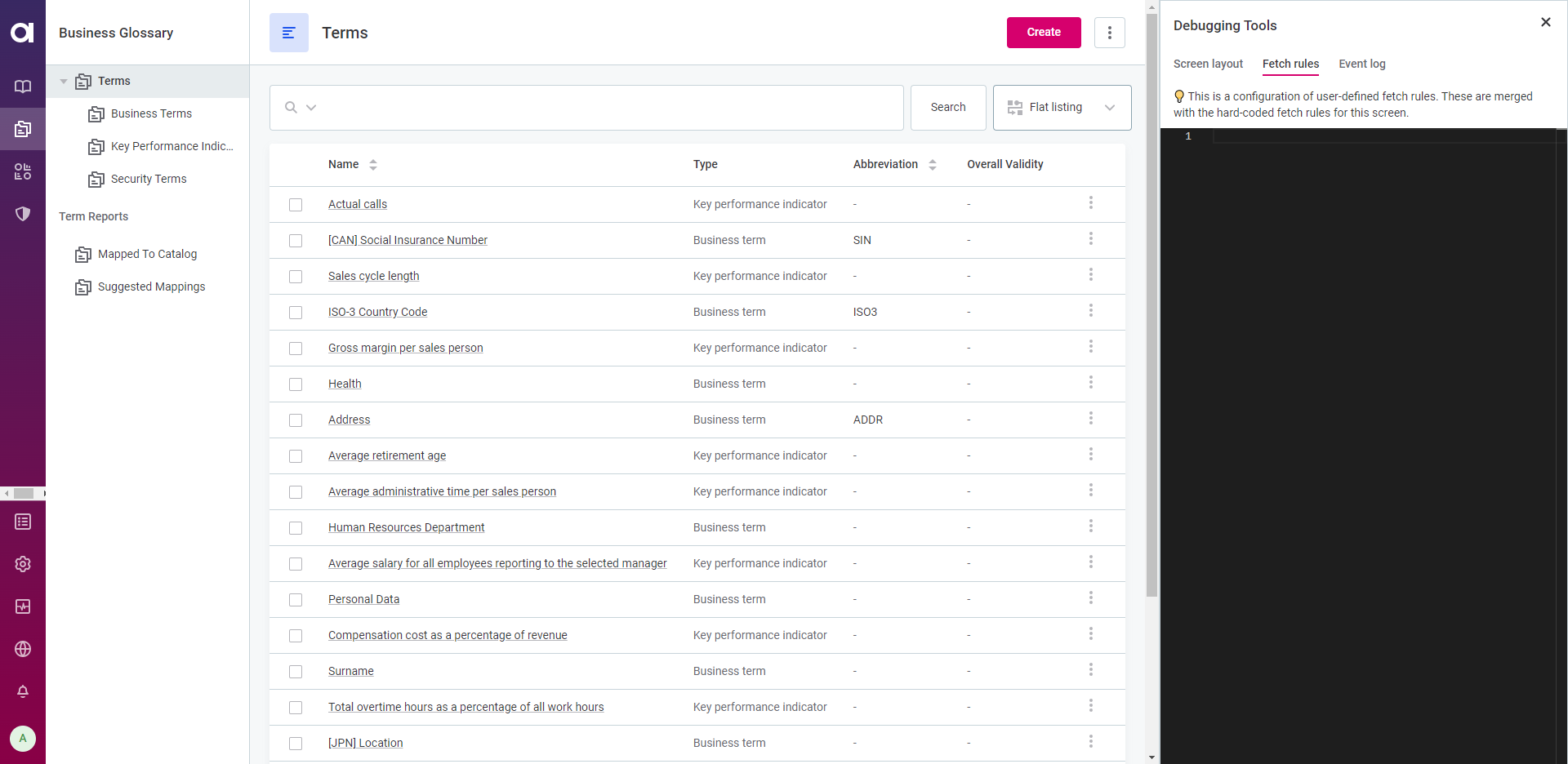
 Second, go to Fetch Rules tab:
Second, go to Fetch Rules tab:
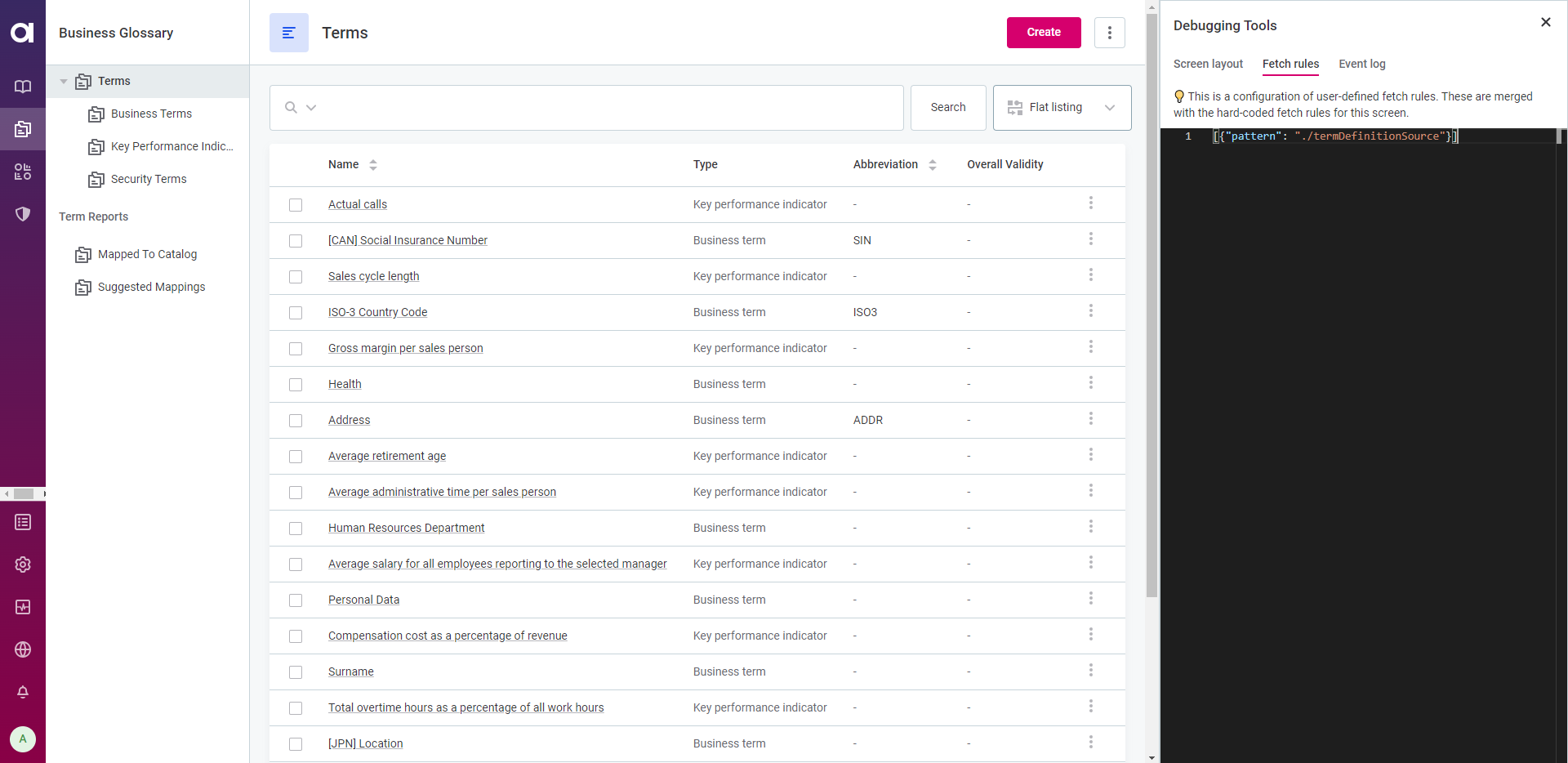
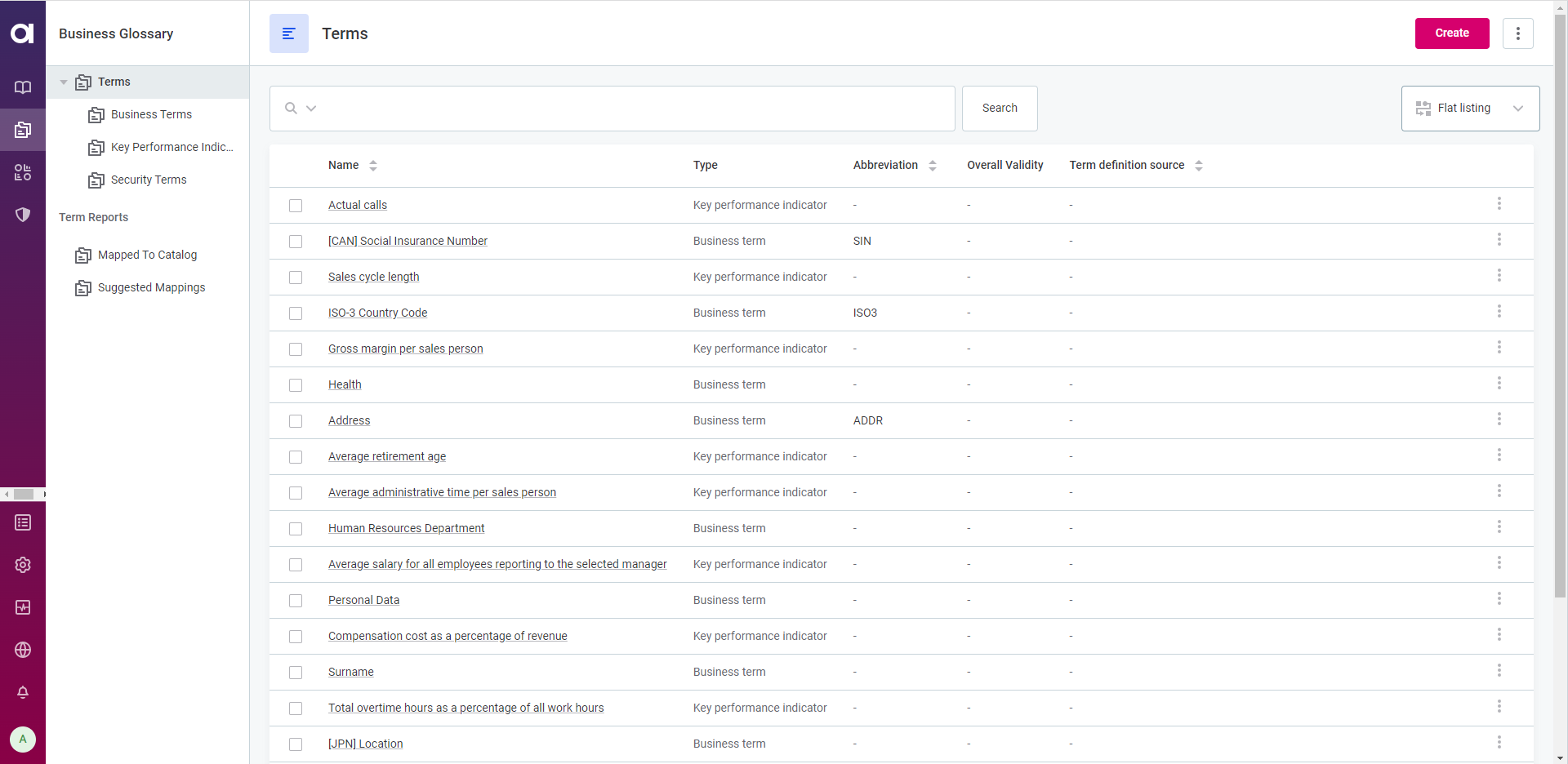
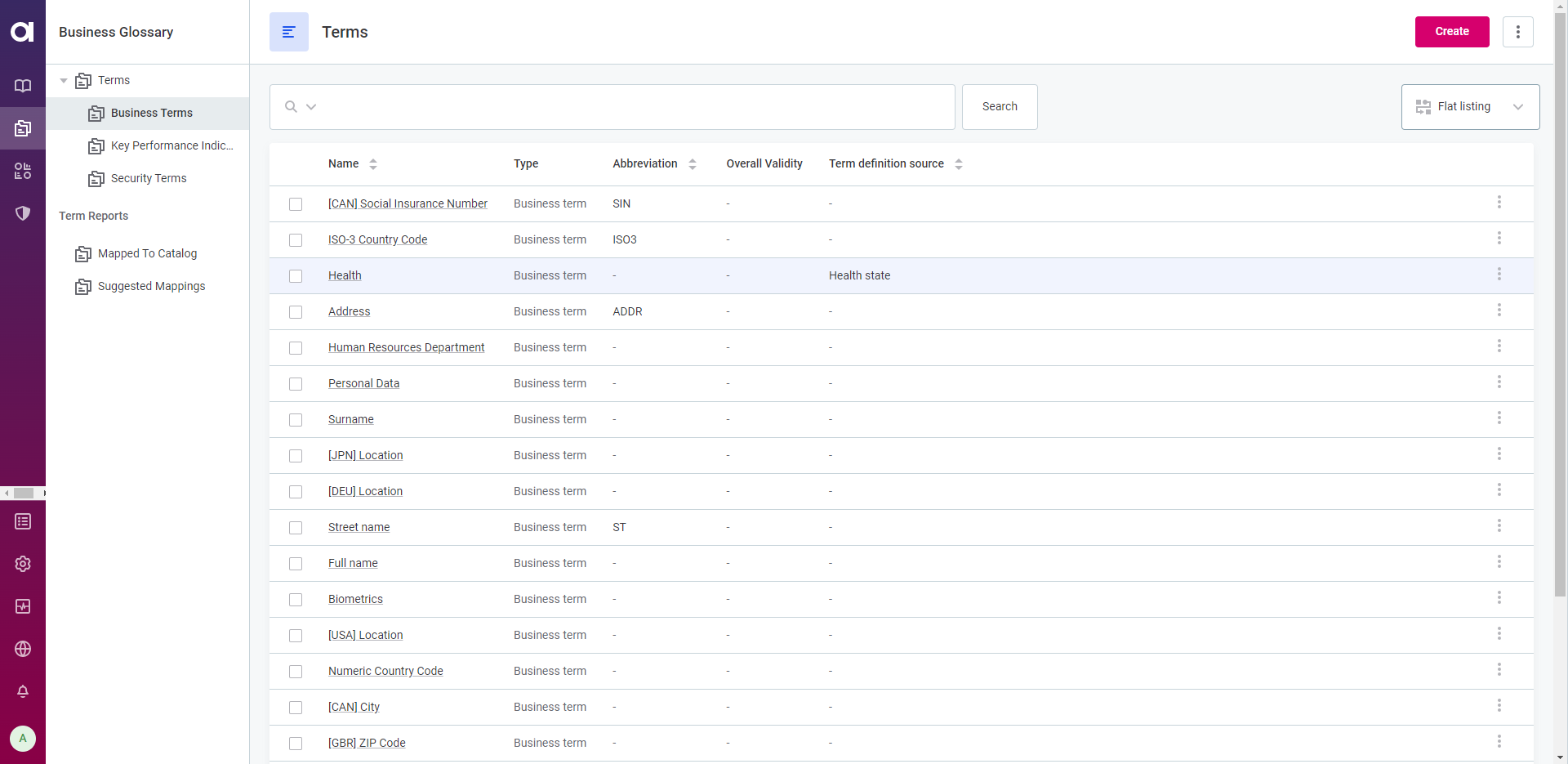
If you add the column to Terms (parent page), it will appear also on child pages - Business Terms, Key Performance Indicators, Security Terms etc.
 Properties of term
Properties of term
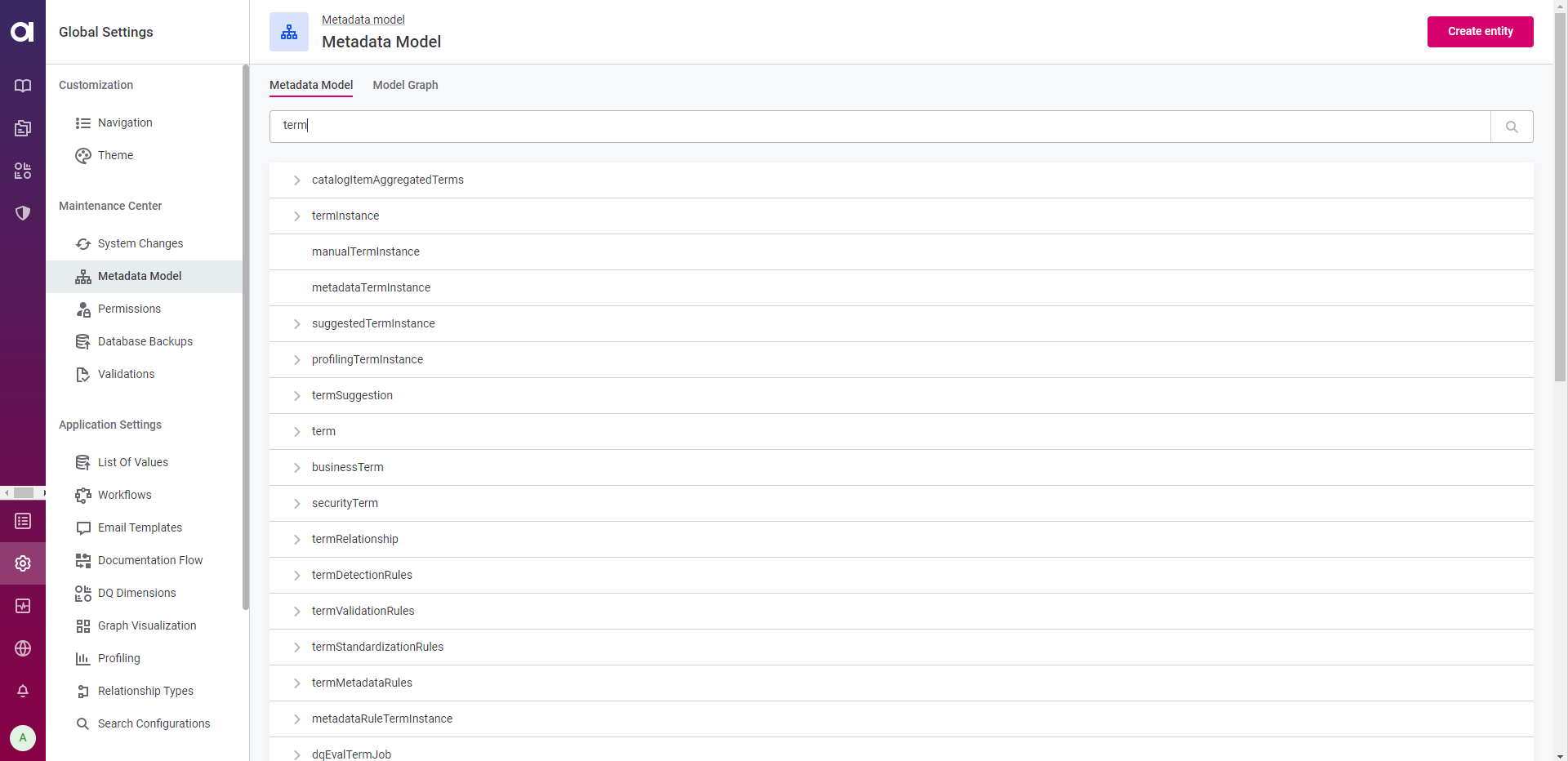
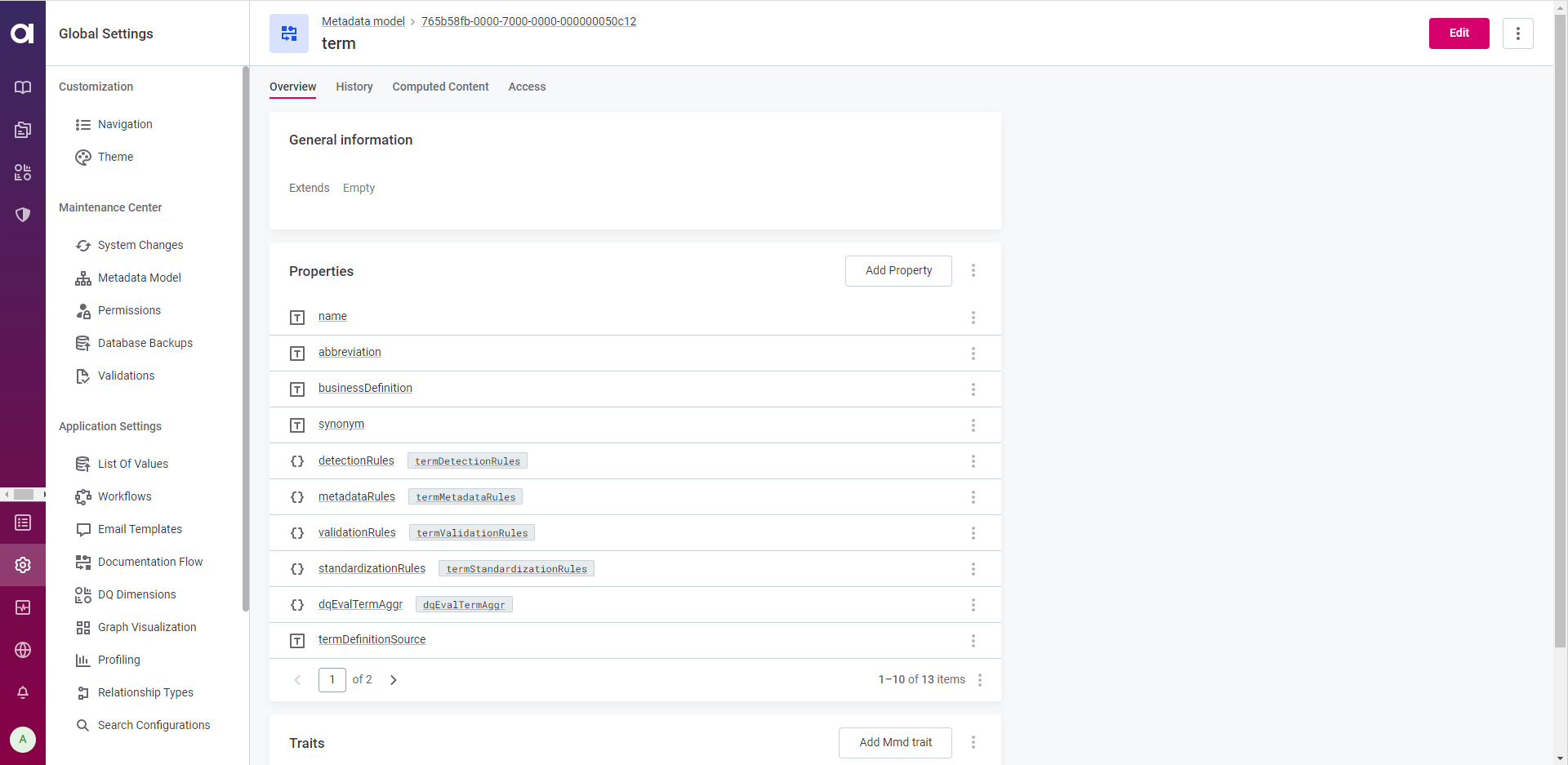
Hope it helps!
Hi Adél,
Thanks for your help!
Best regards,
Vicky
Hello,
I tried do it for catalog items, i wanted show description(which was added in catalog-item level) between Terms and Anomalies columns in catalog-items level, but did not achive success. Also there is no fetch rules on catalog-items level
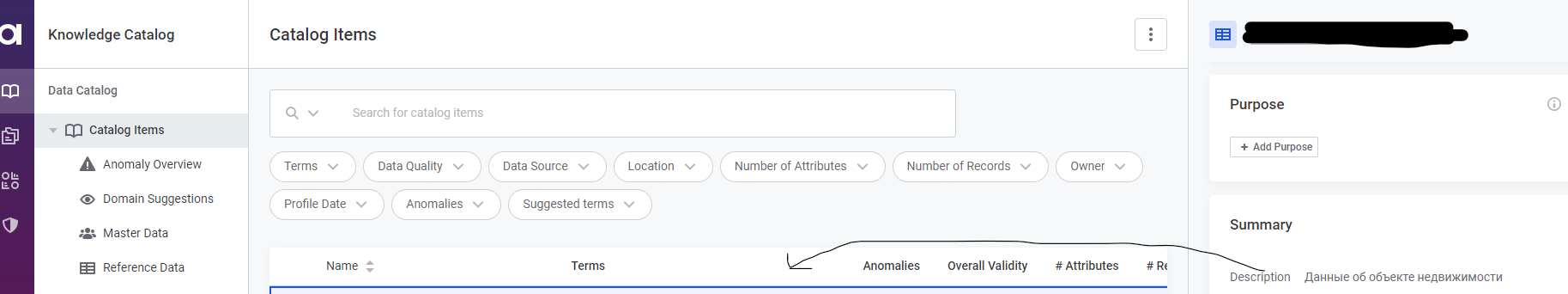
Sorry, i’m just new at ataccama
Thank you for your attention!
No account yet? Create an account
Enter your E-mail address. We'll send you an e-mail with instructions to reset your password.