The idea is to divide the invalid_rules column as obtained in export for Monitoring Project into two columns- one containing the rule name and the other containing the explanation; and implement this for all the rules mentioned in a cell.
For example,
The below cell would be divided into invalid_rule_name column containing two records-validation [USA] State and calidation[Noth America] Phone Numbers, and invalid_rule_explanation column containing explanation for the respective rules.
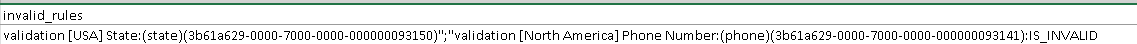
The challenge I am facing here is that the rule ID mentioned in Monitoring Project report export is not the same as the rule ID mentioned in the list of rules I export; which I am trying to use to identify the rule in invalid_rules column from Monitoring Project report.
Please help me find a solution for this










