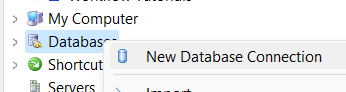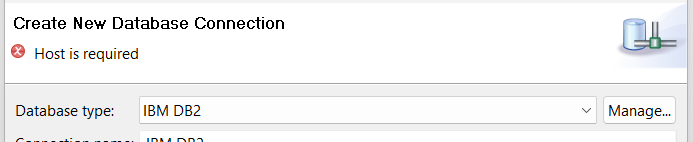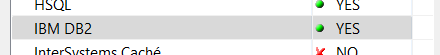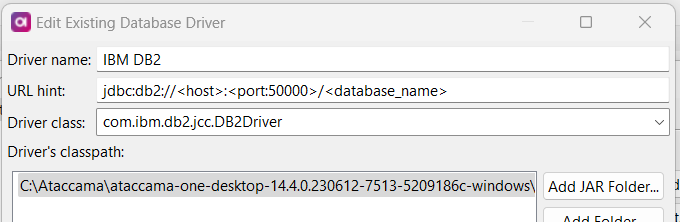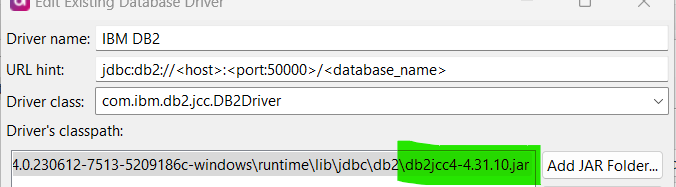Hi we are trying to connect to a AS400 source using JT400 jdbc driver for a customer and keep getting "Unable to initialize pool" is there any specific configuration we are missing in DPE? If anyone has done a similar connection in the past then please do share some inputs. Will be highly appreciated.
Best answer by DannyRyan
View original