Hi community, happy Tuesday!
Today, we are covering one of the essential functions of ONE Desktop - Expressions & Steps ✨
Steps and functions enable you to craft plan files tailored to your project's unique needs. Here, we provide a comprehensive overview of the frequently used steps and functions, guiding you towards best practices.
Frequently Used Steps:
Flow Control Steps
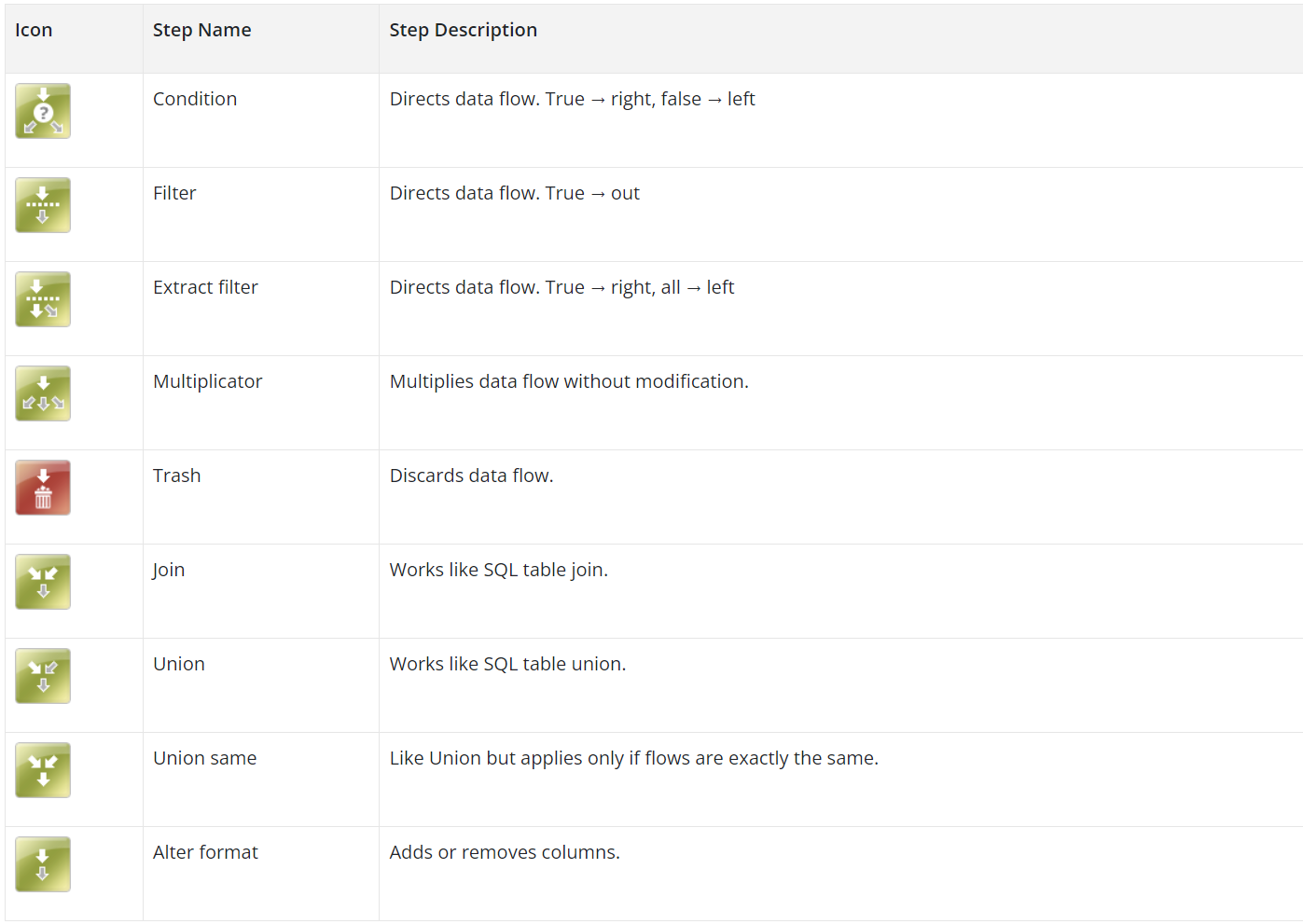
Data Parsing Steps
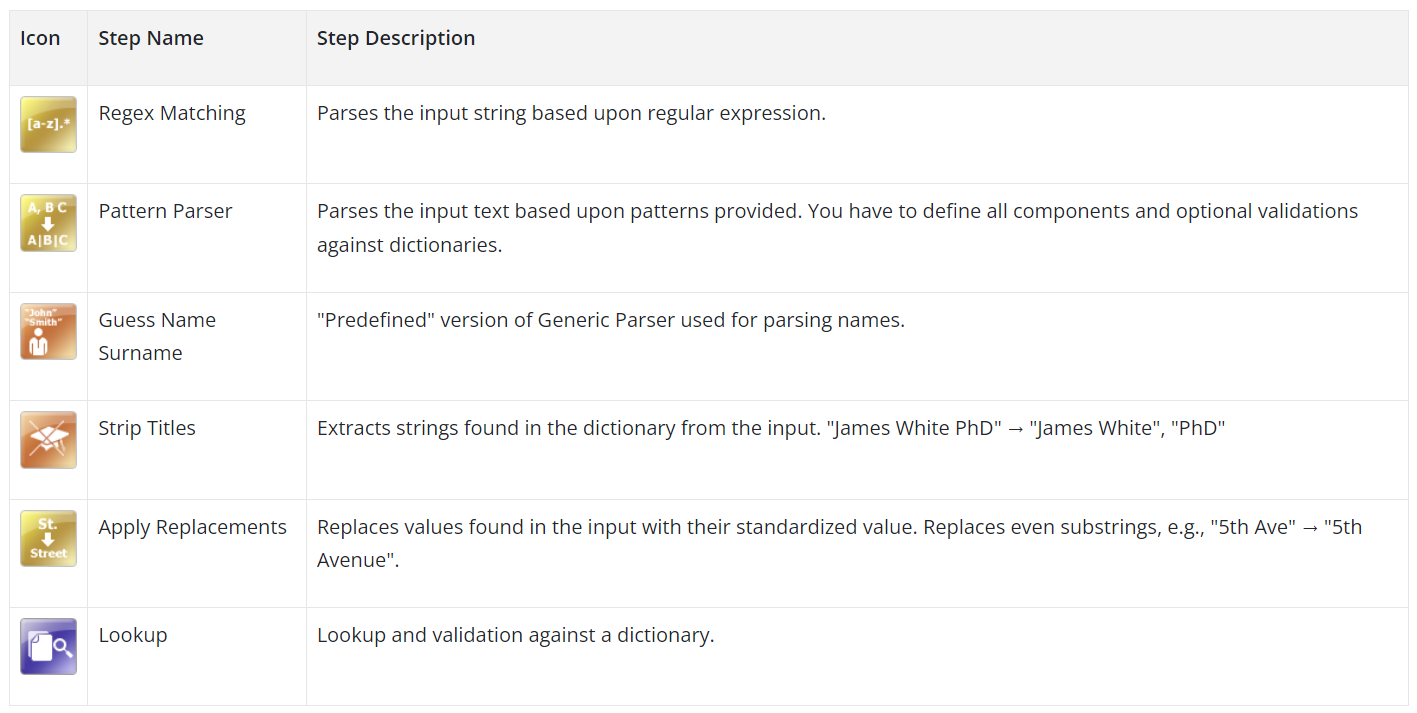
Analysis Steps
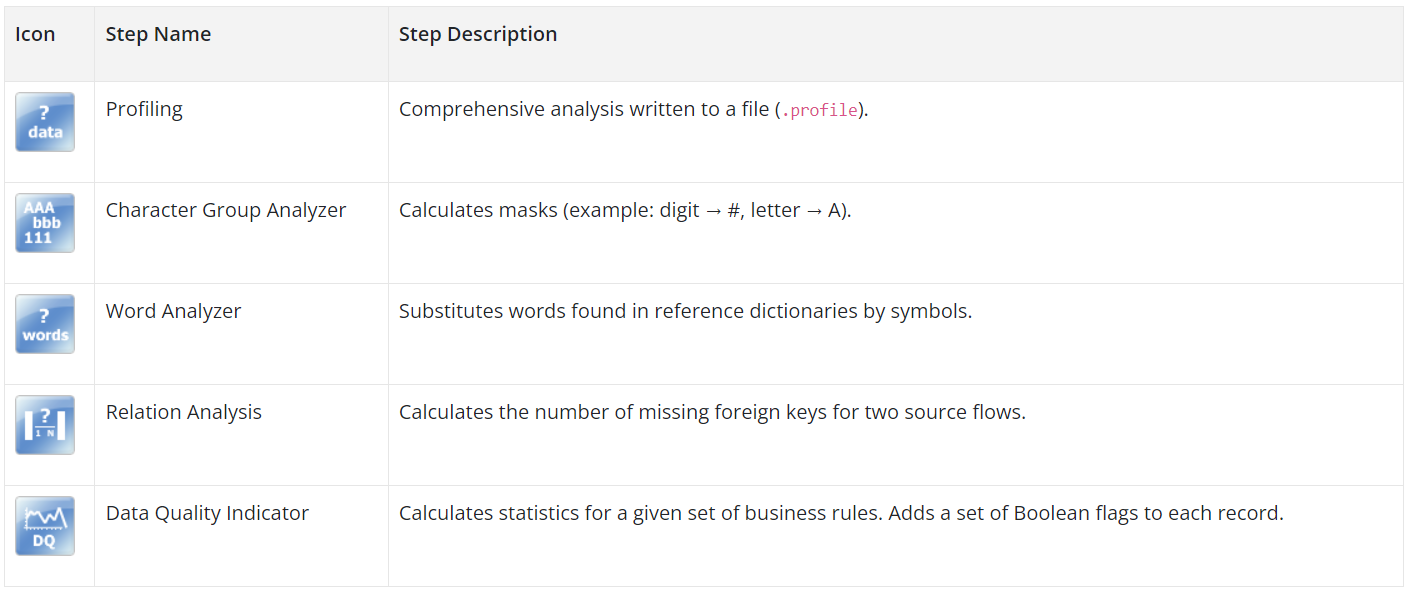
Match and Merge Steps
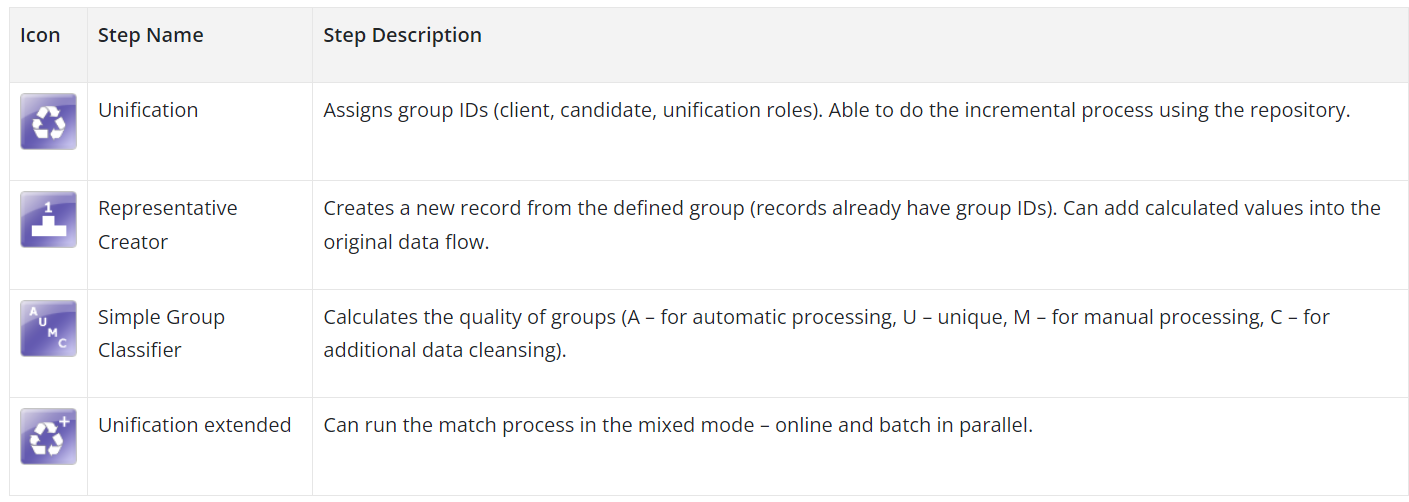
Using Functions
Within these steps, you can leverage various functions to further enhance your data processing capabilities. Here are some commonly used functions:
- matches: Performs a full match of input data with a regular expression, returning true or false.
- find: Conducts a partial match of a regular expression within the input string, returning true or false.
- substr: Extracts a substring from the input string, starting from zero.
Using Regular Expressions
Ataccama's products support regular expressions for powerful pattern matching. Here are some fundamental regular expressions and their uses:
- \d: Matches numbers.
- [A-Z]: Matches uppercase letters.
- [a-z]: Matches lowercase letters.
- \s: Matches whitespace.
- . (dot): Matches any character.
- ?: Matches once or none.
- +: Matches once or more.
- *: Matches zero or more times.
- {2,6}: Matches at least 2 times, maximum 6 times.
- ^: Matches the beginning of a string.
- $: Matches the end of a string.
These regular expressions open doors to powerful data pattern recognition and manipulation.
Best Practices for Success
- Utilize the Product Help: For in-depth step descriptions and usage guidance, refer to the Product Help section (Help > Help Contents in the main menu) under Steps.
- Maintain a Clean and Consistent Data Flow: Properly utilize steps to control and enhance data quality.
- Test and Validate: Regularly validate your plan files to ensure they perform as intended.
- Embrace Documentation: Document your steps and functions to make your work transparent and replicable.
- Stay Informed: Keep abreast of updates and new features in Ataccama products to maximize your efficiency.
Which expression/step do you use frequently in your plans? Any tips or best practices you’d like to share with the community? Let us know in the comments 👇




