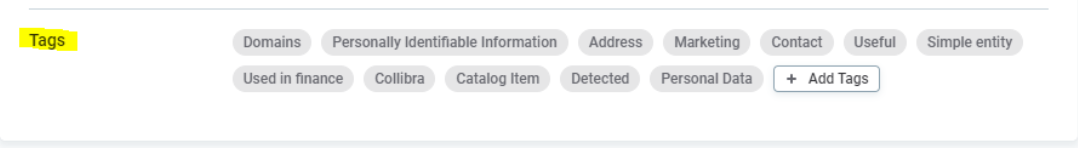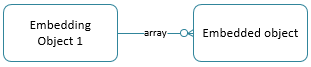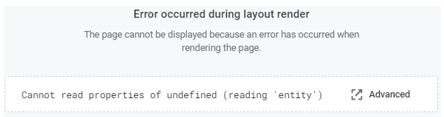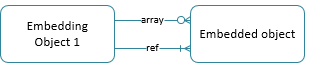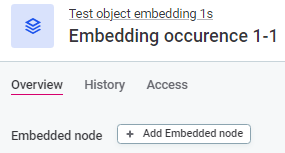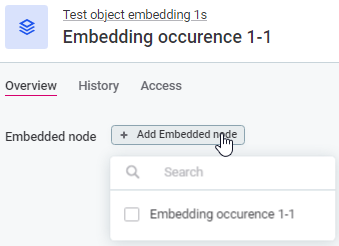Hi community,
In the metamodel, when defining a relation to another antity of type embedded object array, in the user interface it appears as a very large white area containing one button. We feel that this feature is not in line wth proper user interface design. Therefore I am looking for a way to have this button shown in a way more minimal format.
Does anyone knows if this is possible? A trait or a specification in the page lay-out definition or…?
Thanks in advance!
Kind regards, Albert