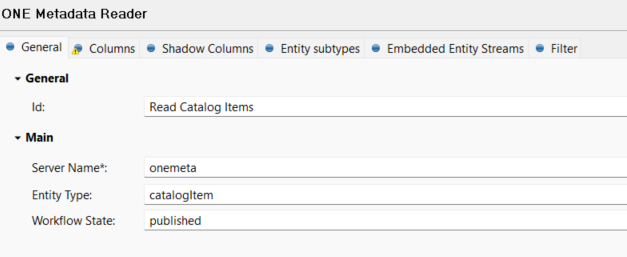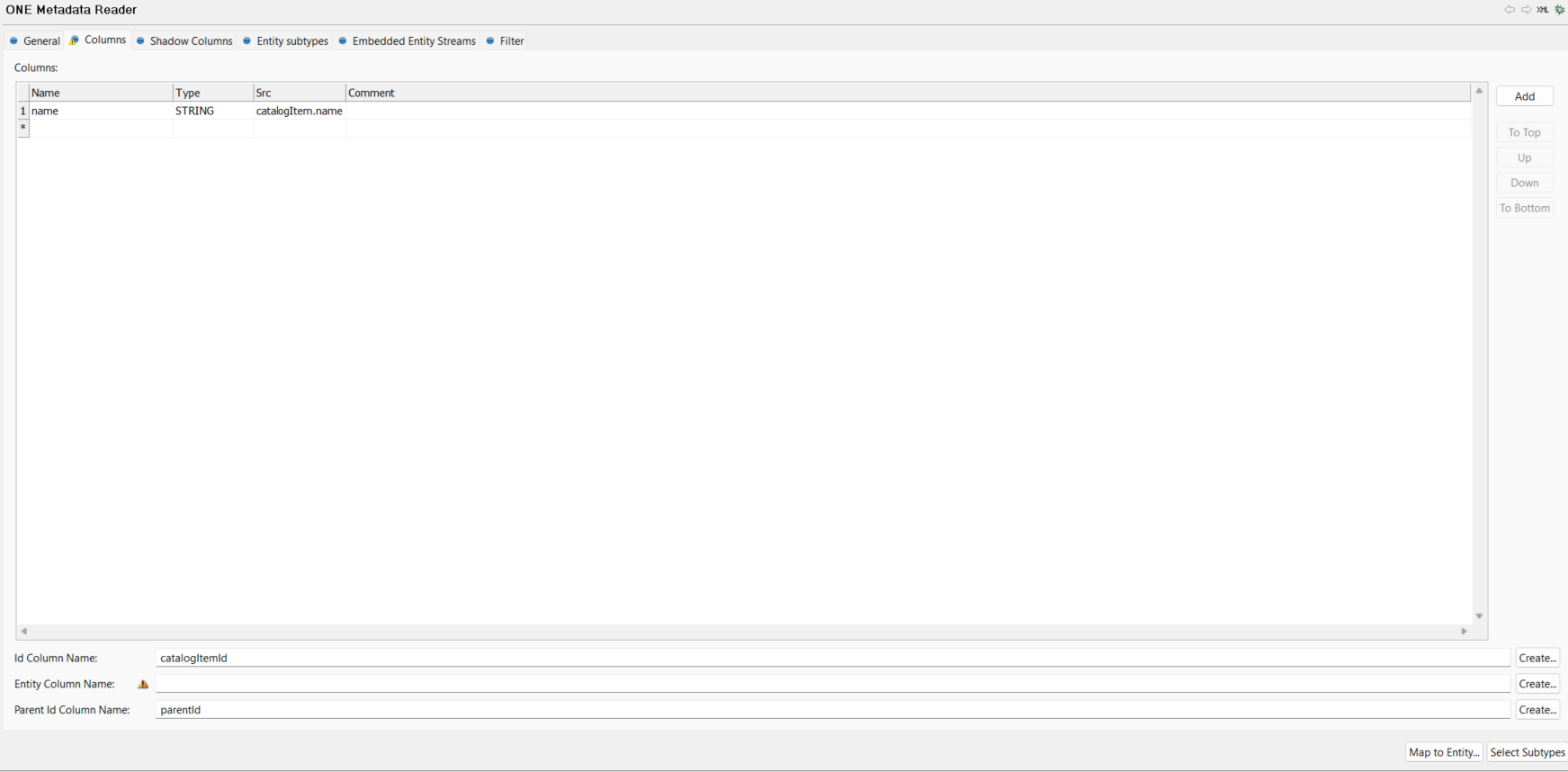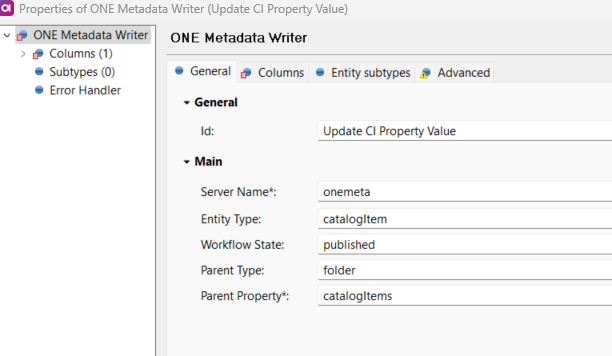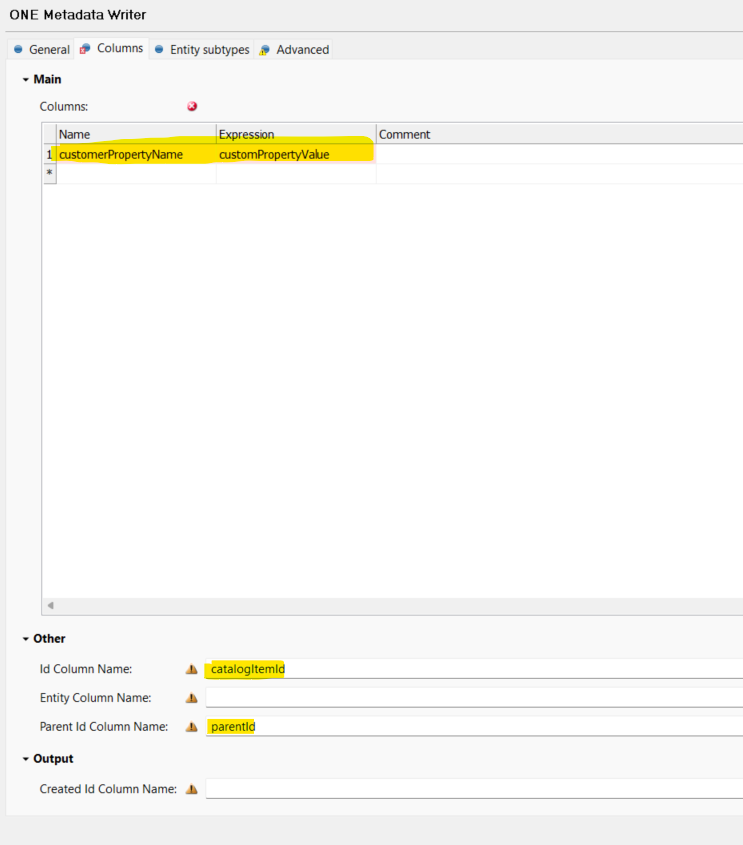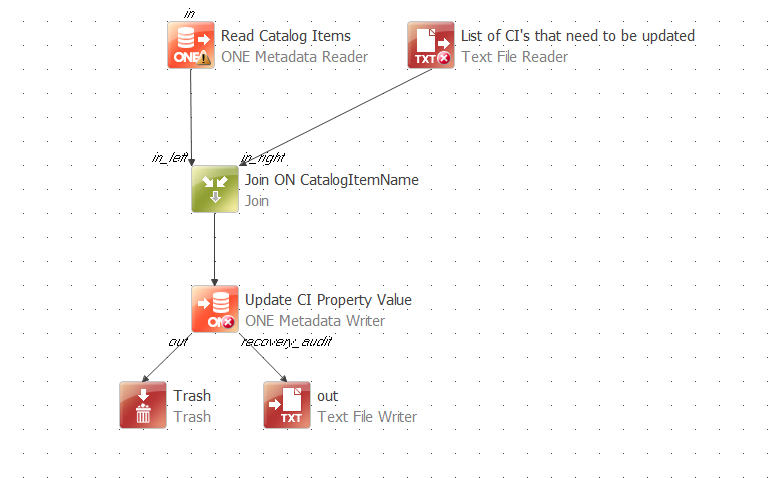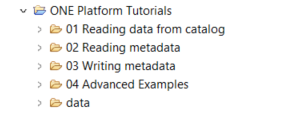Hello Community:
Iam on version 14.5.1. WE have created a custom field for Catalog items to flag (a boolean field) whether the data is certified for consumption.
I would like to update from a batch file to the few hundred catalog items.
Is there a template anyone has - to update catalog items ? I have previously used a component for updating catalog attributes (like fields in a table), but here i need to update the catalog item itself (and not the attribute).
appreciate anyone sharing a template of a component that i can adopt and use.
Best answer by ivan.kozlov
View original