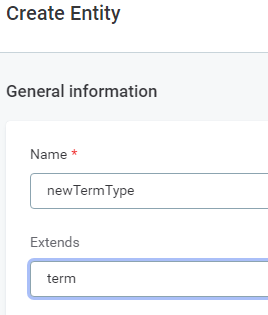Hello Community:
Iam on version 14.5.1 and I would like to create a custom term type - in addition to the three types that are available out of box such as Business Terms, Key Performance Indicator and Security Terms. If a new type is NOT possible, i would like to rename one of them to meet my needs.
Can someone throw some details on how to do that?
Best answer by Albert de Ruiter
View original