In the second article of Get certified with Ataccama series, we will focus on Adding a Data Source to the Catalog.
 First article of the series - #1 Adding Data Sources
First article of the series - #1 Adding Data Sources
 LET’S TEST YOUR SKILLS
LET’S TEST YOUR SKILLS
- Using the ONE Web App, in the ONE Knowledge Catalog module, add your database as a data source.
- Using the ONE Web App, in the ONE Knowledge Catalog module, add the table you created in ONE Desktop application to the Catalog Items.
 How to do it?
How to do it?
- Go to ONE Web App - Data Catalog - Sources and click on Create
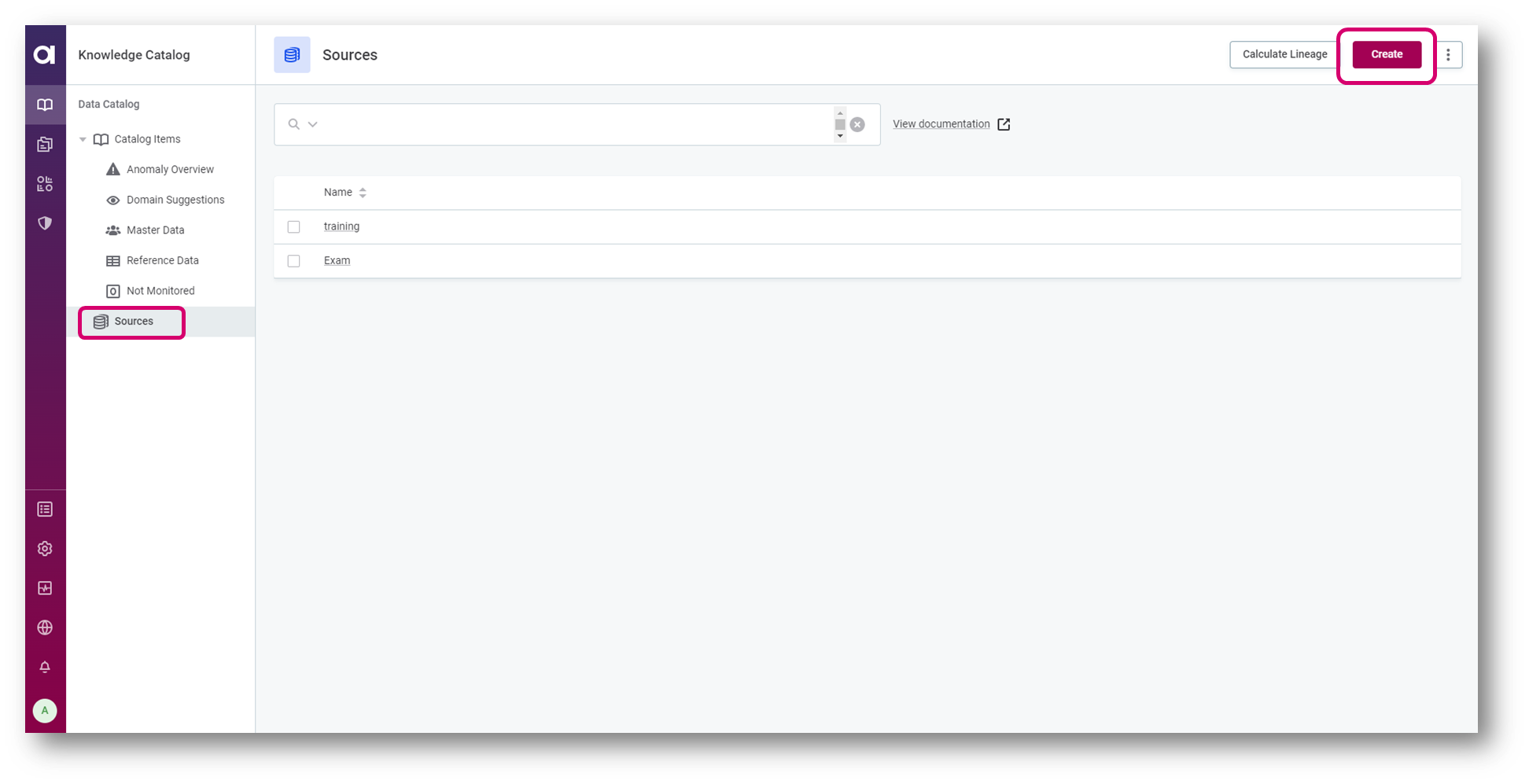
- Fill in Name and Description (if needed)
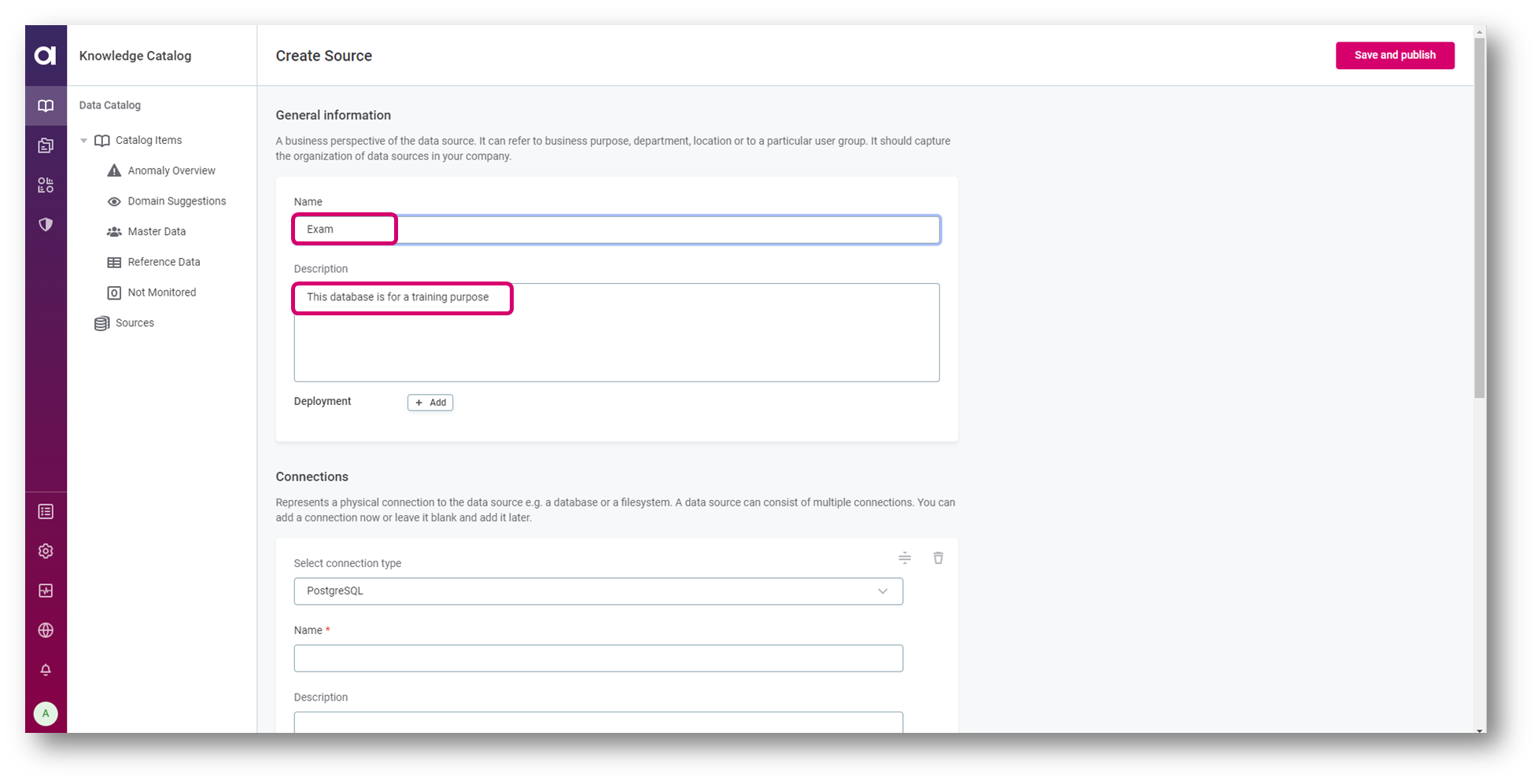
- Fill in Connection details - Select connection type, Name and JDBC
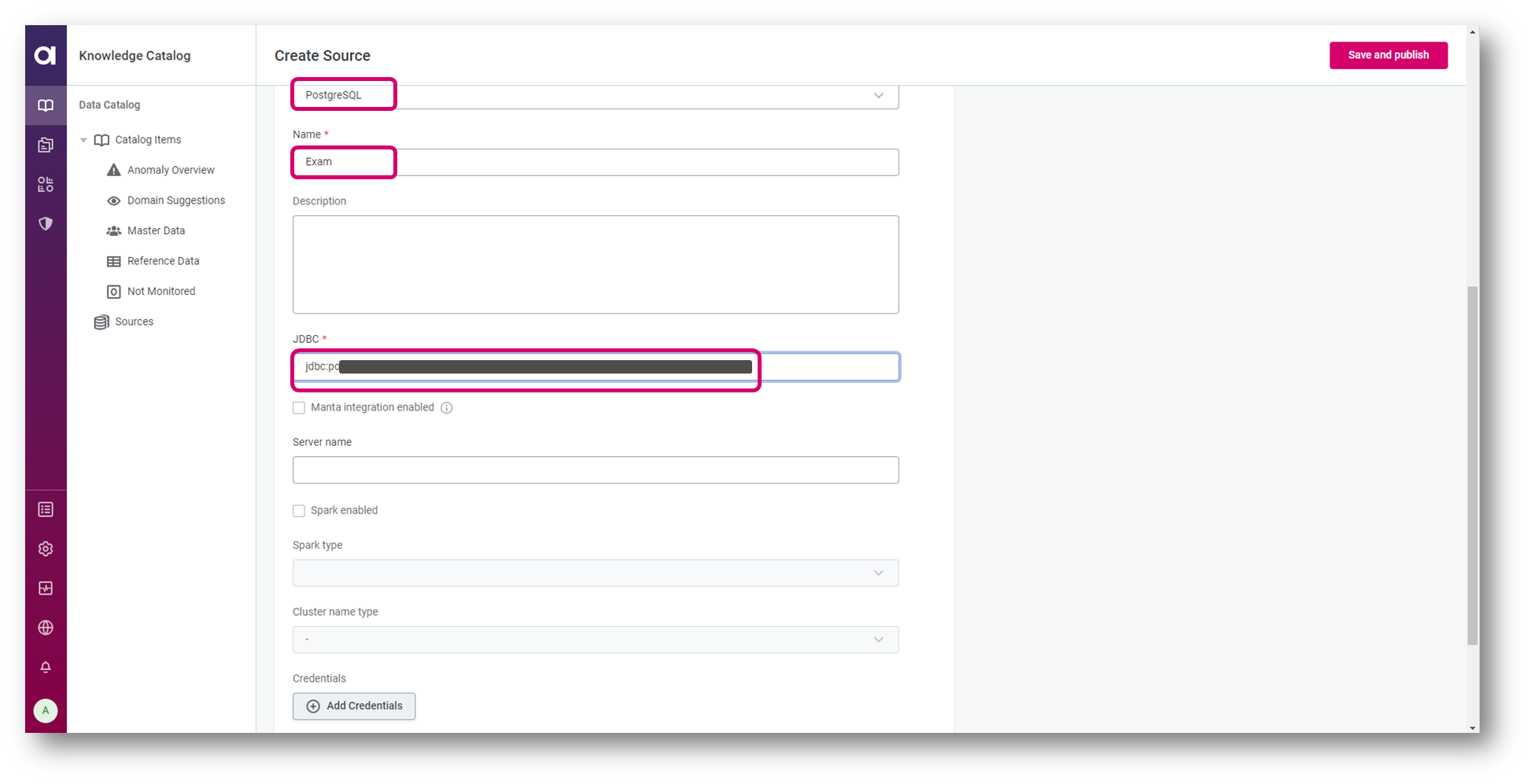
- Add Credentials, select Credential type, fill in required information and Test Connection
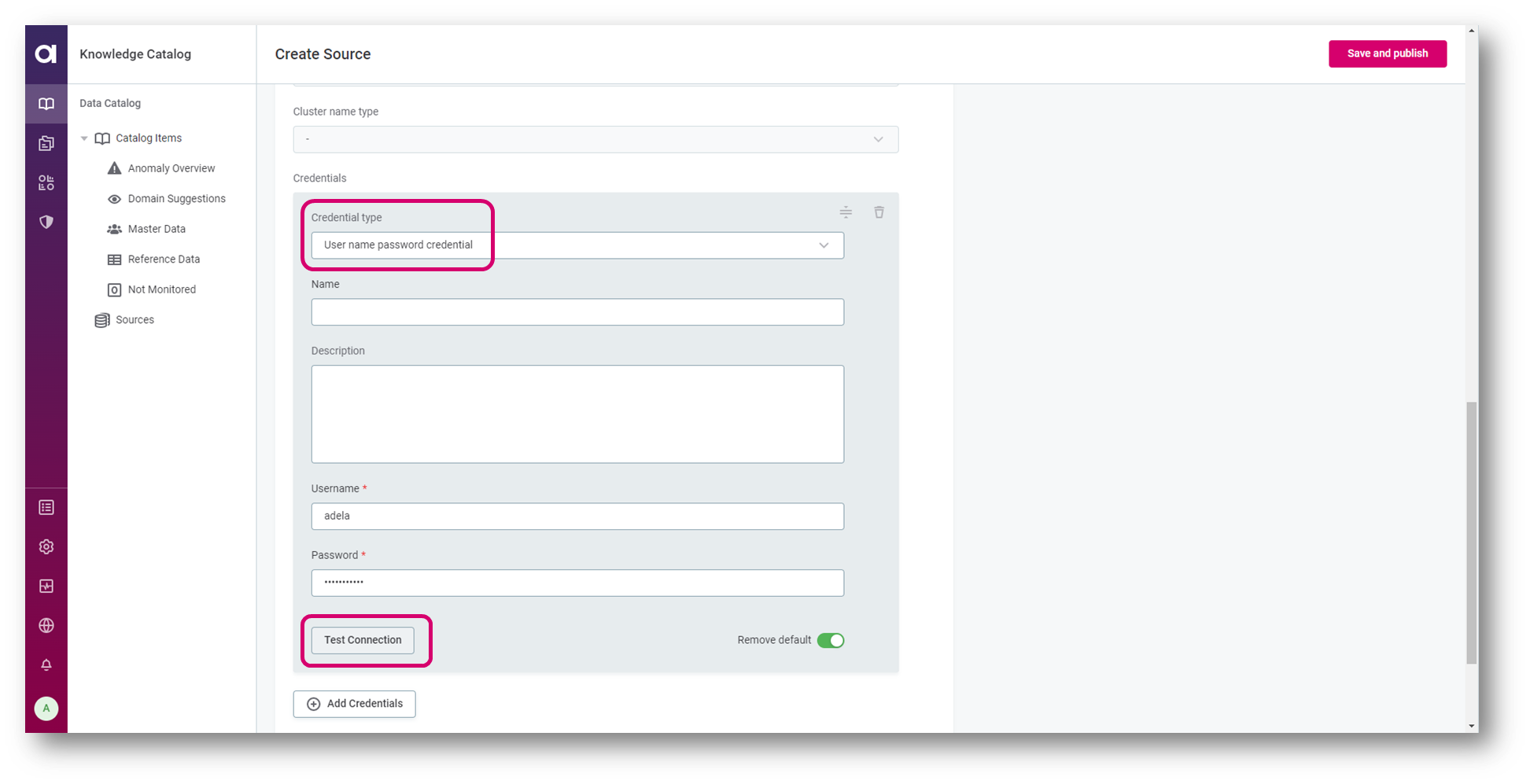
- Save and publish
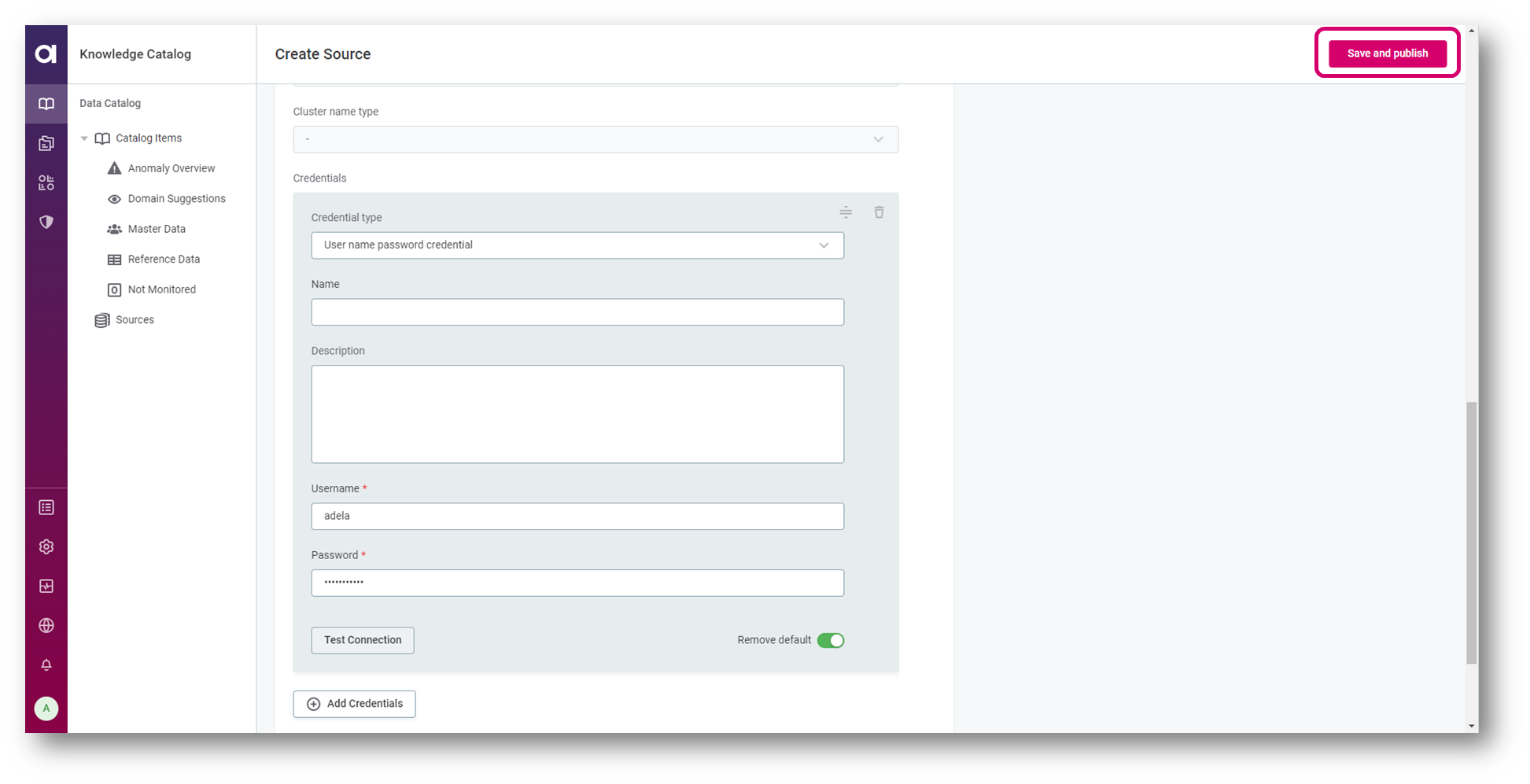
- Navigate to Connections in and click on Browse
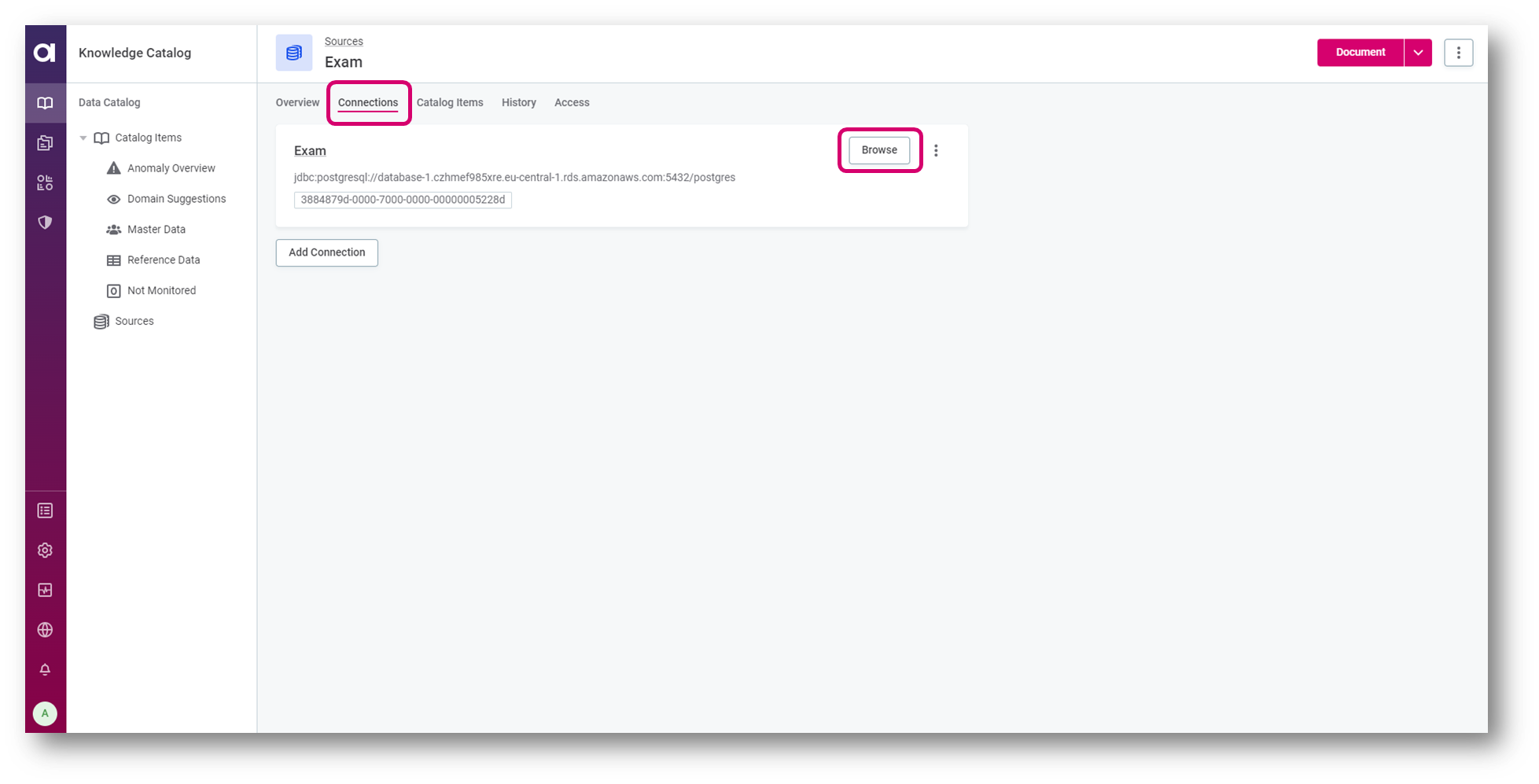
- Select your table
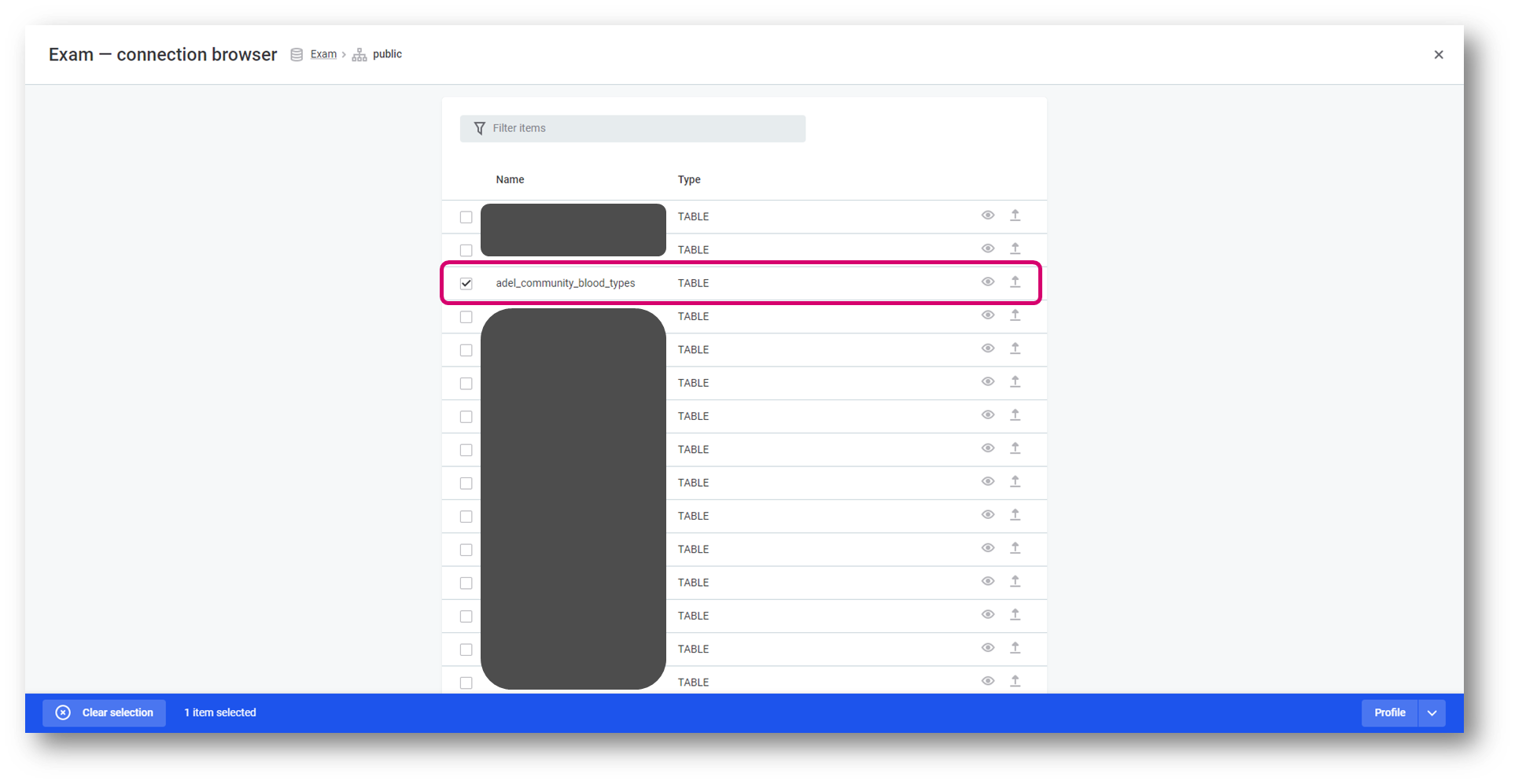
- From Profile menu select Profile
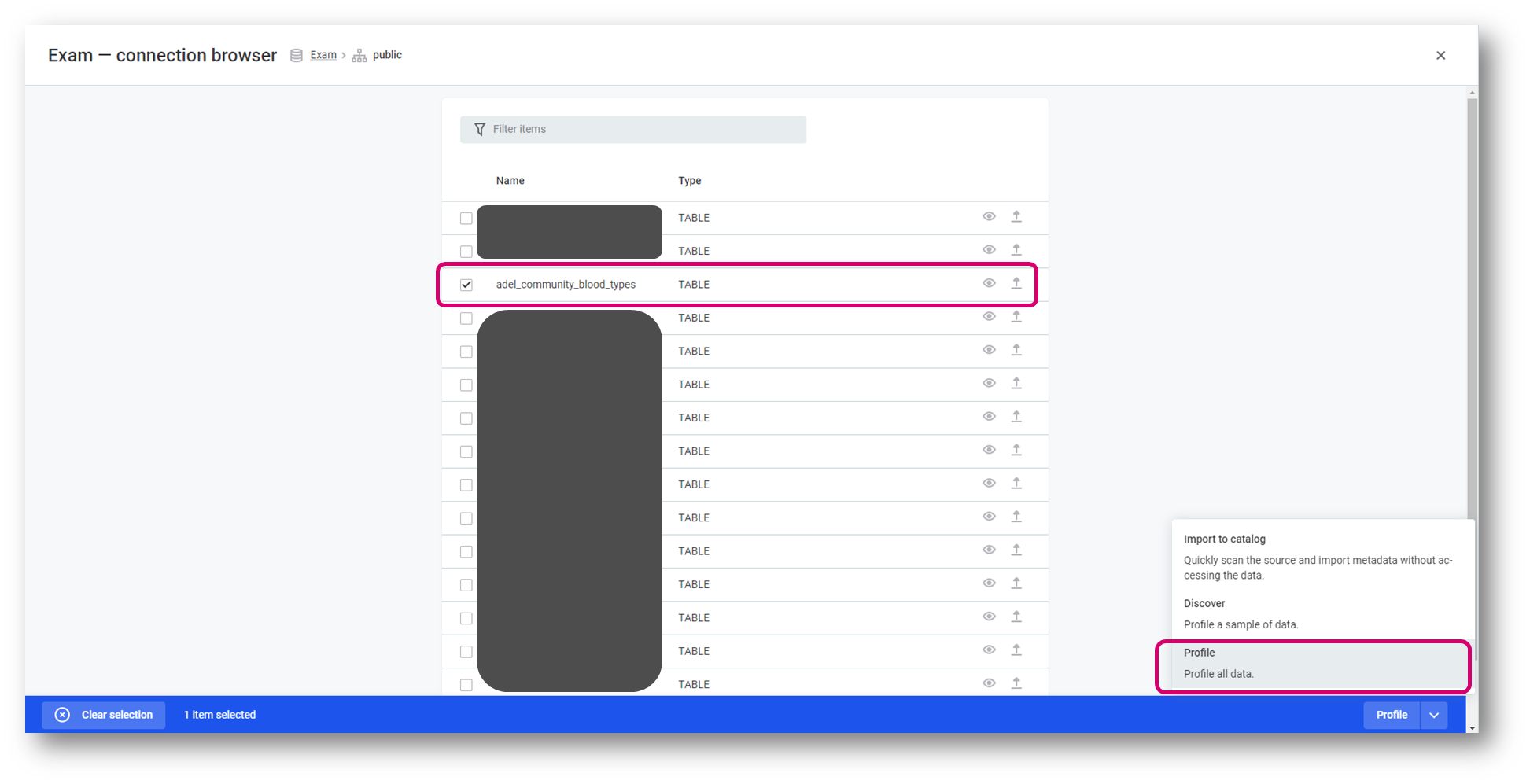
- After the profiling is done, check that your table is in the Catalog items list
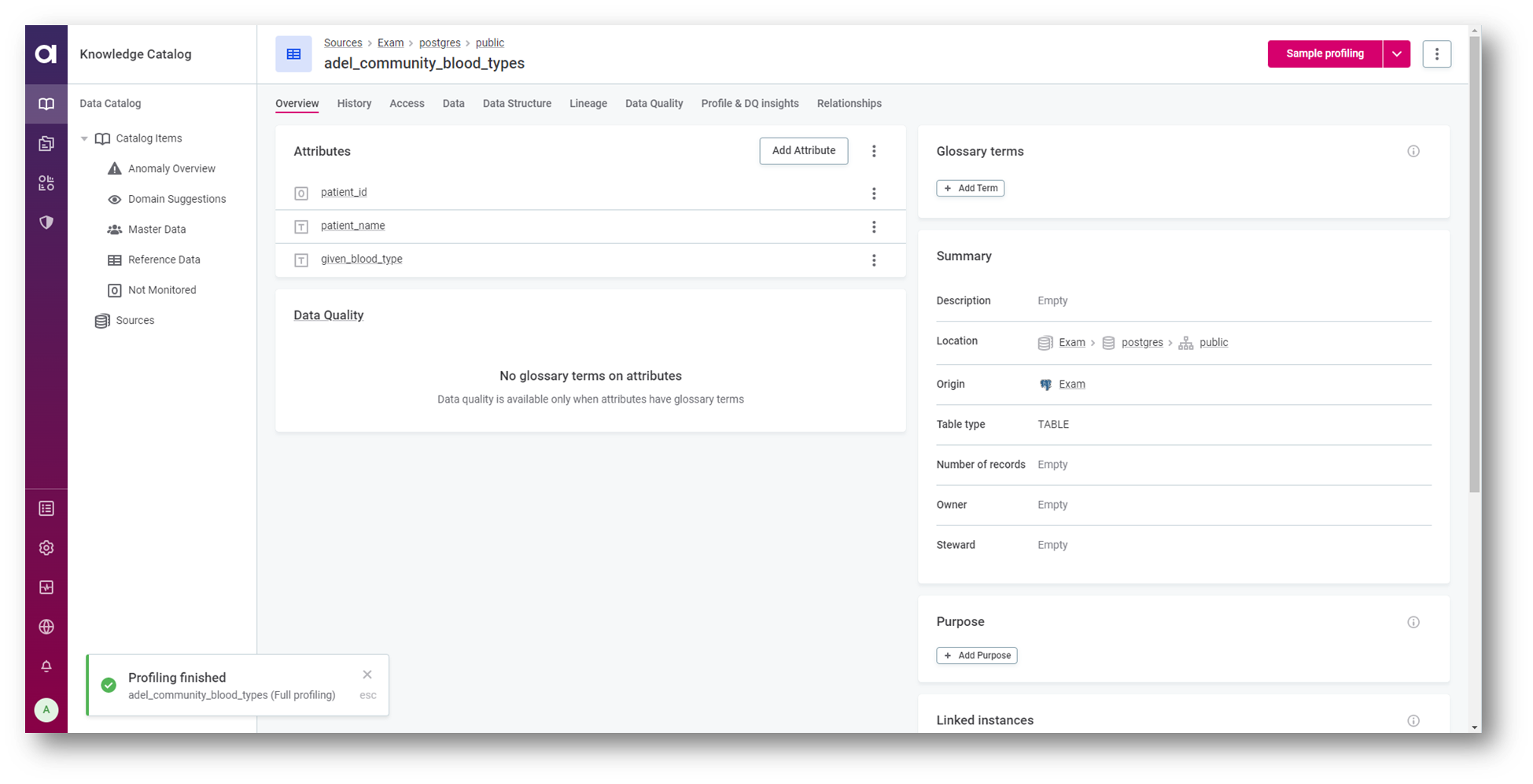
Do you have any question or tips&tricks? Let us know in comments section!


