Is anyone able to provide guidance on how to make the businessDefintion a required field when creating new terms?
Is anyone able to provide guidance on how to make the businessDefintion a required field when creating new terms?
Best answer by Robert Marinovic
Hi
If you would like to make a attribute mandatory, inside of the Metadata Model you can set the flag for ‘Required’ to be on.
See screenshot attached.
You can find this in Metadata Model → Term(Or any entity you want to customize)
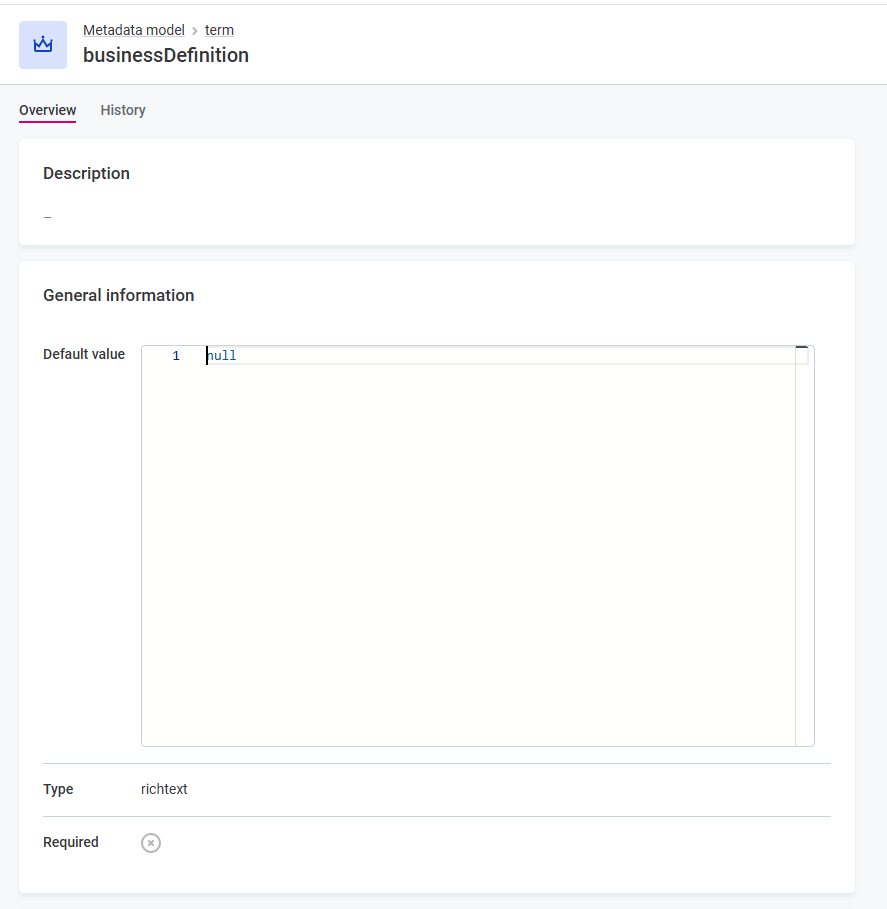
No account yet? Create an account
Enter your E-mail address. We'll send you an e-mail with instructions to reset your password.