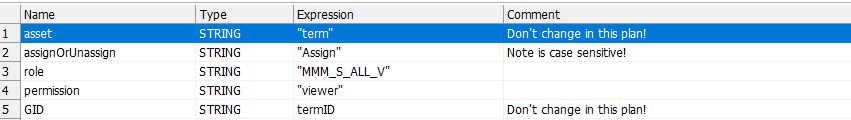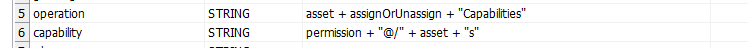Hi team!
I'm trying to implement a simple maker-checker process for Business Glossary Management:
there are different Data Domains, each with its own responsible: Data Steward and Data Owner.
So, for each Data Domain, the corresponding Data Steward creates the term --> the corresponding Data Owner approves it. Therefore, it's essential to consider the separation of permissions by data domains.
Please give me some ideas on how I can implement it in the current product version.
As far as I could investigate, grouping terms by different folders/categories in the Glossary doesn't help since I can't assign any roles to a particular folder/category: I can't assign Steward1 and Owner1 to the BusinessTerms group and Steward2 and Owner2 to the SecurityTerms, for example.
How should it be implemented, then?
Many thanks for considering my request!