Have you passed the certification exam and you would like to let others know?
 Accepting your badge
Accepting your badge
- You will receive an email with subject: Ataccama issued you a new badge from Credly
- Upon clicking on Accept your badge
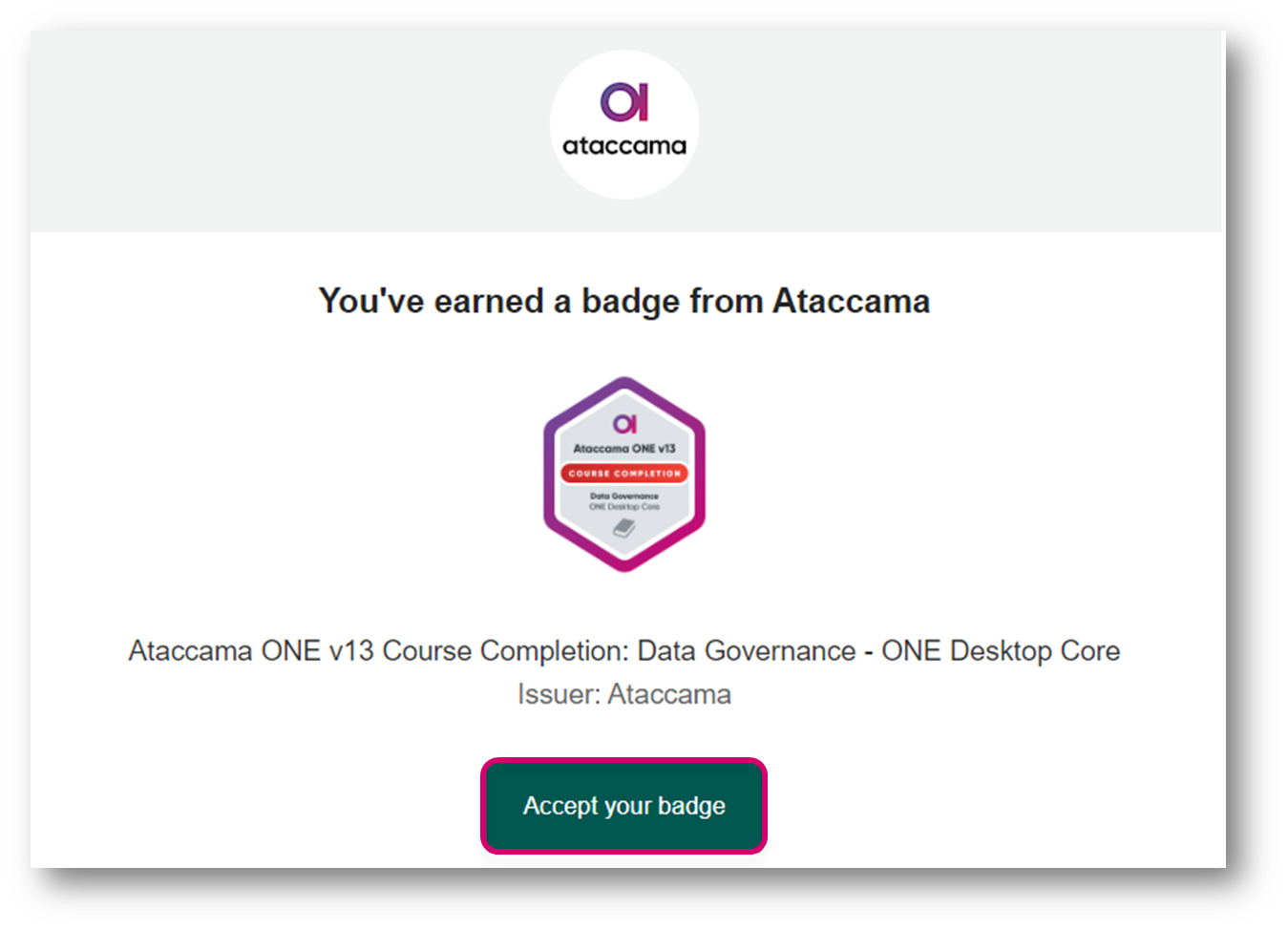
- You will be redirected to Credly website - register or log into your account
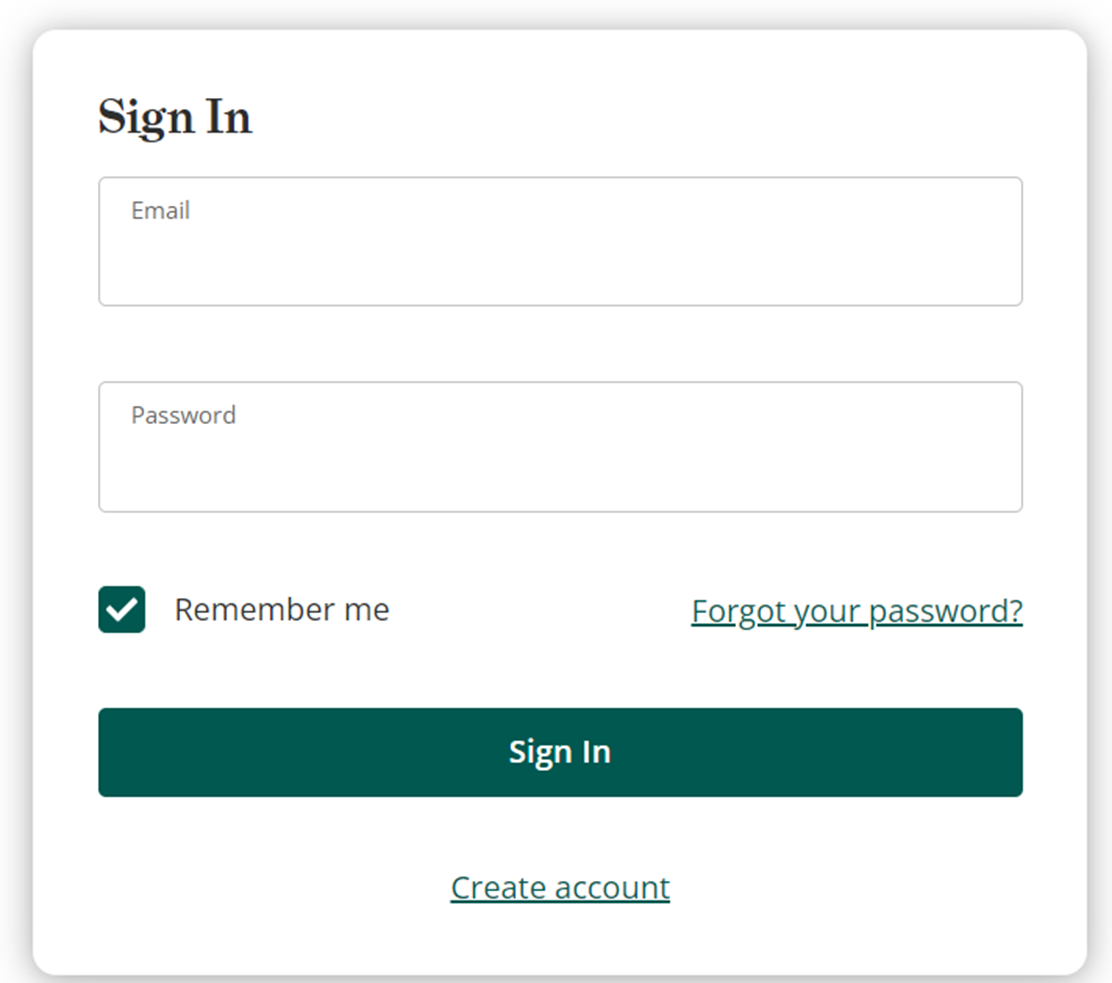
- Click on Accept your badge or Verify in the top right corner
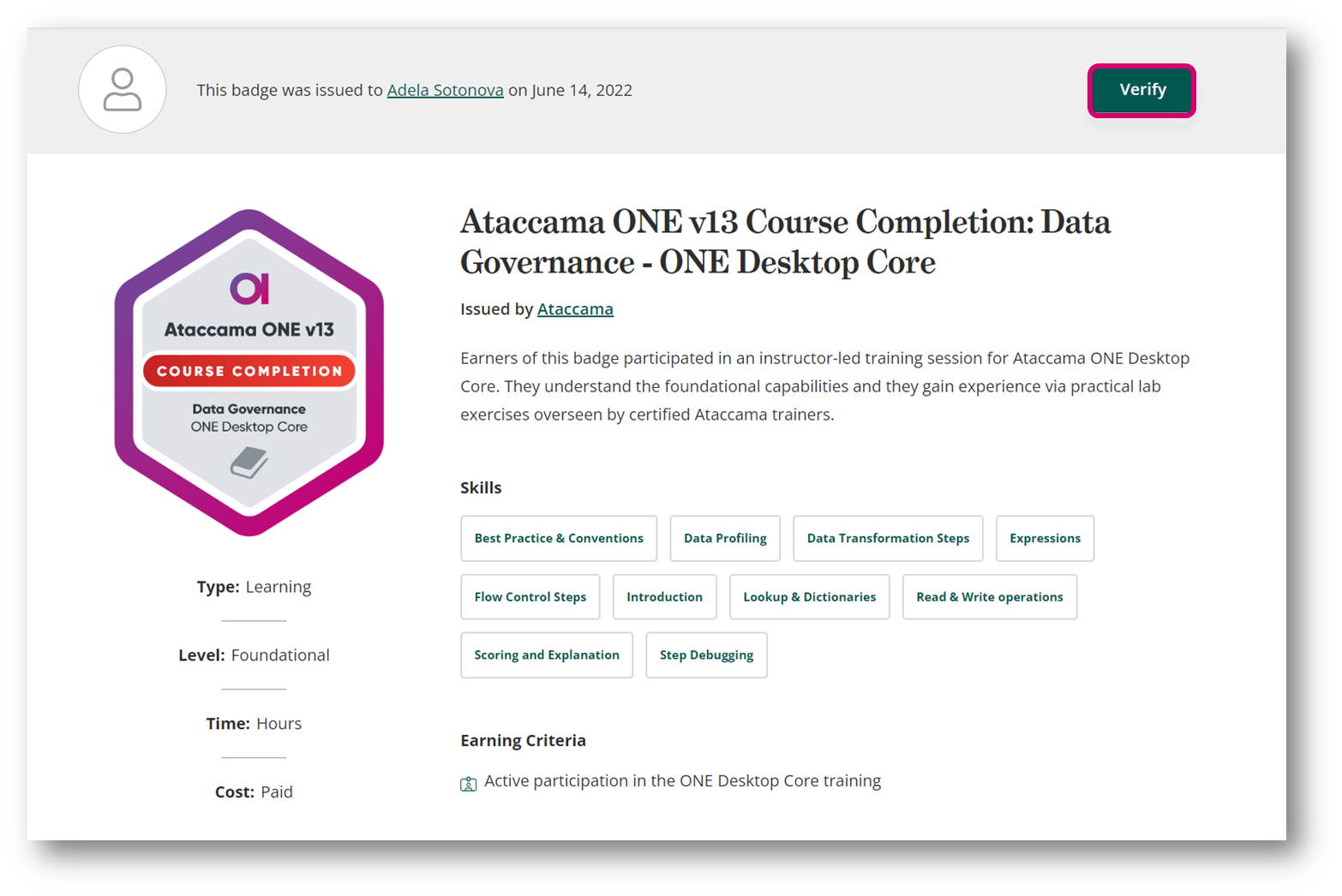
- Now you are ready to share your badge with your peers!
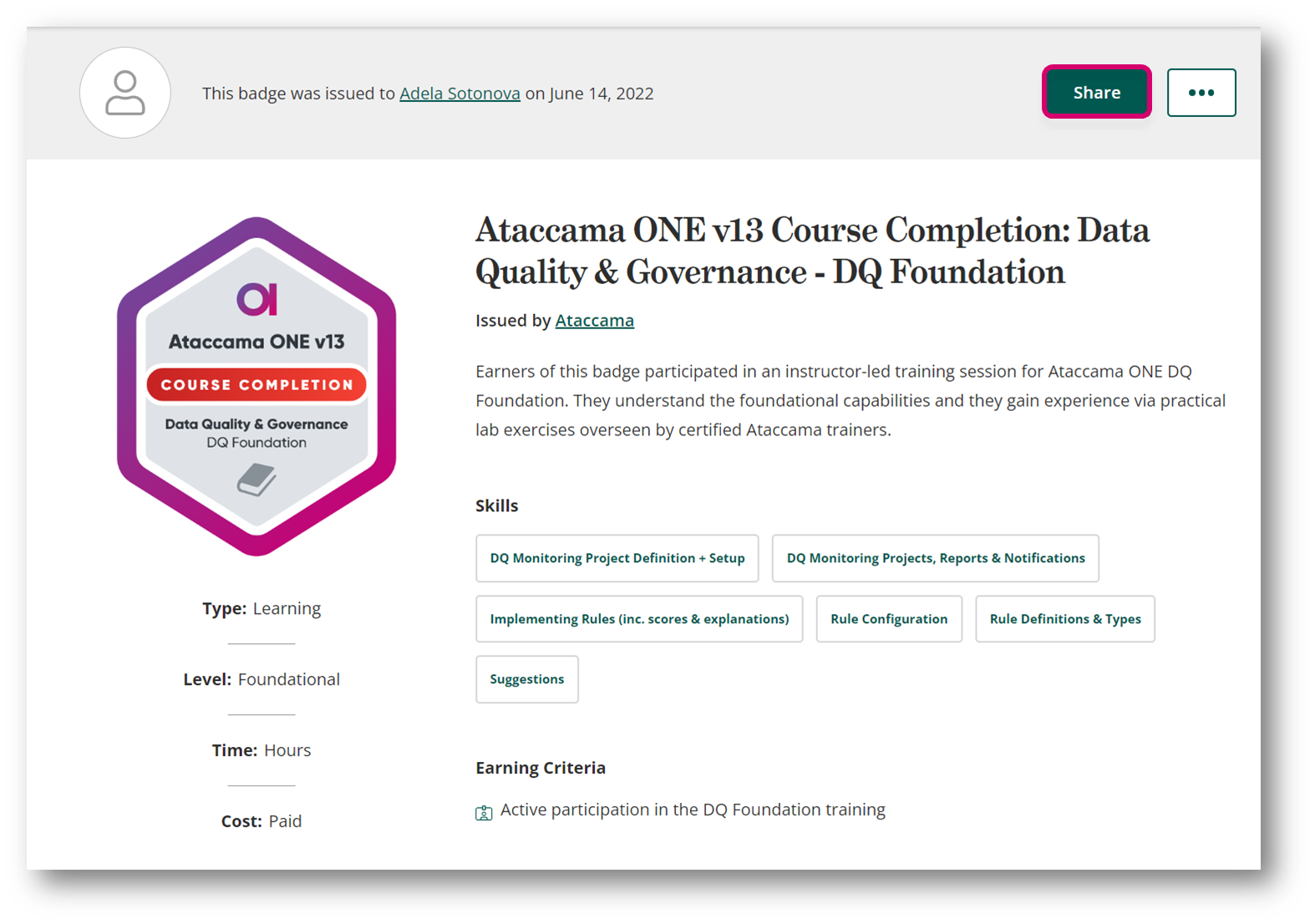
 Sharing your badge on LinkedIn
Sharing your badge on LinkedIn
- Log into your Credly account
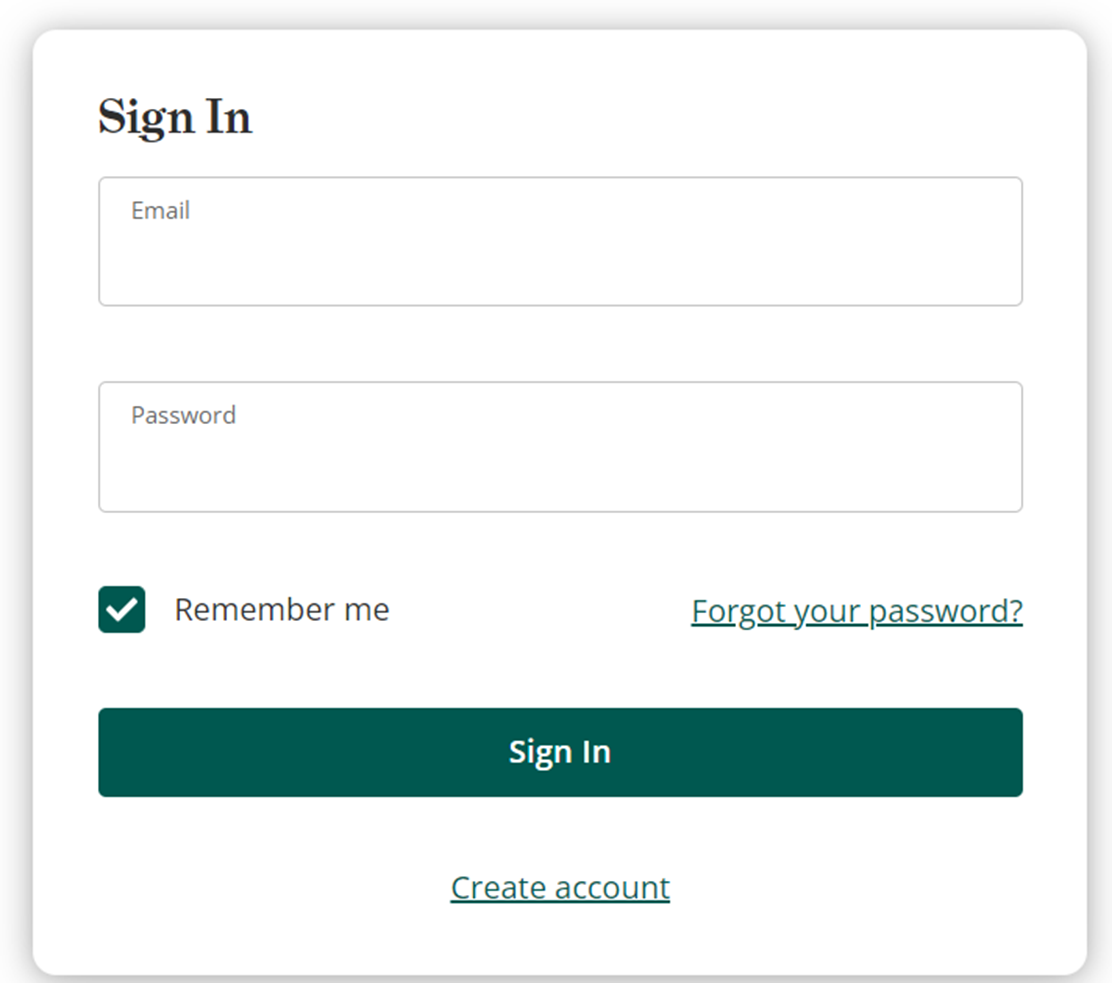
- Select a badge you would like to share with others
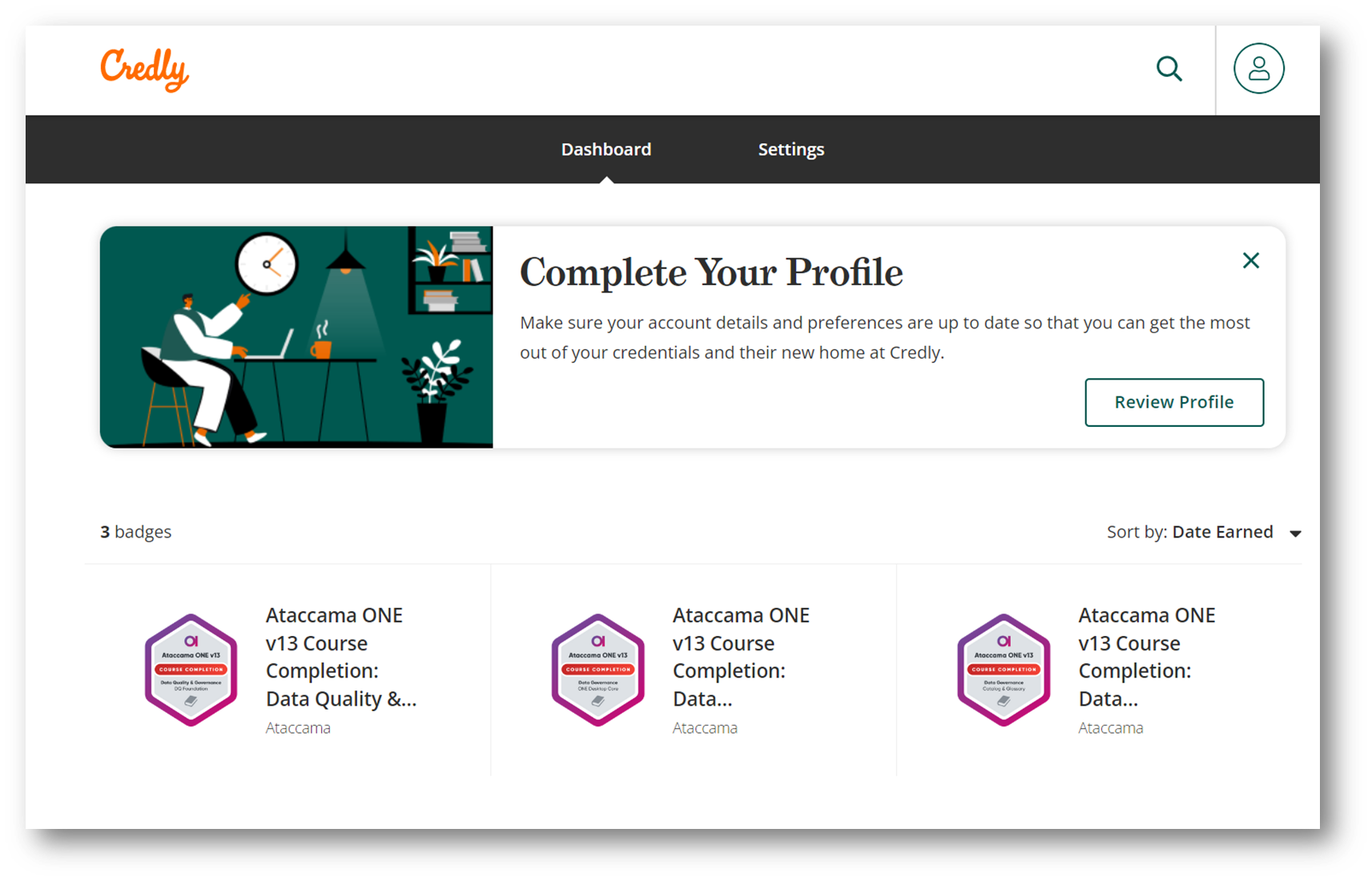
- Click on Share button
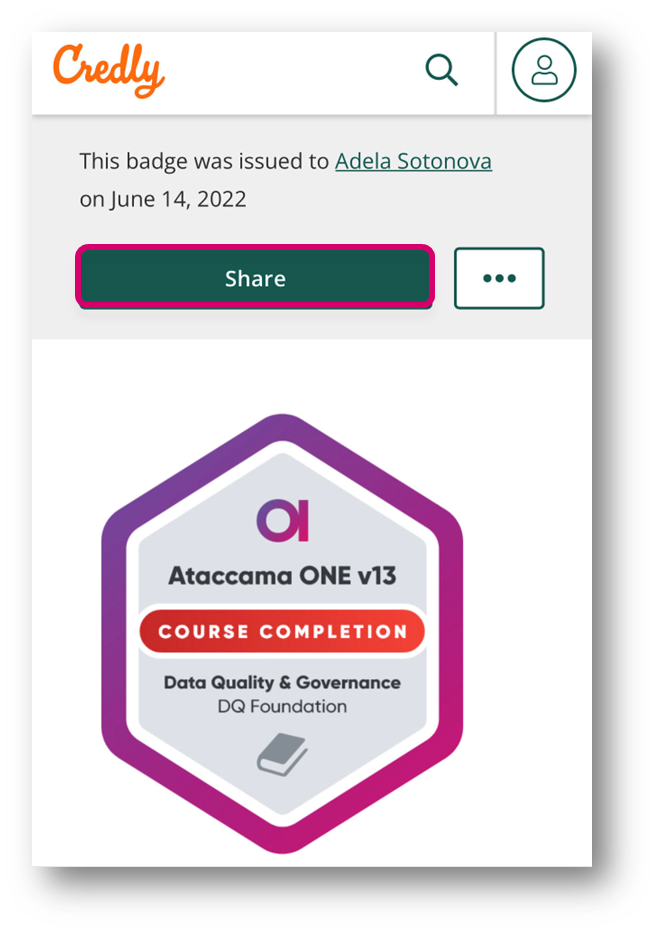
- Select on which social media you would like to share it (we will show you LinkedIn example)
- You will be redirected to LinkedIn website - log into your account
- You can share your achievements on both your profile and to your feed
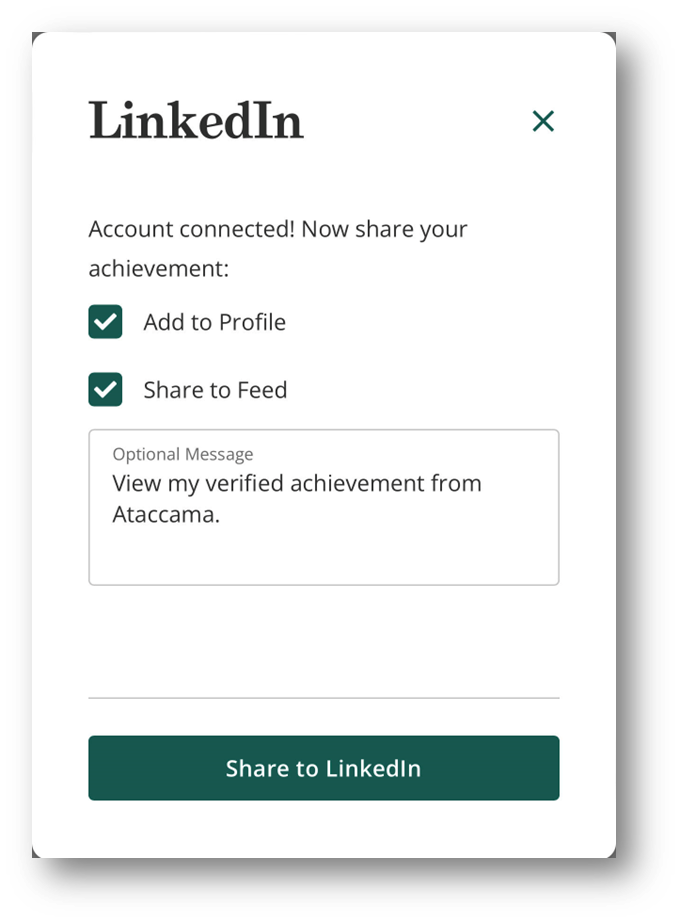
- Click on Share to LinkedIn
- Confirm details
- Check out your profile
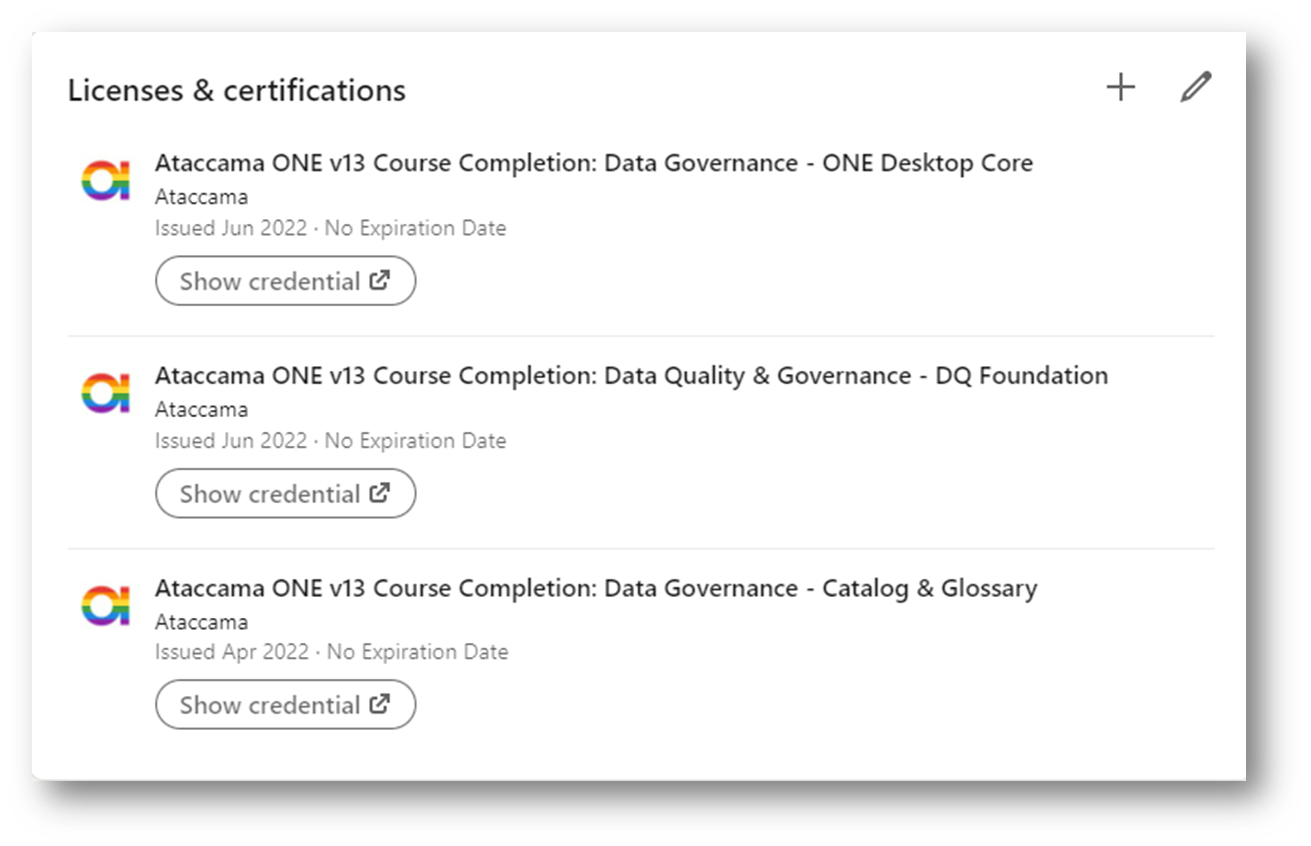
You can share your achievement on following social media:
- Facebook Messenger
You can also send your badge or take it offline:
- Public Link
- Embed Code
- Download Badge Image
- Download Certificate
- Wallet
 Useful links:
Useful links:


