I'm currently using the "start-server.bat" file within the Ataccama Desktop tool to manually start Ataccama Server. However, if I forget to start the server, certain workflows fail to execute. I've attempted to automate server startup using Windows Task Scheduler, but it's not working as expected. Is there a reliable method to start Ataccama Server independently of the Desktop tool, perhaps through a scheduled task or another approach?
Page 1 / 1
Hi
You can deploy Runtime Server as a Windows service.
There is a guide how to do it in One Desktop Help. Ataccama ONE Desktop > Advanced Usage > Installing server as service
Thank you for your prompt reply. Where I can see this option?
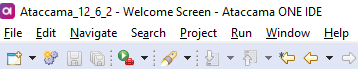
Hi
You need to naviagte to Help in the menu bar, then select ‘Help Contents’. In the dialog box that opens, go to:
Ataccama ONE Desktop > Advanced Usage > Installing server as service
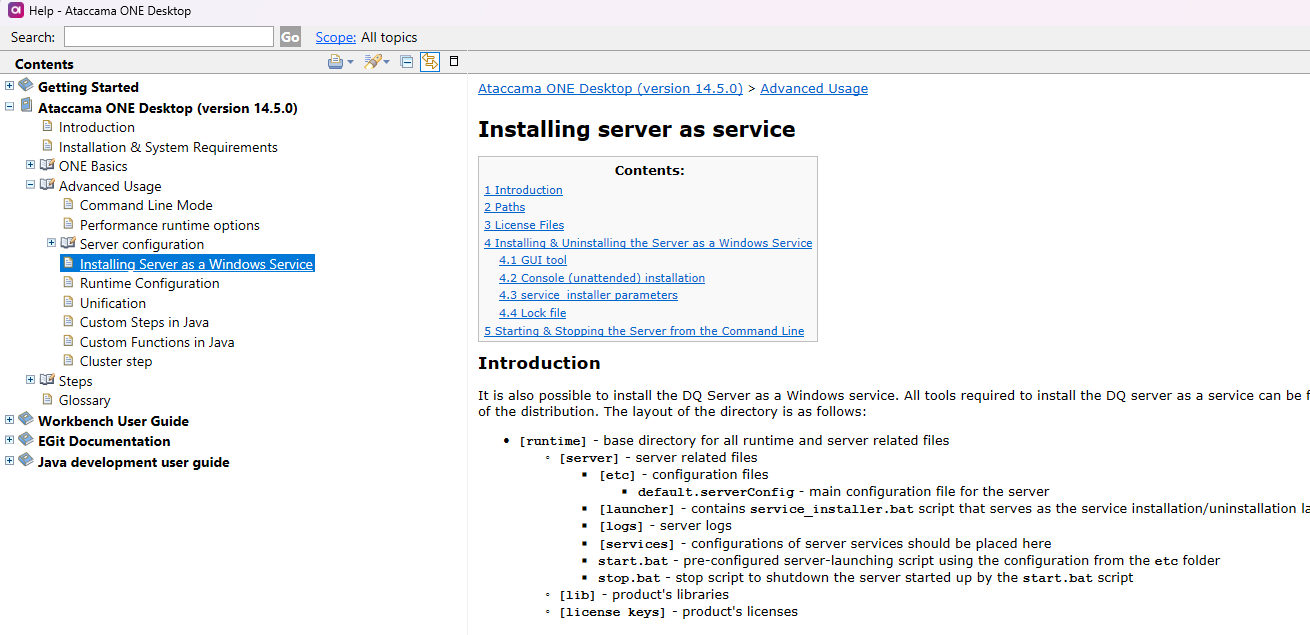
I will check the procedure, and will give you an update.
Thank you for your support.
Reply
Login to the Ataccama Community
No account yet? Create an account
For Ataccama Customers and Partners
or
Enter your E-mail address. We'll send you an e-mail with instructions to reset your password.
