Did you know that you can reorder or add custom columns to Listings within ONE? Here is an example where we move the validity score to be the second column. You could also disable various columns here if you would like.
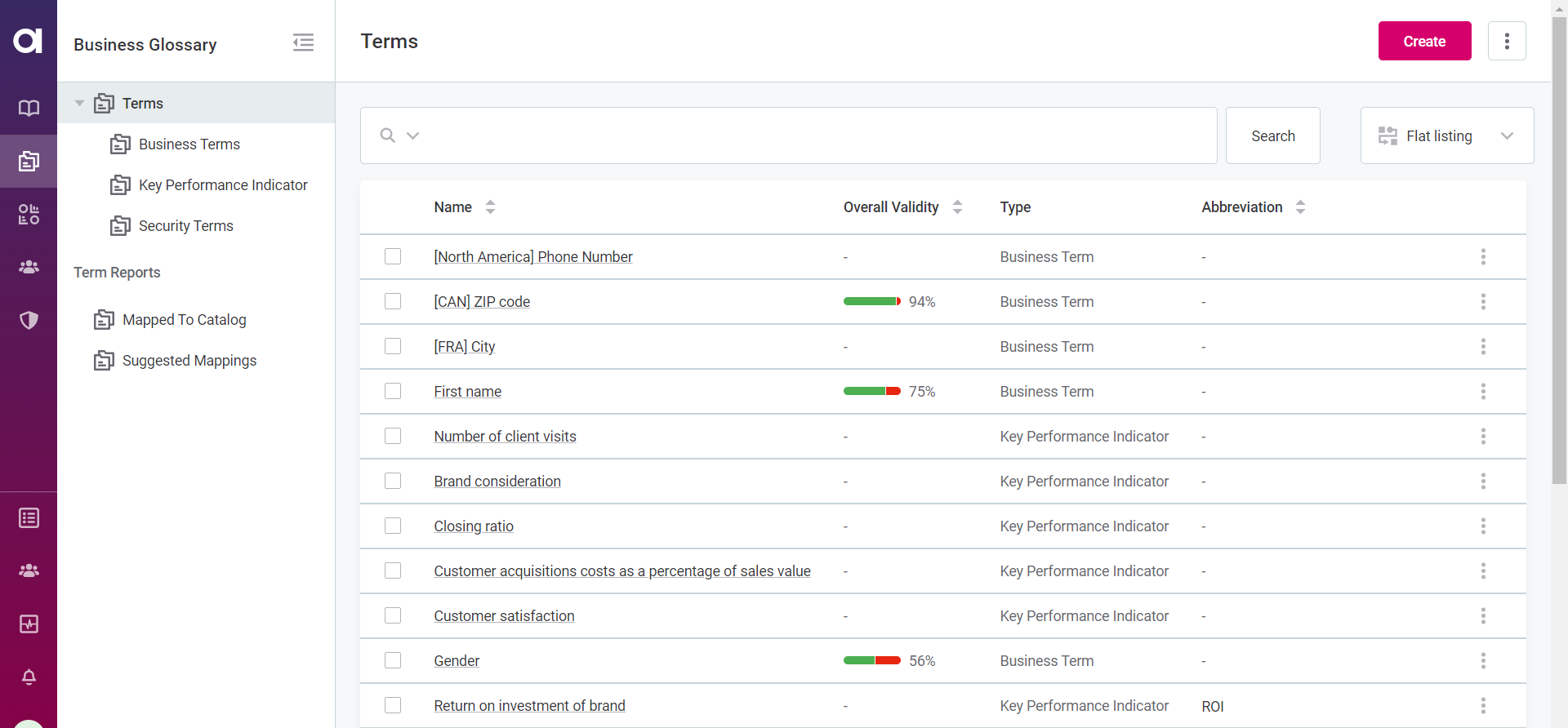
To do this, you would add the following in Debugging Tools, for more information, please see our documentation.
{
"_type": "entity.page.listing",
"children": {
"_type": "relationships.hierarchyListing",
"enableSelection": true,
"columns": {
"name":{
"name": "Name"
},
"dqEvalTermAggr": {
"name": "Overall Validity"
},
"type": {
"dataPath": :],
"name": "Type",
"after": "dqEvalTermAggr",
"renderer": {
"_type": "glossary.termType.tableCell"
}
},
"abbreviation":{
"name":"Abbreviation",
"after":"type"
}
}
}
}
