On a matching component if address table is mapped as shown in the screenshot. Why would the process still run for the address table for both insertion and deletion. while its not being used. How to avoid it run through it and why would it run through? it would not need a master_id associated wither as it is tied to parent by u_parent_id.
Trying to re-attach.
The matching transformation expects to output the same set of records as it takes on its input. I'm not sure quite how badly it goes wrong if you start filtering or trashing rows - but it definitely won't work as designed!
The MDM engine will execute all transformations that follow on from a particular load operation - including inserts, updates and deletes. So if you run a load which has a source mapping to the address entity and the instance layer definition for the address table has "Enable Matching" ticked on the Matching tab, then the address_match.comp transformation will execute and process as many rows from the instance layer as are determined by the load to have been added or updated.
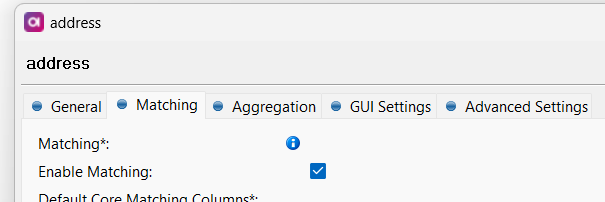
So - if what you are trying to achieve is simply not to run the Address matching at all then you could untick "Enable Matching" and regenerate. It won't delete your existing match plan, but will stop including it in the transformations.
However, if you are trying to build a minimal straight-through load process but avoid the matching making any changes to Address, then the best way would be to create a minimal matching step that will process all rows, but is guaranteed not to match different rows together.
To do this, remove any rules already in the Matching step and replace them with a single Key Rule that has id as the component. This will only match rows that have the same id as each other - and since id is the unique primary key for the instance table nothing will match to anything else.
This is how it would look, based on the Address match in the CDI Example project:
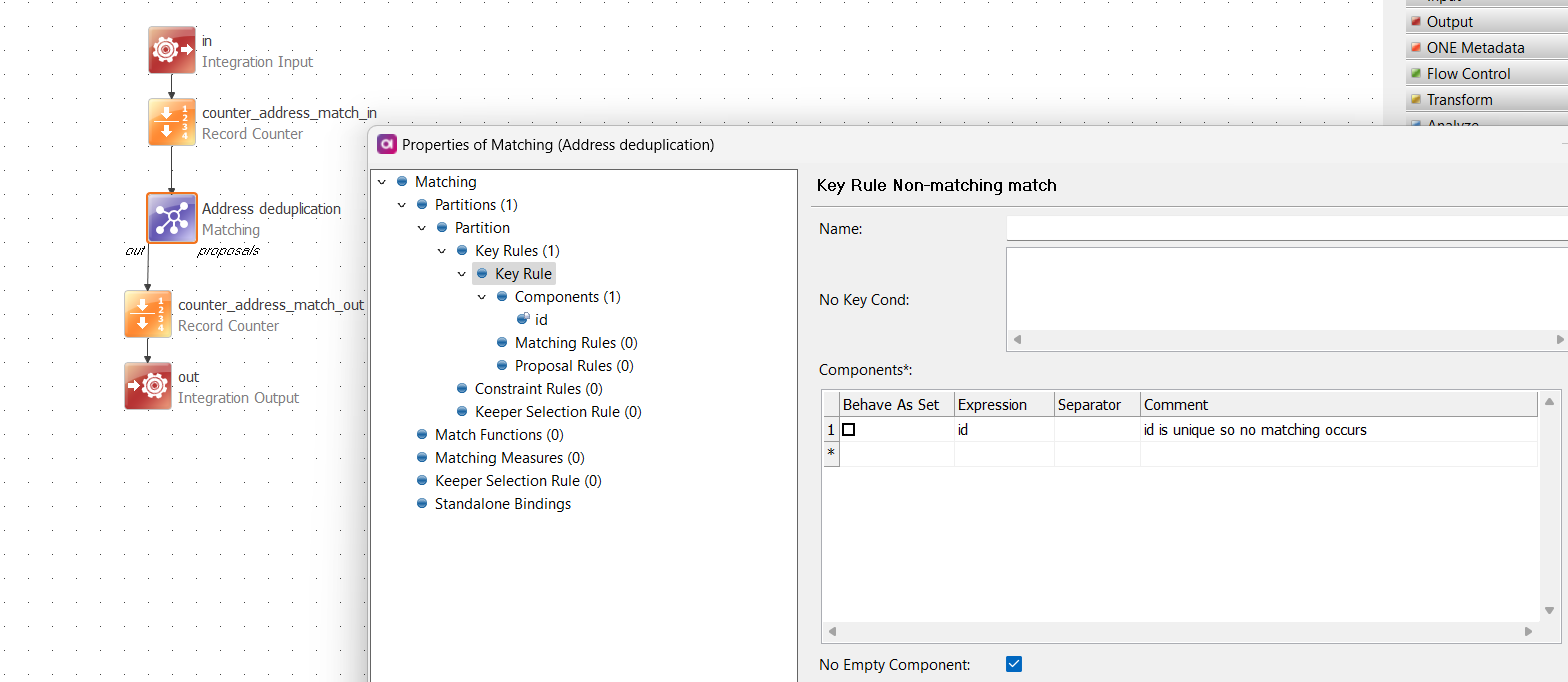
Thats a cool feature. I probably have an older version which does not have a check box. But i will definitely try the other option you provided. Thank you.
It’s been like that since at least vn 12.5 - I just checked. But once its enabled then there may well be other things that cause problems if you turn it off again!
Hopefully the non-matching match step will help you: I usually set things up like that on my first run through a build anyway because it helps get the technical logic in place before worrying about the business logic
Reply
Login to the Ataccama Community
No account yet? Create an account
For Ataccama Customers and Partners
Enter your E-mail address. We'll send you an e-mail with instructions to reset your password.
